At SmartrMail, we believe that sending an email shouldn’t take half your day. That’s why we’re constantly looking for ways to improve your experience composing emails.
Our design templates have always allowed you to set up multiple email designs so that you don’t have to worry about recreating your design every time you compose a new email. All you have to do is select which template you want to use and then add your content.
However sometimes you’ll find yourself wanting to make small tweaks to your design as you’re composing your email. Especially when it comes to your text.
That’s why we’re excited to announce that we’ve just launched a new text editor.
The new text editor enables greater flexibility with text styling without the hassle of having to leave your draft to edit your design template.
All you have to do is highlight the text you want to style and the text editor appears automatically. You can then make the adjustments like in the video below.
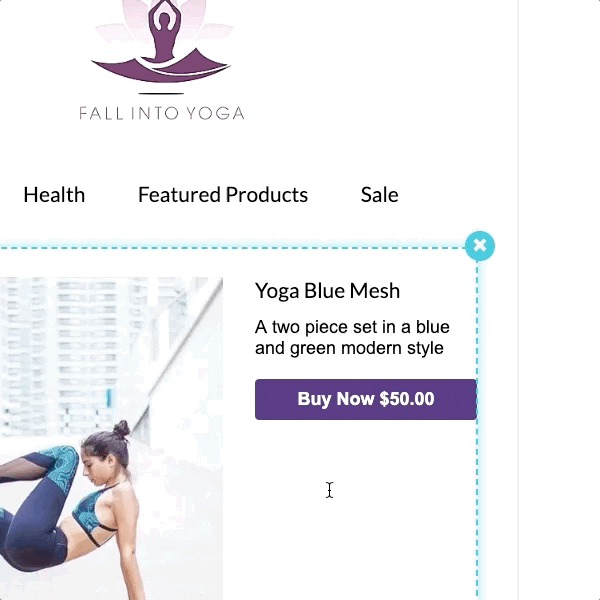
Changes you can make
With SmartrMail’s new text editor, you can make the following changes to your text:
- Change font styling by making text bold, italicized, underlined or by adding a strikethrough.
- Changing the font, font size, color and line spacing.
- Creating numbered and unordered bulleted lists.
- Changing the alignment to either left, right or centre aligned or justified.
- Adding a hyperlink.
You can also make these changes to text in any block you add, not just text blocks. Descriptions in product blocks, button text and image+caption blocks are all ready to be styled as you like.
For more information about editing texts and fonts within SmartrMail, check out our support doc here.
Always improving
We hope that our new text editor will make composing email easier for you. If you have any feedback or questions, feel free to comment below or reach out to our support team at any time.
We also have plenty of other improvements to SmartrMail in the works including a revamp of how you set up automations. So keep an eye out for changes in the near future!




