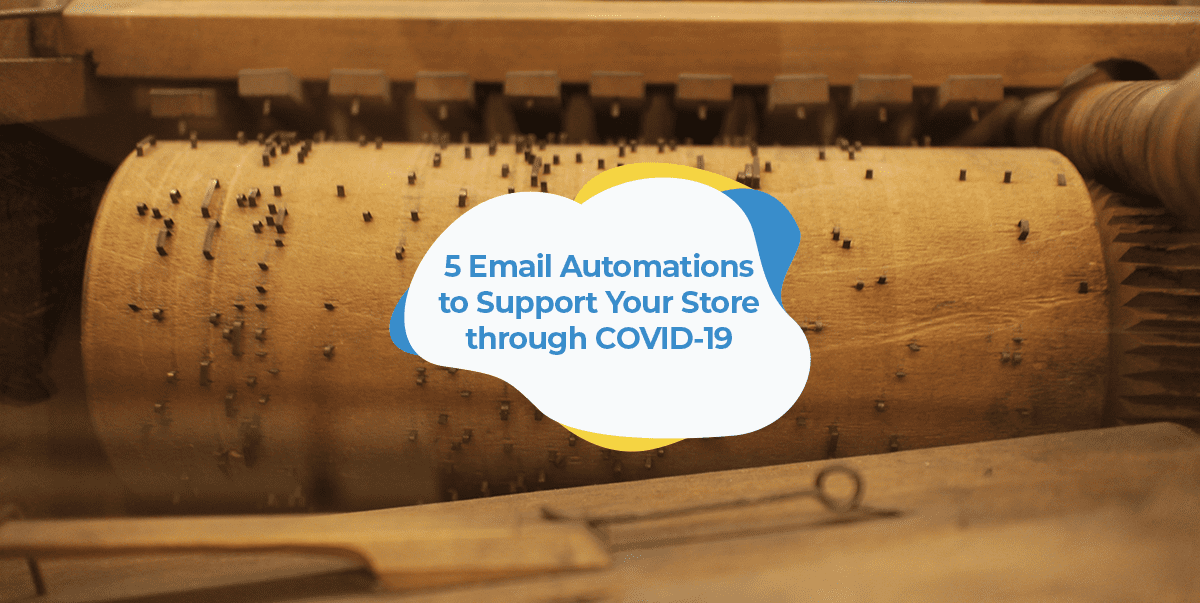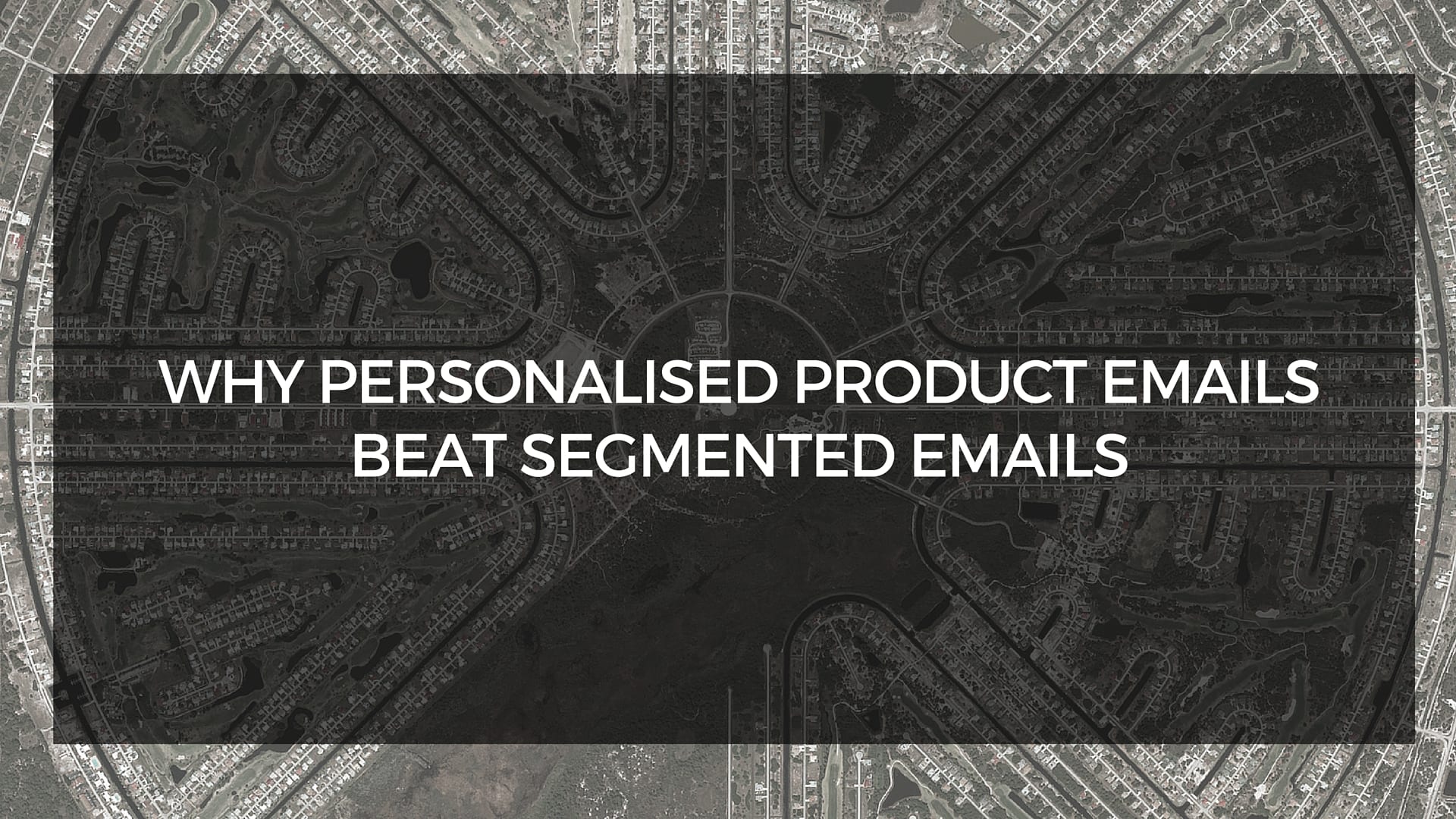Whether it’s suppliers unable to fulfill orders, closing physical stores, massive swings in demand, or any combination of the three, many merchants are doing it tough right now.
As you’re facing your own unique set of challenges, you’re probably also trying harder than ever to provide a good, reliable customer experience.
Email marketing is probably the last thing on your mind right now, and that’s understandable.
But while you might not have time to keep getting newsletters out, email marketing is a powerful tool that you can use to help maintain a consistent, positive experience for your customers.
This can be achieved with the help of a few different types of automated emails.
Once these automations are set up, you don’t have to worry about investing more of your time into them. Instead, they’ll keep sending to your customers when it makes sense, keeping them engaged and informed.
Below is a list of the top five automations to have running during the coronavirus outbreak.
If you’ve already set these automations up, now’s also a good time to review them to make sure they’re sending the right message in light of the global pandemic.
Coronavirus Email Marketing Automations
Welcome emails
Welcome emails are sent to people as soon as they join your email list. This can either be because they’ve made a purchase and agreed to receive marketing messages from you or because they signed up through a form on your website.
Either way, the purpose of welcome emails is to communicate your brand’s values and thank your new subscribers for being on your email list.
To do this, you can include a message from your founder, share your brand’s mission or any other relevant information about your business. During the pandemic, this might include things like that you’ve closed your physical store or that there’s a temporary delay in fulfilling orders.
Below is a good example of a welcome email from Elysium.
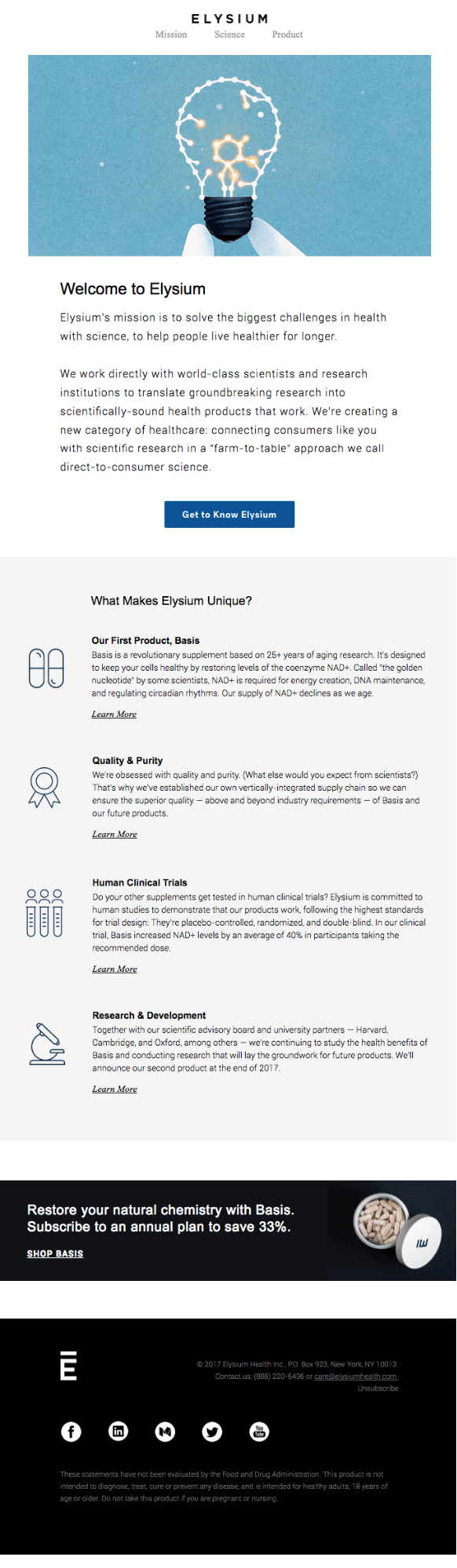
You don’t have to cram all this information into the one email either, instead you can space it out over a series of multiple emails.
To learn how to set up welcome emails within SmartrMail, check out our guide here.
If you’ve already set up a welcome series, now’s the time to spend a few minutes reviewing it to make sure that it’s still relevant.
If you’ve closed a physical store, you don’t want your welcome emails to be still encouraging people to come and visit.
Abandoned cart recovery emails
Just like welcome emails, abandoned cart emails are something every online store should have automated.
These are emails that are automatically sent to people who have added items to their online cart but didn’t complete the checkout process. The emails then serve as a reminder to customers of their carts, prompting them to return and check out.
Often people also abandon their carts because of shipping costs and times, so making an offer like free shipping can do wonders for recovering sales. As the pandemic has pushed shipping times out globally, just be sure to be upfront about any delays to your customers though.
The abandoned cart email below from Bonobos is a good example.
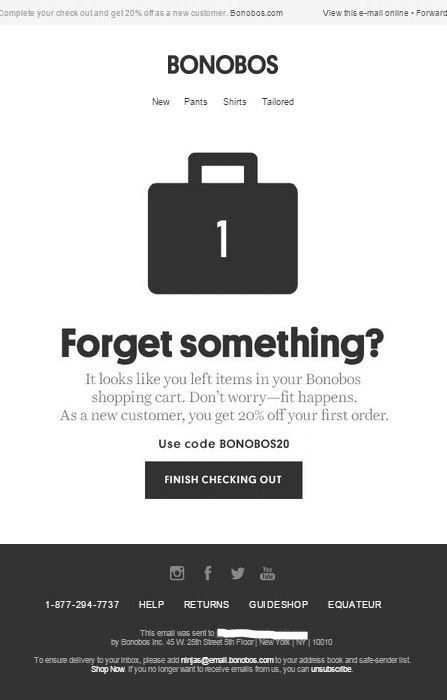
If, for whatever reason, you haven’t enabled abandoned cart emails yet, now’s a good time to do so.
With people practicing social distancing by staying at home, there’s a surge in the number of people shopping online.
This means people will have more time to compare products from different sites. This, in turn, increases the chances of them adding products from your store to their cart, but then forgetting to check out as they navigate the sea of tabs they have open.
By automating abandoned cart emails, you’ll be recapturing a significant proportion of otherwise lost sales. Whether you’re faced with falling sales or not, this is a no-brainer.
To learn how to set up abandoned cart emails in SmartrMail, check out our guide here.
Back-in-stock notifications
A very common issue during the coronavirus crisis is producers not being able to keep up with consumer demand.
While this is driven in large part by panic buying of items like toilet paper, it has left merchants not knowing when they’ll new deliveries of a whole range of products.
At the same time, many are also dealing with increased customer demand, with customers wanting to know when items will be available again.
Thankfully, back-in-stock notifications allow customers to sign up to receive an email when an item is available again.
Enabling these notifications will reduce the number of customers asking when a product will be restocked and also means you don’t have to send emails manually to them when you receive a new shipment. The entire process becomes automated.
To learn more about setting these emails up, check out our guide on back-in-stock notifications.
Replenishment emails
If you’re selling products that require regular refills, such as shampoo, pet food, or razors, then it’s a good idea to remind your customers when it’s time to replenish.
All you have to do to achieve this is determine how frequently your repeat customers typically reorder the same product.
Say, for instance, you’re selling toothbrushes that typically last your customers a month. You can then set up an email automation to send to customers a month after purchase prompting them to place a new order, just like in the email below.
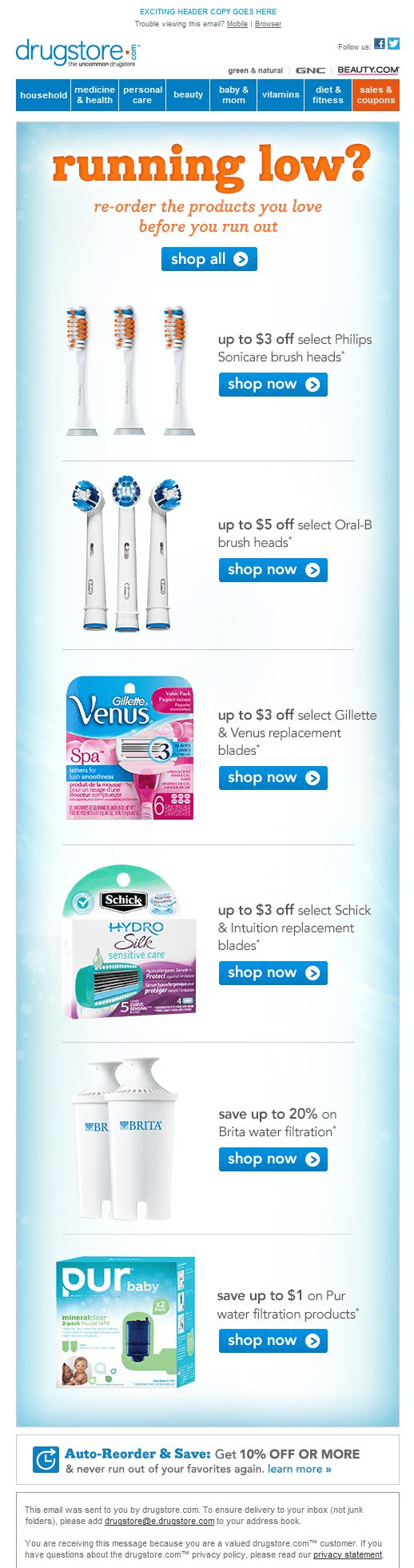
This helps push one-time customers into being profitable repeat purchasers. It’s also particularly helpful right now if you have the problem of customers starting to shut their wallets.
Learn how to set up replenishment emails in SmartrMail in our guide here.
Winback email campaigns
Even without the coronavirus outbreak, once loyal customers will inevitably stop purchasing from your store. The problem is, you might notice this happening a lot more often now.
Winback emails, however, are the perfect automation to address customers going cold.
As the name suggests, these emails attempt to ‘win back’ customers by sending when a customer hasn’t made a purchase is a certain period of time.
For example, if customers usually purchase from you every couple of months, but it’s been three months since a particular customer’s last purchase, then it triggers the win-back email to send.
Just like in the example below, these emails typically contain a special offer or message to entice the customer back.
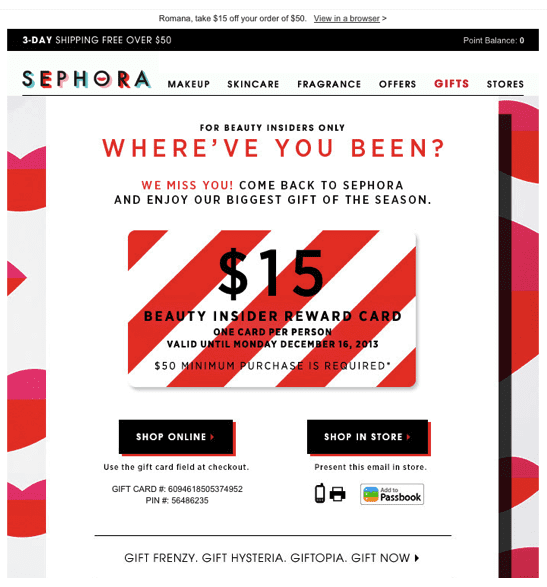
You can view more examples of win-back emails here.
Again, these emails are an easy way to boost sales, especially if your customers aren’t purchasing as much as they used to.
You can learn how to set up win-back emails in SmartrMail in our guide here.
Your broader coronavirus email marketing strategy
These automations are not just beneficial because they help you communicate with customers and keep sales coming, but because they also reduce your workload.
But while it might be tempting to quickly set up this automation and leave it at that, it’s also important not to completely neglect your broader email strategy.
Not everyone on your email list will be receiving these automations, only those who meet certain criteria. That means they’re plenty of customers on your list that’ll be wanting to hear from you.
During times of uncertainty, it’s important to communicate with customers clearly to keep them informed. And while you can certainly post updates on your social media, email represents a much more personal, one-to-one channel.
So keep sending newsletters and keeping your customers informed.
To assist you with this, we’ve also created a guide to email marketing during the coronavirus pandemic.
Hopefully, things will start going back to normal soon. Until then, stay safe!