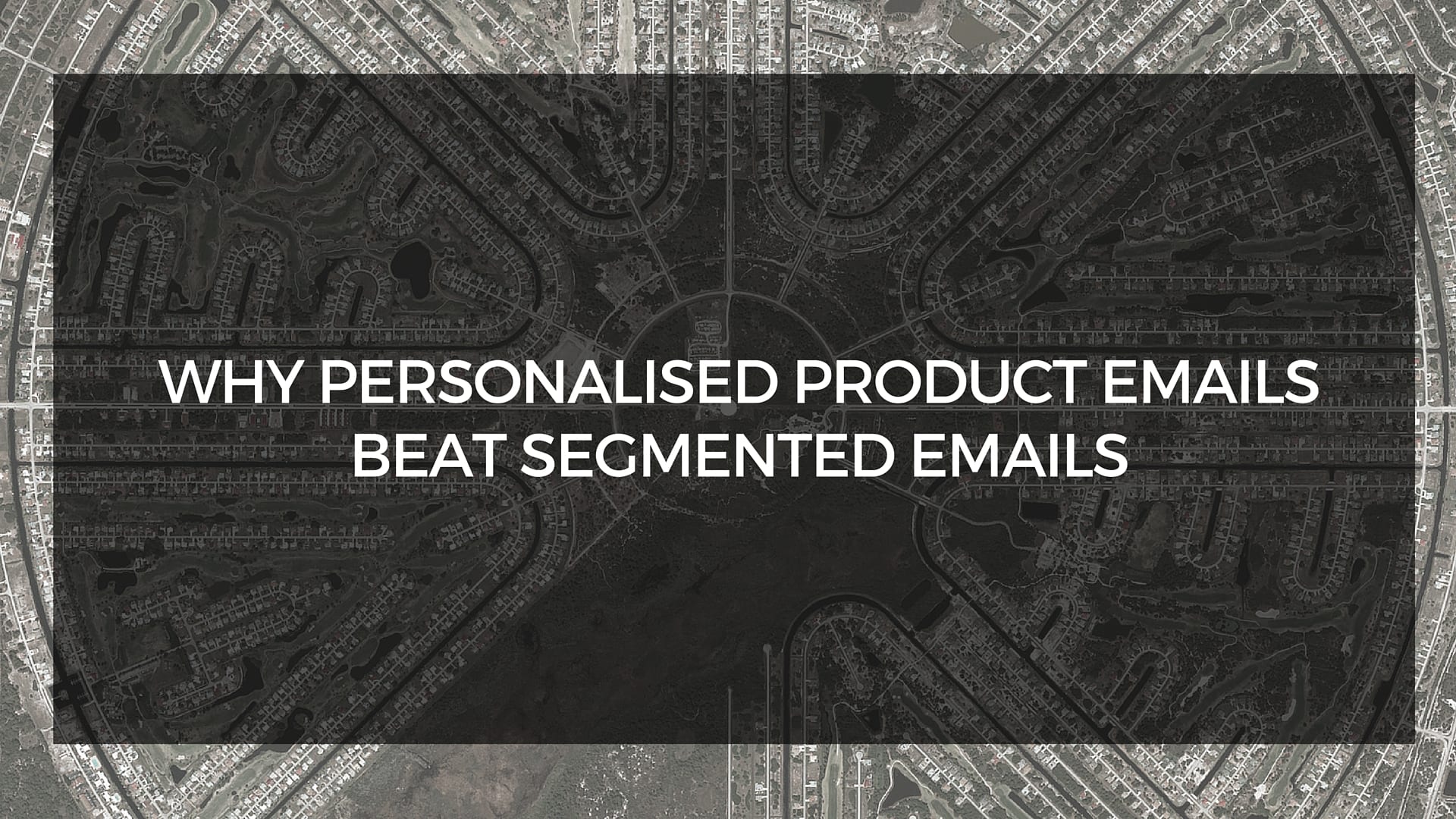*Note since writing this article MailChimp has made their automation tools free for stores with under 2000 subscribers. However their free plan still doesn’t include support or branding removal.
MailChimp is one of the most popular email tools out there because it allows small businesses to send basic broadcast emails to a list of 2,000 users or less for free.
Sending a plain text email can be done in under 10 minutes, and MailChimp won’t charge you a cent.
And that was how most businesses did their email marketing 7+ years ago. There were no welcome emails, no automated product recommendations, and no up-sell messaging to drive more revenue.
In my opinion, MailChimp is probably still the best email service in terms of value if your main goal is keeping in touch with your subscribers with a generic newsletter blast every month.
But what if your goal is getting more sales for your store by sending customers relevant product recommendations, saving time by using smart automation, or reducing cart abandonment through email marketing?
Well, let me tell you…
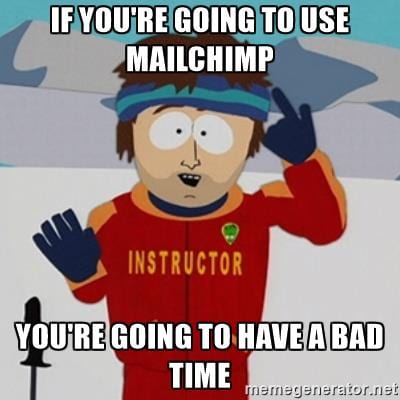
Here are five reasons why you shouldn’t use MailChimp when you open your first e-commerce store.
1. Is the Forever Free plan actually costing you money?
The reason most e-commerce owners start off using MailChimp is because it allows you to use the service for free if your email list has fewer than 2,000 subscribers.
That’s a pretty good deal, right?
I would say yes IF you were selling a product or service that didn’t rely heavily on email marketing (such as a realtor or car repair shop). These industries don’t rely much on email marketing as the bulk of their customers are from foot traffic, and their service is offline.
However, if you’re running an e-commerce store that is primarily online, then I bet that MailChimp’s Forever Free plan is costing you sales.
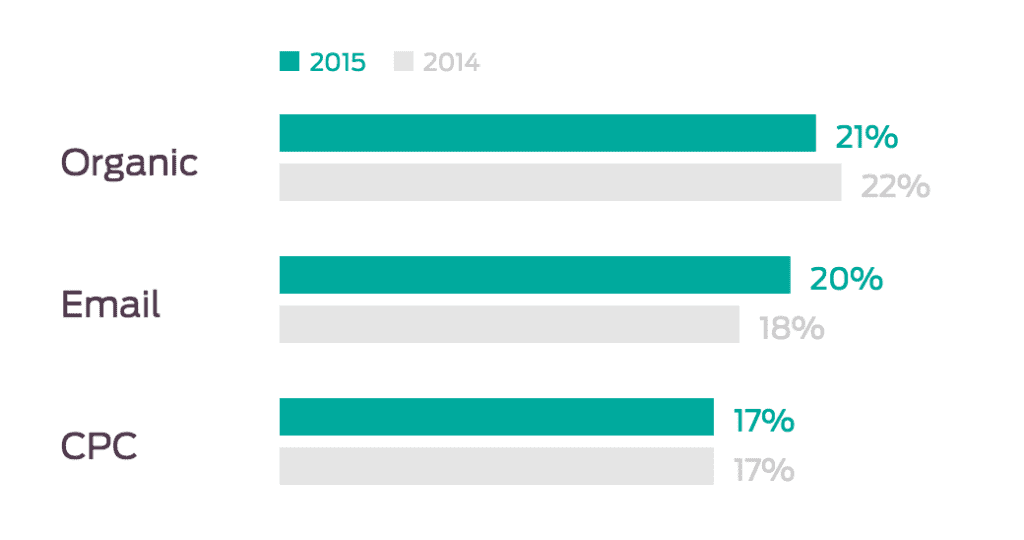
The chart below shows the top three traffic sources for e-commerce stores by revenue.
Email marketing came in second, but for most small e-commerce store owners it will probably rank first as it takes years to get your of SEO optimization to start driving a good portion of your sales from organic traffic.
MailChimp’s Forever Free service plan for email lists with fewer than 2,000 subscribers comes with one big problem: you cannot set up automated emails.
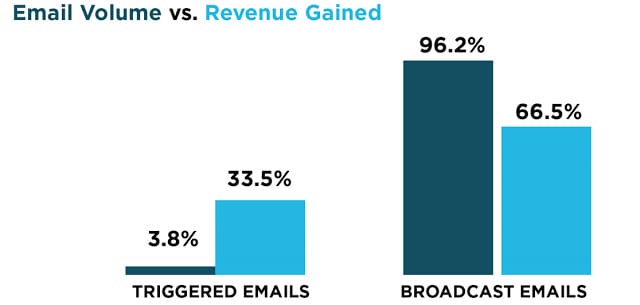
Automated email open rates are four times higher than broadcast emails, receive 152% more click-throughs, and most importantly drive more revenue.
Here are the emails you’re missing out on by using MailChimp’s free plan:
Welcome Emails
The welcome email is automated and receives more opens than any other type of email.
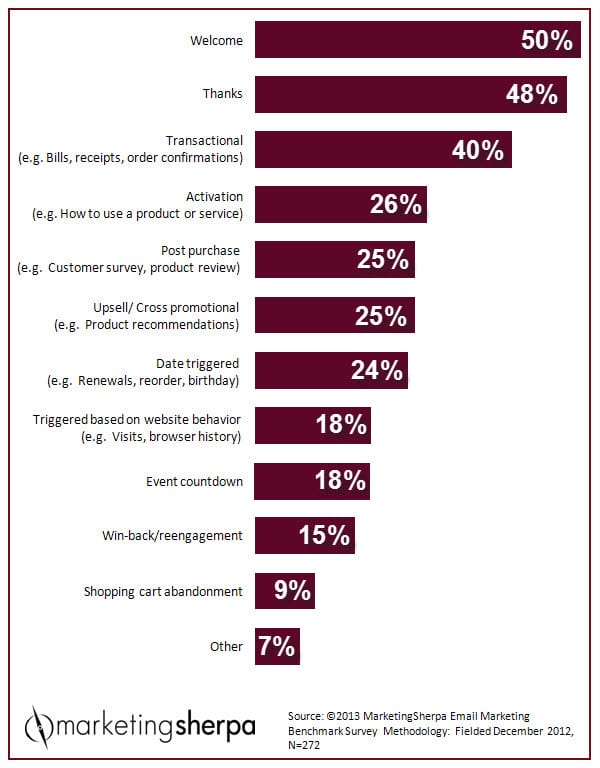
The welcome email is typically used by e-commerce stores to offer new subscribers a first-time voucher for items they might be interested in.
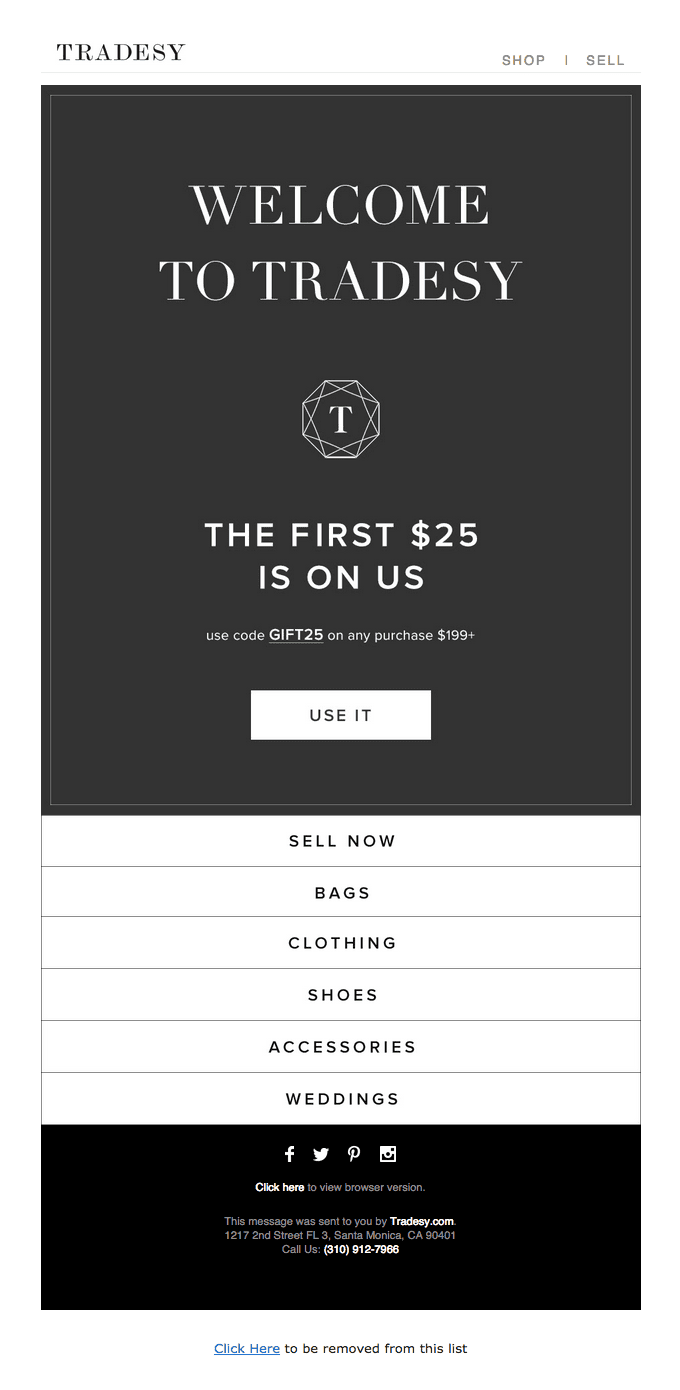
A prospect is at their warmest when they opt-in to your list.
They have just visited your website, viewed your products, and you’re at the front of their mind. A welcome email tied in with a good offer can push them off the fence into a paying customer.
If you don’t set up a welcome message and decide to email them a week or two later, they may have found the item elsewhere or lost interest altogether.

Abandoned Cart Series Emails
Even though the welcome email receives higher open rates, arguably the most important email is the cart abandonment email. Baymard finds that e-commerce cart abandonment still stands at a high 69.23%
If you set automated cart abandonment emails, you can convert anywhere between 12% and 50% of seemingly lost customers.
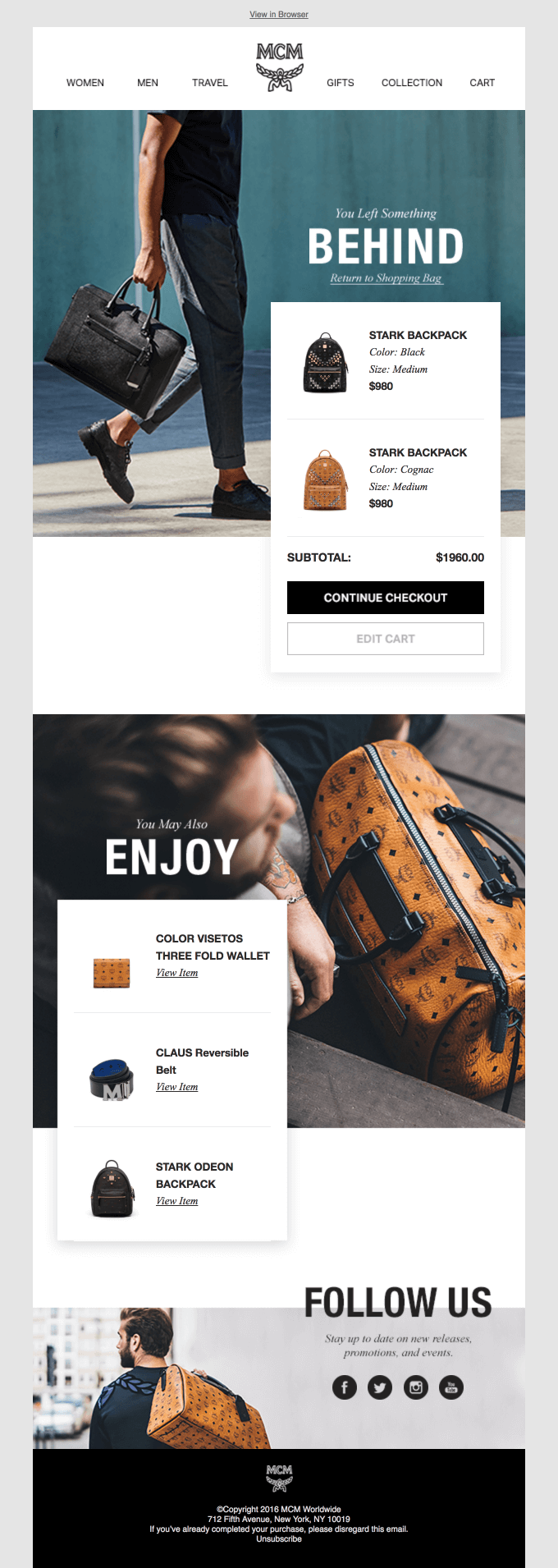
Automated Up-Sells & Cross-Sells
How awesome would it be to set up a product upsell template like this which is sent to customers 24 hours after they placed their last order:
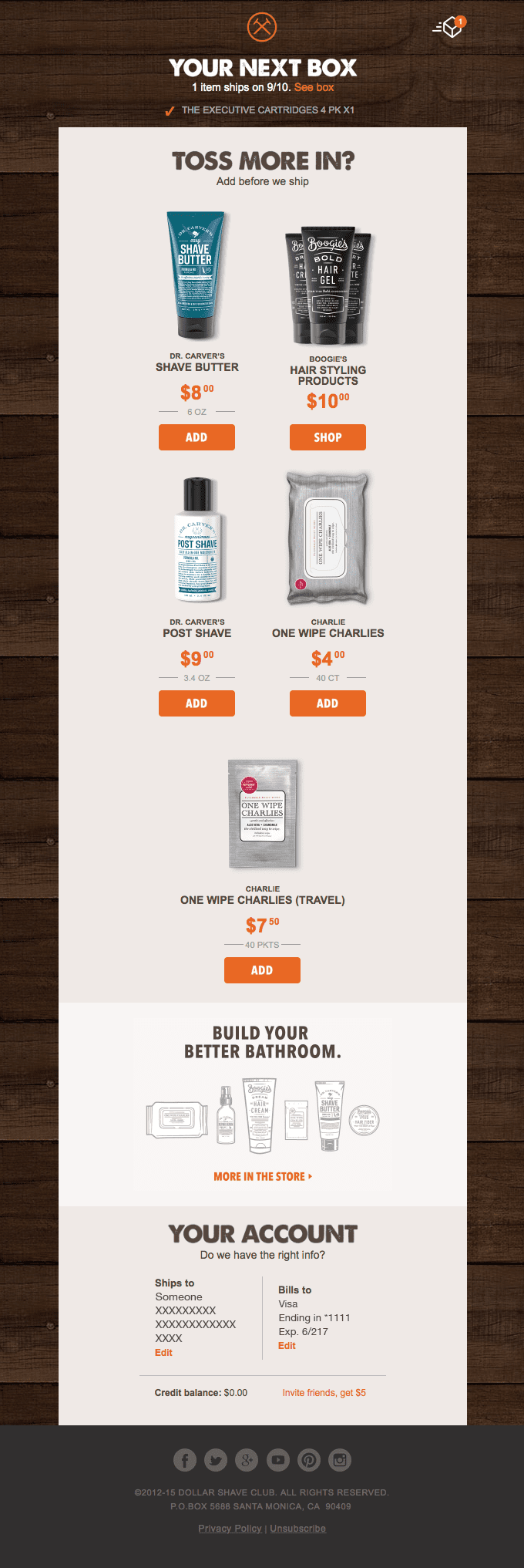
I know what you’re thinking…

Use SmartrMail to create segments of customers based on specific products purchased, then automate cross-sell and up-sell emails.
Automated Product Recommendation Emails
When opening your e-commerce store you’re likely understaffed and dealing with marketing, fulfilling orders, customer service and more. With MailChimp it’s no easy to task keeping your subscribers engaged with relevant emails. SmartrMail’s auto-product emails ease this pain by automating regular product recommendation emails to your subscribers.

As an added bonus, each subscriber receives a personalized selection of products they’re most likely to buy based on their past purchases, browsing behavior, and email clicks.
How much revenue are you leaving behind by not using automated emails?
Sign-up to our newsletter and receive a 30% discount on your first 6 months with SmartrMail
2. You cannot create beautiful templates
Even if you were to upgrade your MailChimp account to one of their pre-paid plans that offer automation, you would still have to spend hours creating beautiful e-commerce templates or hire a full-time designer.
You need to manually upload each product image and copy/paste product details, prices, links, and more for each item if you want to create an email like the one shown above.
On the other hand, with SmartrMail you can insert a product and all its information in about two seconds.
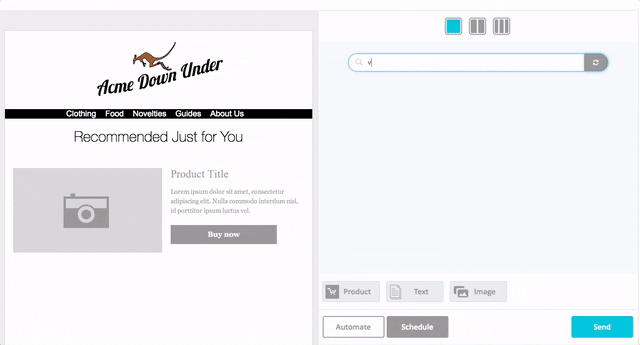
Whenever you change your template using SmartrMail, you’ll only need to edit one core template rather than separate templates for each email like you have to do with MailChimp, which makes things more time consuming.
3. Lack of support and help
Everyone needs help when launching their first e-commerce store. I remember years ago when I started my first e-commerce store and I was asking myself how do I:
- create my first list?
- set up automation?
- view an email before it is sent out?
- see who clicked or ordered from my emails?
MailChimp doesn’t offer any support other than their endless user documentation. You can email their support if you don’t find what you’re looking for, but it may take a few days or longer before you’re able to resolve your problem.
SmartrMail offers all clients an introductory one-on-one call where we will answer all your questions, live chat support, and if you still want to email – we’ll respond within 24 hours.
4. MailChimp branding
MailChimp places its branding on each and every email you send when using their Forever Free plan, which may confuse your list as most consumers will never have heard of MailChimp.
With SmartrMail all emails are a white label, meaning your customers won’t see our logo or information. As much as we’d love all of our clients to tell their customers and friends that they love SmartrMail, we understand that not everyone want’s to do it by including our logo in their footer.
Also, if you’re not happy with how your email template looks, you can contact us to design your very own template… if you ask us nicely.
5. Your time is worth more than $19
How many hours have you spent on MailChimp configuring emails since joining their Forever Free plan?
Better yet, how many times have you felt like this after trying to upload a product or align an image using the MailChimp editor?
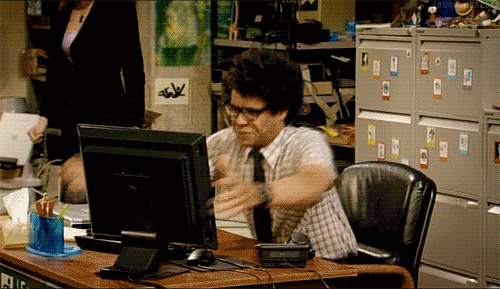
To do e-commerce right, you need a powerful email tool that allows you to automate various processes, leaving you to focus on what you’re best at.

Ready to jumpstart your e-commerce business?
Are you wondering how much revenue you’re leaving on the table because your store doesn’t have welcome, abandoned cart recovery, or product recommendation emails? I’m going to guess it’s a lot more than the entry level pricing of $19 for SmartrMail.
You can try SmartrMail today by using our 15-day free trial. Import your MailChimp list in just a few clicks.