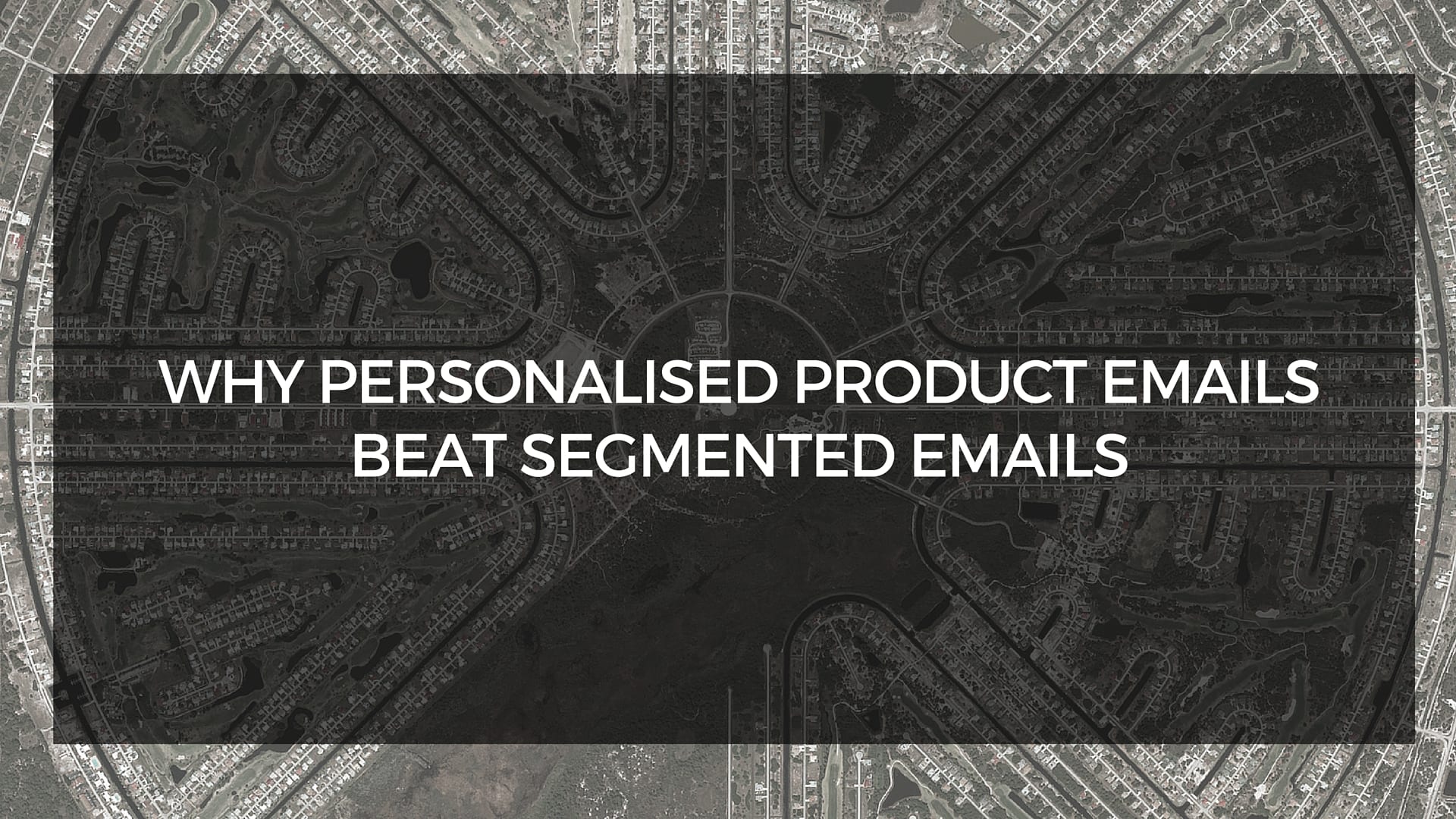So you’ve just finished composing your email newsletter and now you want to send it out to your subscribers?
At this stage the last thing you’ll probably want to be doing is to go back to the start of your email and painstakingly proofread and test it to ensure everything’s as it should be. The unfortunate reality is that if you want to be sending effective emails, this step is not optional.
Email testing may very well be one of the most boring and tedious aspects of email marketing, but if you approach it in the right manner, it can make a tremendous difference. It can literally be the difference between a highly successful email marketing campaign, and one that falls completely flat.
So how should email marketers approach email testing?
We find the best way to ensure that no mistakes get through to your subscribers’ inboxes is to have a checklist you can work through with every email you want to send. Once you have everything on your list checked off, you can then send your email with confidence.
When it comes to what you should be including on your checklist, here are 5 tests we believe are absolutely essential.
1) Check for Typos
Giving your writing a read-through might not seem like hard task, but it’s a deceptively time intensive exercise.
Given how often we read sentences as a whole instead of focusing on individual words, it makes small typos and grammatical mistakes incredibly easy to overlook. This means you need to go through your email with a fine tooth comb before hitting send.
There’s a few strategies you can employ to make it easier to notice errors. Popular ones include reading the content out loud, reading it in reverse (to force your brain to focus on each individual word) and getting someone else to read through what you wrote. Getting a second pair of eyes to look over your work is particularly helpful, so much so that if it’s a viable option for you, you should definitely take advantage of the opportunity.
The consequences of not adequately checking for typos are often also underestimated. Having errors in your writing undermines the authority and trustworthiness of your entire email and, by extension, your brand. This can dissuade people from purchasing from your store which can, in the worst case scenario, cost you a conversion.
All of this can be avoided by simply fixing these errors before you send your email.
2) Ensure Your Email Appears Correctly in Subscribers’ Inboxes
Getting emails to appear consistent across all the different email clients available out there is a notoriously difficult job. The situation is further complicated when you consider all the different devices these email clients run on. In essence, is your email going to look the same way in Outlook when viewed on an Android phone compared to in Gmail on an iPhone?
Thankfully email service providers (like SmartrMail) make it easy to design emails that will appear consistent across devices and clients. As well as making sure your emails are mobile responsive so they can be easily read on smaller screens.
Despite this, it’s good to still check to make sure that your emails are appearing the way you want.
A simple solution is to send your email to different accounts where you can open it up in various clients across different types of devices. The problem with this approach is that it’s unlikely you will have access to a sufficient number of devices and clients. While you might be able to cross off all the major clients (Outlook, Gmail, Apple Mail, etc) on popular devices, you’ll potentially miss issues that appear on less common clients and devices.
Litmus is an online solution that solves this problem nicely. It’s industry standard software that gives you a preview of how your email will appear across a large number of devices and clients. The only problem is that Litmus is rather expensive that it’s likely out of reach for small businesses.
While Inbox Inspector is a free alternative to Litmus, it’s very bare bones and limited in the number of email clients and devices you can generate previews for. Email on Acid, however, is a halfway solution that is cheaper than Litmus, but has significantly more funcutality than Inbox Inspector.
Whatever solution you think best fits your needs, checking that your email campaigns appear consistently for all your subscribers is something worth doing.
3) Make Sure All Your Links Are Working
There’s nothing more frustrating for your subscribers than when they go to click on a link, only to realize that the link is broken.
Even if a subscriber wants to visit the link’s intended destination, having to manually open a new browser tab and type an address is too cumbersome that most people won’t even bother. The situation is made even worse if someone is opening your email on their mobile or if the intended destination isn’t clear. In these cases, it’s pretty certain that you’ve lost all of the visitors you would’ve otherwise received.
If the link was to a product you’re selling on your ecommerce store, then you’ve also lost all the potential sales your email would’ve otherwise brought.
Unlike other items on this list, making sure your links are working is a quick and easy task. All that’s required is for you to send the email to yourself and link on all the links. It’s also super quick and easy to fix any broken ones you find.
Considering this, and the consequences of sending an email out with broken links, double checking your links is a no brainer.
4) Merge Tags
Merge tags allow you to personalize your emails by inserting dynamic content in your emails that are replaced with information from your subscriber’s account when they receive the email. For example, with SmartrMail you can in type “Hi {{name}}” and when your subscriber, Jane, receives the email, it will appear as “Hi Jane”.
This is a great way to drive engagement with your emails by personalizing them with the information you already have about subscribers. But you will only benefit from using merge tags when you’ve set them up correctly.
An issue with inserting merge tags you have to keep in mind is that email previews may not always show whether you’ve formatted the tags correctly.
The usual way to get around this is to sign up to your email list with a fake account that you can log into to check things like this. Before you send the email out to your entire list, you can send it to yourself first to check that the merge tags are displaying the proper content correctly.
This is also a great way to ensure other items on your checklist are fine before you commit to sending your email out to the entire list. Such as checking the email’s ‘from’ name and email address, and things like your email subject line and email preview text appear correctly in the inbox.
5) Spam Filters
Once you’ve crafted the perfect email campaign, you’ll want your subscribers to read it. One of the biggest hurdles with email marketing though is that getting your email to land in people’s inboxes can be a challenge in and of itself. If your email doesn’t meet this hurdle, and lands in people’s spam folders instead, few people will read your email.
When was the last time you went through your email’s spam folder to read marketing emails?
To increase the chances your email campaign will make it to the inbox, make sure that your email complies with spam regulations like CAN-SPAM. This means you must include a link within your email where people can unsubscribe as well as a physical address of your business.
If you find your emails are ending up in people’s spam folders, then it’s a good idea to review possible reasons this might be the case.
You can do this be first making sure the people you’re emailing opted into receiving email marketing material from you and that you’re honoring all unsubscribe requests.
If after following this, you’re still struggling with spam filters, you can read our doc on ways to help with improving your email deliverability here.
Final Thoughts
There’s bound to be other things you should be adding to your email testing checklist to cross off before you send your campaign. For instance, if you’re an ecommerce online retailer including the price of products in your emails, you should check to make sure that your prices are correct.
The list above represents items virtually every email marketer should be checking before they send their campaigns. If you think of any other items that are essential to check when dealing with email marketing, feel free to add them to the list in the comments below!