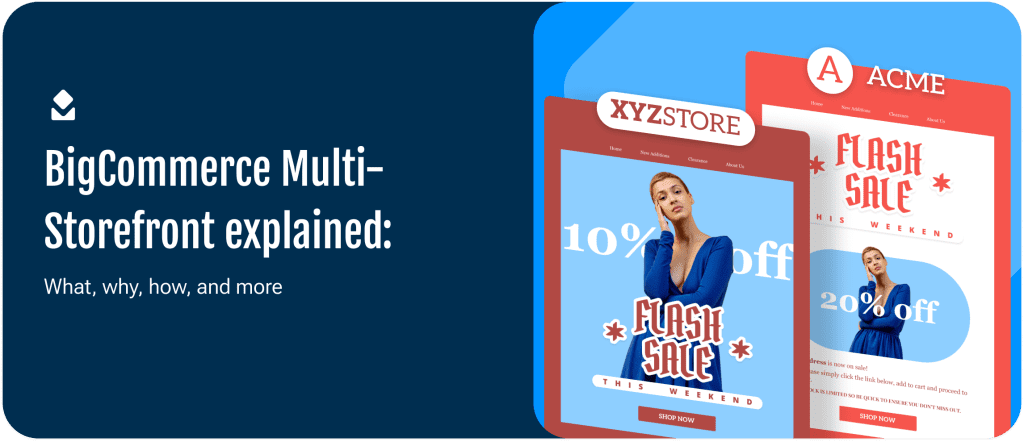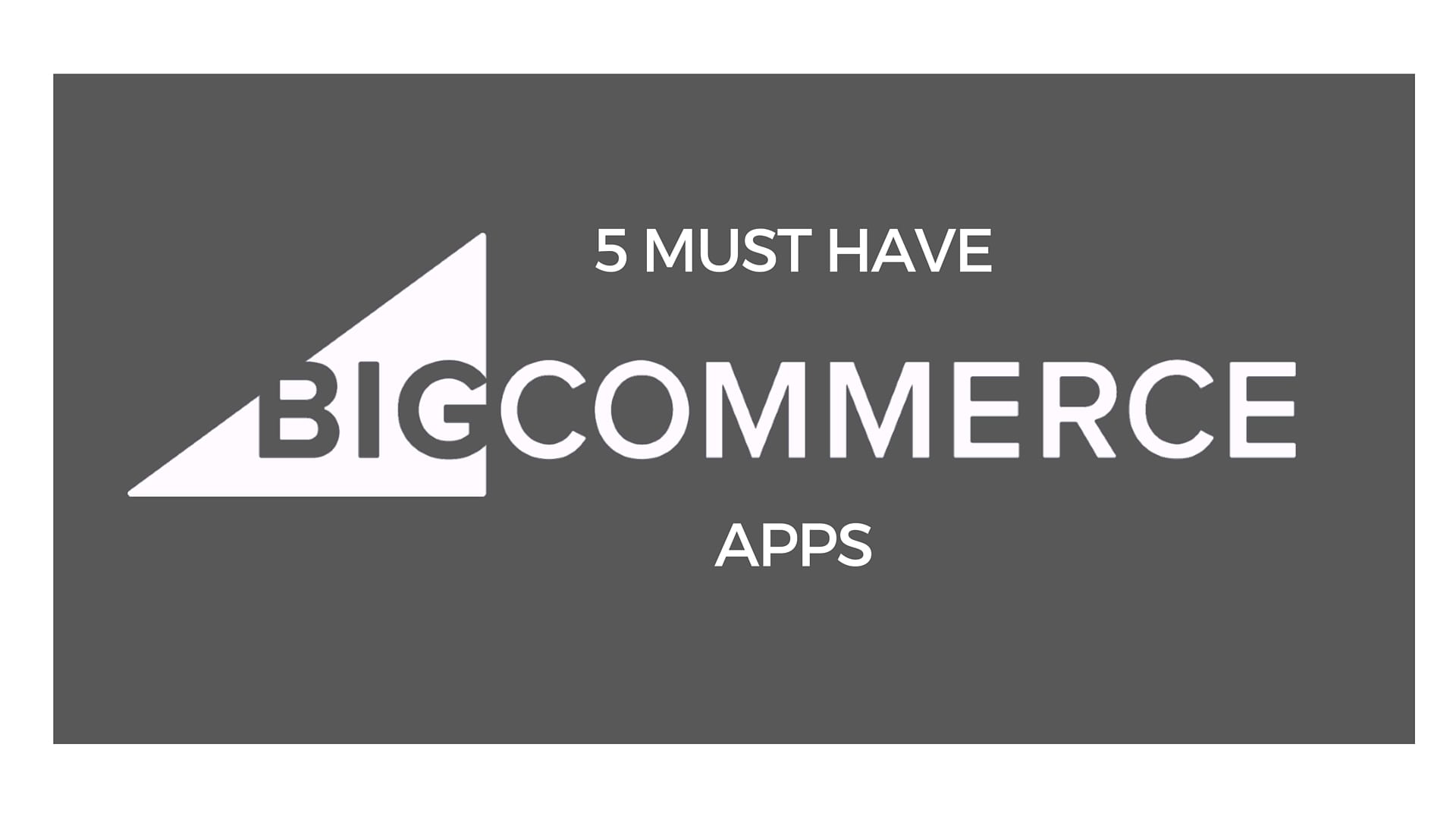Congratulations! You’ve carved out a niche for yourself in the e-commerce space. Now, as you look to scale and expand, finding the right tools to back that growth becomes important.
BigCommerce, a leading e-commerce platform with currently 43,386 live stores, is one such tool that is designed to support businesses at any growth stage. It lets you create and manage online stores without needing any expertise in web development or e-commerce.
The solution offers a wide range of features to establish and expand your online store. It’s more than just a platform to sell products, it’s a powerful ecosystem where you can manage different aspects—store design, product inventory, SEO, marketing, and whatnot all from a single place.
What sets BigCommerce apart is its flexibility and scalability, allowing you to handle everything from single-front stores to complex multi-storefront e-commerce setups all while offering lower transaction fees than most leading players today.
This article is the most complete manual you’ll find out there for getting started with a BigCommerce multi-storefront, covering features, benefits, setup, and a loooooot more.
Having mentioned single and multi-storefronts, first, let’s see how they differ.
Single storefront Vs. Multi-storefront
A single storefront is a traditional e-commerce setup where you operate one online store under a single domain. This means all your product listing, branding, and interactions happen from a single domain which is consistent for all customers, regardless of their location, preferences, or other factors.
For example, a clothing brand with a single website where all customers shop, regardless of their country, and find the entire product catalog on the same site.
On the other hand, a BigCommerce multi-storefront (MSF) allows you to manage multiple online stores or storefronts from a single BigCommerce account. This is perfect for businesses that want to target different markets, product lines, or customer segments.
Each store can have its unique domain, design theme, categories, web pages, social media links, price lists, and email templates, all controlled from one central dashboard.
For instance, the clothing brand mentioned previously could have one website specifically for men’s fashion and another for women’s.
Below are the key differences between the two storefronts:
| Differentiator | Single storefront | Multi-storefront (MSF) |
| Domains | One domain for all products | Multiple domains, each with its unique branding and URL |
| Target audience | Targeting a broader audience within one site | Different targeted audiences across multiple stores |
| Product catalog | Single product catalog for one storefront | Shared product catalog across multiple storefronts, with the ability to choose which products appear on each website |
| Customer experience | Uniform experience for all customers | Personalized customer experiences for each store |
| Localization | Limited localization options | Additional localization options available on higher plans |
| Use cases | Ideal for single-brand, single-market, or local businesses | Perfect for businesses in different regions, product lines, or customer segments |
Key features of BigCommerce multi-storefront
Coco Republic, a 45-year-old furniture retailer switched from a leading platform to a BigCommerce Multi-Storefront for scaling their operations. Below are the MSF features that growing companies across the globe find useful.
- Centralized inventory management
Inventory management is challenging enough for a single store, let alone for multiple stores.
However, BigCommerce MSF makes it easy by bringing inventory across multiple websites to one single dashboard. This eliminates the back-and-forth of tracking inventory on multiple sites and gives you insights into restocking, promotions, and inventory allocation.
You can easily change inventory settings for each storefront and stay updated with notifications on stock levels.
Unified reporting dashboard
BigCommerce offers a combined reporting and analytics dashboard that acts as the brain of your multi-storefront operations.
With a consolidated view, you get to keep a close watch on the entire e-commerce ecosystem including all your different stores. You can also set up web analytics to analyze and compare the performance of each store, discover patterns, and make your decisions based on solid data.
In short, multi-storefront makes everything readily accessible in one location –from tracking sales metrics to customer behavior. This saves you time and lets you align your multi-store activities towards one common goal.
Integrated order management
The ultimate purpose of putting different processes in place is to fulfill customer orders on time. MSF centralizes orders, shipping, and customer information from all your storefronts, giving you an organized picture. Plus, each order is tagged by its originating storefront for easy management.
The consolidation allows for quick order processing, easy tracking, and seamless communication with customers across all your stores. This way, you can create a high-quality customer experience regardless of which store the order originated from.
Customizations for each storefront
While you can manage everything from a single BigCommerce account, you don’t have to be stuck with the same look, feel, and experience for all your stores.
Customize each storefront for its specific market or audience. Customizations go far beyond logos, color schemes, and aesthetics, touching every aspect of the customer experience.
You get pricing flexibility, where you can set custom prices for a particular customer group. In addition, you can choose to have different currencies, payment gateway, shipping, product discovery processes, filters, templates, and localized content for each of your stores.
At present, BigCommerce MSF offers maximum customizations covering everything from theme designs and widgets to social media integration and transactional emails. All this translates into unique shopping experiences for all your stores.
Advanced marketing tools
As you expand, you need to create awareness about your new stores and put in marketing efforts.
BigCommerce MSF can integrate with a range of advanced marketing tools such as Yotpo, FavSEO, and TikTok. These integrations let you execute coordinated marketing strategies across stores while still optimizing messaging and other elements for each.
E-commerce primarily relies on e-mail and SMS for customer communications. Using integrations with email marketing tools like Smartrmail, you can quickly create customized email campaigns for each storefront, manage newsletter subscriptions, and set up automated flows such as abandoned carts, welcome series, and post-purchase follow-ups.
Why should you choose BigCommerce Multi-Storefront?
A native storefront works well up until your initial growth phase, but as you plan for expansion, your business demands different things. Here’s how a multi-storefront can help.
1. Global and wider reach
BigCommerce Multi-Storefront allows you to create localized stores for different regions, each with its own domain, language, currency, and content.
This means you can target customers in different countries, adjusting your offerings to local preferences. Plus, narrowing down your audience based on customer attributes also increases your conversion rates.
For instance, you could have a .com store for the US with payment currency as USD and a .co.uk store for the UK with payment currency as GBP, all managed from a single platform.
2. Centralized management
With MSF features, you can oversee all your online stores from one intuitive dashboard. Easily update product information, manage inventory, and process orders for different websites simultaneously.
There’s no need to log in and out of multiple systems, saving you time and reducing the risk of errors.
3. Well integrated with your tech stack
Using BigCommerce’s powerful API and large partner network, you can easily integrate the multi-storefront with your existing tech ecosystem.
Whether you’re using CRM, ERP, or marketing automation tools, you can connect these to all your storefronts at once. The integrations ease the data flow, automate processes (post-purchase emails, lead capturing, etc), and let you operate without any app hopping.
4. More SEO opportunities
Each store in the multi-storefront model is built for its targeted market giving you the opportunity to add local keywords and create market-specific meta tags and content.
This helps improve your search engine rankings, domain authority, and search visibility across regions.
5. Better security
Managing multiple stores generates a large amount of critical data, and protecting it is important to maintain your reputation and customer trust.
BigCommerce MSF secures both your and your customer’s data with its advanced security measures. This includes SSL certificates, PCI compliance, and regular security updates to keep your data safe from any kind of threats.
6. Cost-effective expansion
Imagine the multiplied costs of building and maintaining separate stores on different platforms. But, this is not the case with BigCommerce MSP as you get the ability to launch new storefronts in no time (more on this later).
You can simply add more stores to your existing setup and pay only for the extra features you’d use. This way, you don’t need to spend on building and maintaining independent stores, making MSF a more affordable option for expansion.
7. Flexible customizations
Each storefront can be built for a specific market or audience while maintaining brand consistency. You can customize themes, product displays, checkout processes, and more for each store.
This flexibility allows you to adapt to different cultural preferences, showcase region-specific products, or create entirely different store experiences.
8. Quick scalability
A multi-storefront makes it easy to scale up your business across new markets, categories, or customer segments without the hassle of lengthy development. This empowers you to respond to market opportunities or test new ideas right on time.
9. Easy to migrate
Migrating from your existing e-commerce platform to a new one involves complex data movement.
BigCommerce offers tools and support to make migrating both new and existing stores to the Multi-Storefront platform straightforward.
Whether you’re combining multiple stores from different platforms or moving a single store to a multi-storefront, the migration process is pretty smooth and doesn’t disrupt your everyday processes.
Who can use BigCommerce multi-storefront?
BigCommerce multi-storefront can be used by businesses of different shapes and sizes, each with unique expansion goals.
- Multi-brand companies: If you manage different brands or product lines, multi-storefront can be the right choice. It lets you run separate websites with different brand identities but centralized backend operations.
- International businesses: For companies growing globally, multi-storefront can be used to create region-specific stores with complete localization of the shopping experience. This includes separate domains, local currency payments, payment methods, shipping options, and even products.
- Hybrid sellers: Many businesses sell to both individual customers (B2C) and other businesses (B2B). A multi-storefront allows them to build different stores based on the type of audience and create seamless experiences for each.
- Franchises: Franchise businesses can use a multi-storefront to give each franchisee their own online presence while maintaining central control. The parent company can then manage all franchisee stores from a single platform.
- Large-scale retailers: Retailers with huge product catalogs can use Multi-Storefront to create shopping experiences for different customer segments. Instead of forcing customers to go through thousands of unrelated products, they can create stores for each category.
- Marketers: The multi-storefronts can also be used by marketers as microsites focused on product launches or marketing campaigns. These microsites make your marketing strategies even more impactful.
How to set up Multi-Storefront with BigCommerce
Using BigCommerce, you can launch multiple storefronts or websites in a few simple steps.
Step 1: Create an account and choose your plan
First, sign up for a BigCommerce account, Then, choose a plan that suits you the most. Ask yourself a few questions
- How many storefronts will you require?
- What are the required features?
- How many products do you plan to sell?
- What is your expected traffic volume?
Step 2: Do the initial storefront setup
Start by setting up your main storefront. Enter essential business details such as your business name, logo, and contact information. Then, add currencies, shipping options, and tax settings for your target market.
Step 3: Add your additional storefronts
After setting up your primary storefront, go to the “Store Setup” section in the BigCommerce dashboard. Select the “Add Storefront” option and follow the instructions to create additional storefronts. Change store settings and make them unique to the market or focus of the website.
Step 4: List your products and build your inventory
Next, upload products and start managing your inventory. You can have a central dashboard to manage inventory or have different products for each store. BigCommerce offers features that make managing products across storefronts easy and simple.
Step 5: Design your theme and customize each storefront
Now, this is the fun part as you get to design your store.
Explore the vast theme library of BigCommerce or choose a custom design for your stores. After choosing the theme, add a touch of your branding to each. Finally, design the stores based on the unique preferences of the store audience.
Step 6: Assign and configure domains
Now, assign unique domains to each store. Configure the domain settings within BigCommerce for proper mapping. This will ensure that customers easily find the right website based on their geographical location.
Step 7: Integrate payment gateways
Next, choose the payment gateways that are most suitable for each website. You may want to select different gateways based on the region or customer preferences. Also, set up the payment methods for each. BigCommerce offers many different options including credit cards, debit cards, PayPal, and other options to accept international payments as well.
Step 8: Test your stores
Before you finally launch, preview each storefront and see if everything appears as expected and functions correctly. Test the shopping experience, including product searches, checkout processes, payment methods, and promotion codes (if any).
Step 9: Launch the storefronts and keep monitoring
Once you’ve reviewed and tested all the websites, you can go live with them. Post lunching, monitor performance, and adjust as needed based on customer feedback and analytics. Track key metrics like traffic, sales, and customer behavior across all websites.
Must-have BigCommerce multi-storefront integrations
Integrations play a key role in building a cohesive user experience. They ensure that a particular platform adapts to your business processes, so you don’t have to go the extra mile to make the platform work for you.
Here are a few must-have BigCommerce integrations for various functions as you go live with all your stores.
- Gorgias, for customer success
Being there for your customers at every step of their buying journey is important to resolve any issues and ensure they return to shop from you again. Plus, returns and exchanges are inevitable in e-commerce.
Gorgias, a leading help desk and live chat solution, is designed specifically for online stores, making it easier for you to offer reliable customer support across all channels. The Gorgias integration lets you connect your BigCommerce MSF to a helpdesk in seconds,
The platform gives a single view of all your support requests so that you can respond to queries quickly. This responsiveness creates delightful customer experiences and increases loyalty.
What can you do with this integration
- Centralize customer communications across socials, emails, and phone
- Add your Facebook, Messenger, and Instagram accounts to respond to comments from posts and ads
- Write template answers and create rules for common and repetitive questions to lower the response times
- Detect customer intent in their messages like shipping updates, refund policies and set up automatic replies or route the tickets with tags
- Smartrmail, for email and SMS marketing
SmartrMail is a valuable tool for multi-storefront merchants to maintain constant communications with their customers.
With powerful features like ready-to-use email automations, a newsletter builder, and migration support, the SmartrMail integration makes it easy to launch SMS and email marketing for all your stores. You may automate different touchpoints by setting up welcome emails, abandoned cart reminders, or thank you messages in just a few clicks.
With access to 100+ customizable email templates and expert design support, your emails look stunning and perfectly align with your brand resulting in high open rates.
What can you do with this integration
- Easily automate emails and SMS with pre-made workflows including winback emails, thank you emails, etc. You may create your own series of email automations as well.
- Send emails, SMS, and newsletters with free email templates automatically generated from your store’s theme and products
- Drag-and-drop editor for creating pop-ups, website sign-up forms, landing page sign-up forms
- Overall account analytics including opens, clicks along with the subject line, and sending time A/B test
- Free and hassle-free migration from existing email marketing tools like MailChimp, Klaviyo, Omnisend, etc
- Flockler, for social media aggregation
If you own a business and are not on social media, you’re missing out on selling to a major chunk of your customer base.
Flockler is the perfect solution for BigCommerce merchants to tap into the power of social media and user-generated content (UGC).
By aggregating branded social media feeds and creating stunning social walls, Flockler’s integration helps you display engaging content on your websites. You can easily convert social proof into sales, allowing customers to shop directly from the content they love.
Flockler also lets you collect and showcase customer reviews, images, and ratings while managing UGC rights and tracking social media mentions from one single platform.
What can you do with this integration
- Display social content with unlimited layouts (single channel or a mix of multiple channels)
- Link social media content with your product pages to increase first-time buys and repeat purchases
- User-generated content management including asking for content rights to use in your ads, advanced analytics, etc
- Social media analytics to collect and display customer reviews, images, and ratings for building social proof
- Fomo, for social proof
New stores need to build trust to attract and retain customers, and Fomo is a powerful social proof tool to help you gain that trust.
Fomo lets you display real-time notifications of recent orders and product reviews on your website. Prospective customers can see that others are actively purchasing from your stores, nudging them to buy. This improves your on-page sales conversions.
With Fomo integration, you can showcase recent transactions and reviews, making your stores feel alive and popular. You get the option to filter notifications by order value, region, and more.
Getting started is simple—just add a line of code, and you’re ready to boost trust and your sales.
What can you do with this integration
- Display notifications of every order, only some orders, or even just orders from a certain period.
- Connect with Google Analytics within the Fomo app to track goal completions and revenue earned through Fomo notification clicks
- Create using Fomo’s library of built-in notification themes or your own custom CSS. Modify fonts, colors, spacing, sizes, and more.
- Advanced language options, geotargeting, device control, page rules, and more to optimize user experience
- 50+ integrations with other tools
That’s not it! Learn how different BigCommerce marketing apps can help spread the word about your multiple stores in this article.
Ready to make the big move?
I’ve walked you through all the essential steps for setting up and managing a successful multi-storefront with BigCommerce.
You are thorough with the differences between single and multi-storefront setups, the key features of BigCommerce Multi-Storefront, and why it’s the ideal choice for businesses looking to expand their e-commerce business.
You also have the practical steps to get started—from creating your account and setting up your stores to integrating must-have tools and customizing each to meet the target audience’s needs.
So, what’s the wait for? Go ahead and set the stage for the growth of your eCommerce business.
Frequently Asked Questions (FAQs)
Q. What is the difference between a single storefront and a multi-storefront?
A single storefront is a native online store with one domain and product catalog, while a multi-storefront setup allows you to manage multiple online stores under one BigCommerce account, each with its own domain and product offerings.
Q. What are some of the key features of BigCommerce multi-storefront?
Key features of BigCommerce MSF include centralized Inventory management, a unified reporting dashboard, integrated order management, customizations for each storefront, and access to advanced marketing tools.
Q. Why are the benefits of choosing BigCommerce Multi-Storefront?
BigCommerce multi-storefront offers global reach with the ability to manage multiple stores from a single platform, centralizing operations. It integrates well with your tech stack, provides more SEO opportunities, and ensures better security. It is a cost-effective option for expansion, allows for flexible customizations, and offers quick scalability.
Q. Who can use BigCommerce multi-storefront?
BigCommerce Multi-Storefront is ideal for multi-brand companies, international businesses, hybrid B2B and B2C sellers, franchises, large-scale retailers, and even marketers.
Q. How to set up a multi-storefront with BigCommerce?
To set up a multi-storefront, start by creating a BigCommerce account. Choose a suitable plan and set up your main store with essential details. Then, add additional storefronts, upload products and inventory, customize themes, assign domains, and integrate payment gateways. Finally, test thoroughly and launch.
Q. What are some of the must-have BigCommerce multi-storefront integrations?
Must-have integrations for your multi-storefront include Gorgias, for customer success, Smartrmail, for email & SMS marketing, Flockler, for social media aggregation, and Fomo, for social proof.