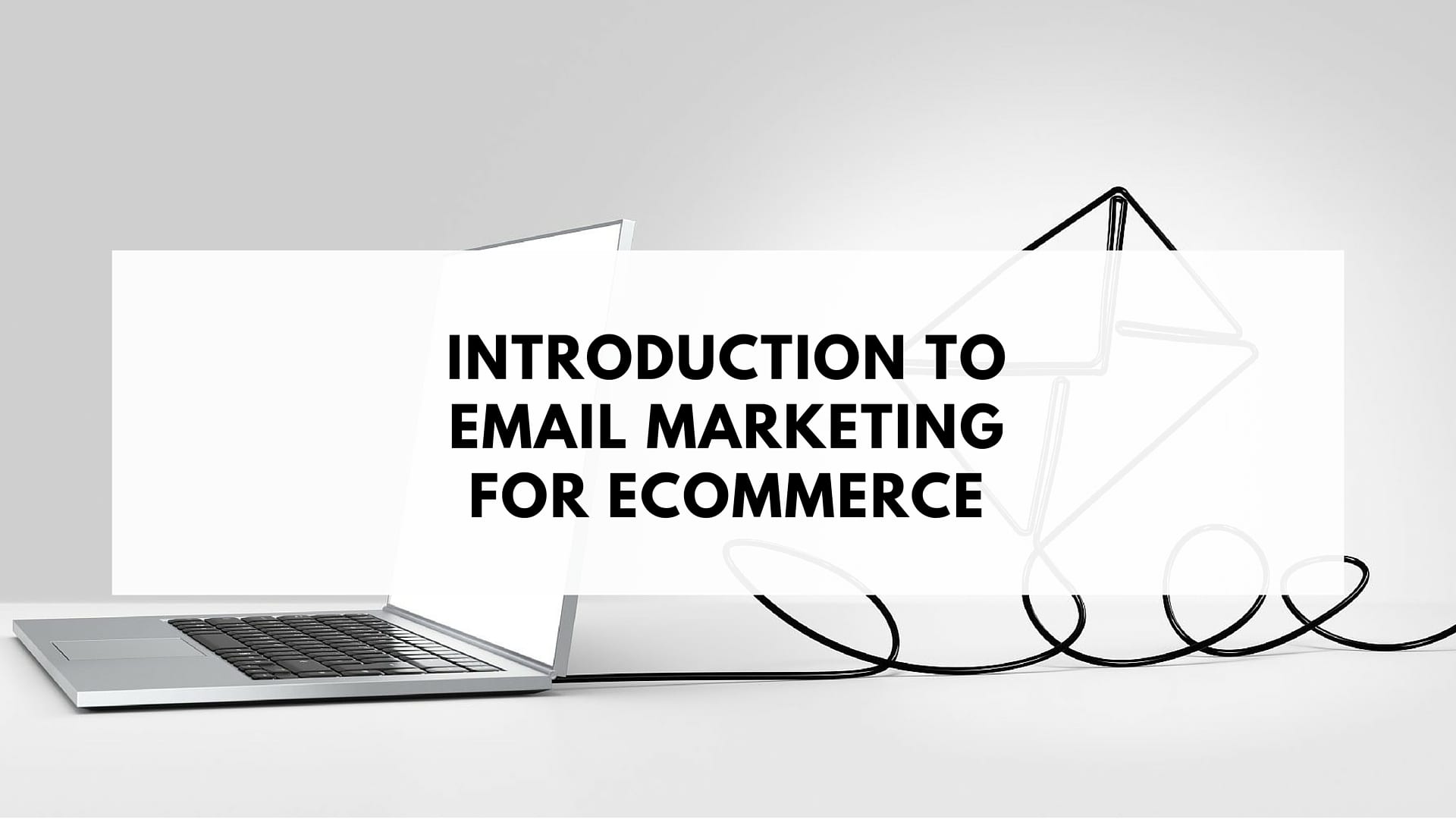Sending birthday emails to your customers is a great way to keep them engaged.
Not only does it build customer loyalty but it also shows that you appreciate the fact they’re a customer with your store.
They’re also a great implementation of email personalization, which we know increases transaction rates and customer satisfaction.
And with birthday email campaigns being so easy to automate, there’s no reason not to start sending your customers one on their birthdays.
That said, there are several considerations and best practices you should keep in mind when creating your automatic birthday campaign. All of which we’ll cover in this article as well as give you plenty of design inspiration and tips so you can make the most out of your campaign.
The importance of birthday email campaigns
Birthday email campaigns may take a backseat to more essential automations like your welcome series, abandoned carts, and post-purchase campaigns, but they’re still one of the most effective campaigns you can set up.
Compared to regular promotional campaigns, birthday campaigns result in a 481% higher transaction rate, generate 342% more revenue per email, and have a 179% higher unique click rate.
But it’s not just the immediate results these campaigns generate that are important.
Receiving a happy birthday email, even if it’s just an automated one from a retailer, is a positive experience that shows you’re valued as a customer.
This strengthens the relationship between your brand and your customers which will help generate additional sales throughout the year.
Birthday email marketing campaign best practices
Sending an automatic birthday email to your customers is obviously different from wishing friends and family members a happy birthday. There are several considerations and best practices you should keep in mind, including:

Mention your customer’s name
Sending an email on your customer’s birthday is the pinnacle of campaign personalization, so you don’t want to fall down with the most basic form of personalization: mentioning your customer’s name.
You don’t just want to mention it in passing either. The best birthday emails have the customer’s name be front and center in the email design. Like in the excellent example below from Sephora.
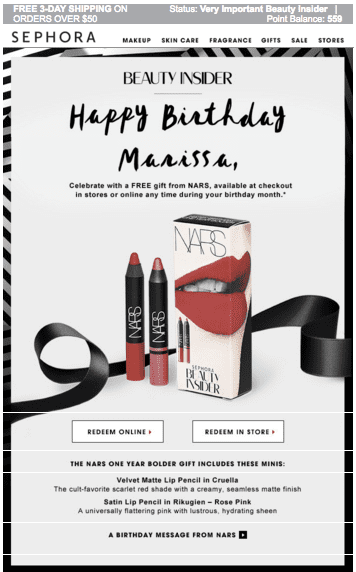
Making the focus all about your customer reinforces the feeling of appreciation they’ll receive after opening your email and improves the performance of your campaign.
In addition to including your customer’s name in your email, you should also include in your birthday email subject line as this results in a 17% higher open rate.
Include a free gift or offer
If you’re going to send your customers an email on their birthdays, you should back it up with some kind of offer.
Otherwise it can come across as stingy if you’re sending customers a birthday campaign without anything of value.
The example below from wine.com offers customers 10% off their next order on their birthdays.
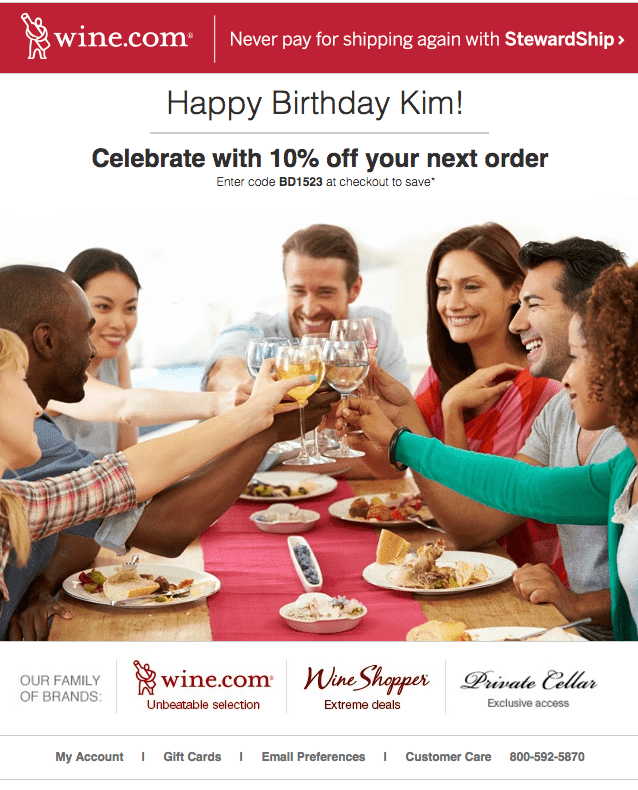
You can be a bit more creative than just offering a simple percentage discount code as well. Free shipping or even a free gift with purchase (GWP) are both great options to consider.
The other option is to include a mystery gift with purchases, which research by Experian has shown to be the most effective way to increase the revenue from your birthday campaign.
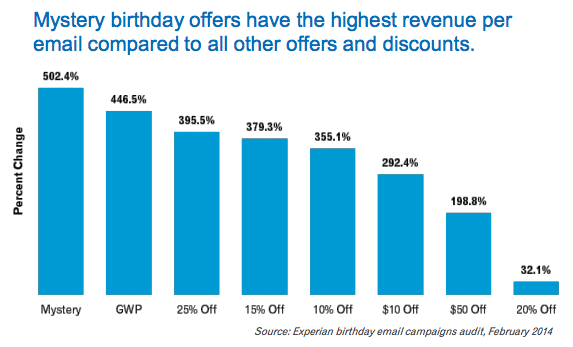
Sign-up to our newsletter and receive a free eBook with hidden Email Marketing Tips
Include a clear call to action
As with any email you send, you should include a clear call to action (CTA) button that stands out from the rest of the email design.
The email below from Hulu is a great example of a campaign that funnels people straight to where they can redeem their free trial with the green button that stands out. There’s no ambiguity as to what customers should do next or where they should go.
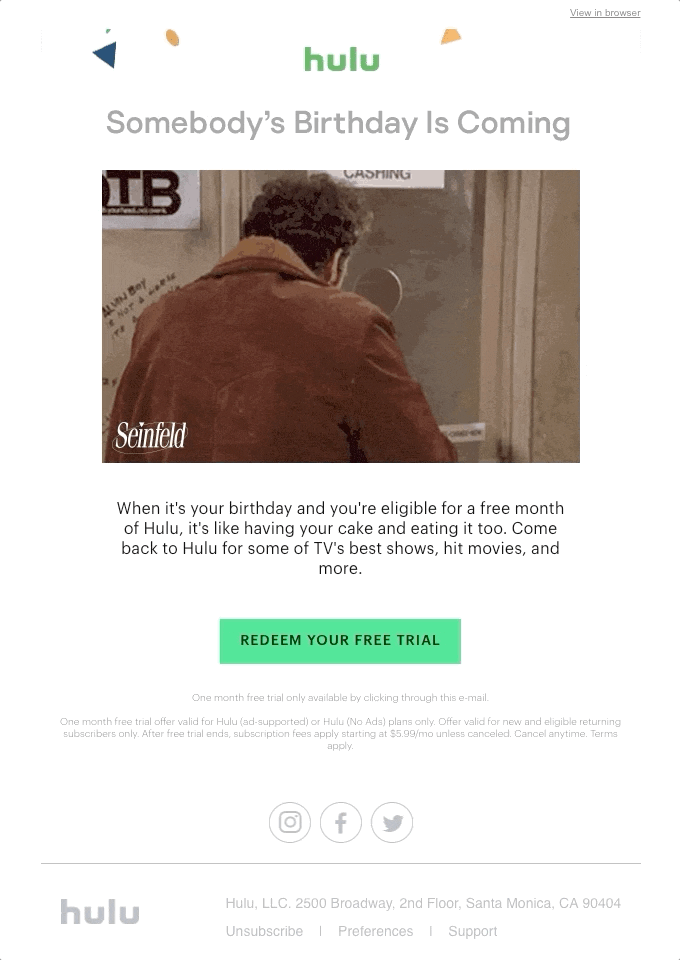
Even if it’s just directing customers to your store, it’s still important to include a call to action button. Without one, your customers are just going to go back to their inbox, open another email and end up forgetting about you.
Think about when you automate birthday emails to send
The majority (55%) of birthday email marketing campaigns are sent on the customer’s actual birthday with the vast majority of the rest being sent before their birthday.
While exactly when you automate your birthday campaign to send is up to you, make sure the contents of the email matches.
If you’re going to send it before their actual birthday, don’t say “Happy Birthday”, or worse, “Today Is Your Birthday!”. Instead you’ll want to go with something along the lines of “It’s Nearly Your Birthday” or “Your Birthday Is Just Around The Corner”.
There may also be cultural considerations around wishing people a happy birthday before or after their actual birthday. For example, in Germany it’s rude to wish someone a happy birthday early.
Sending multiple birthday emails
Instead of just sending a single birthday email, you may want to consider creating a proper birthday campaign with multiple emails.
The most common way to do this is by setting up a reminder email to send a week or so later if your customer hasn’t made a purchase since receiving the first birthday email. Like in the example below from Aveda.
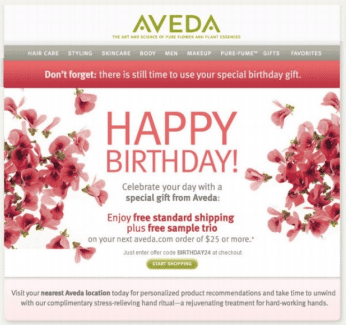
The other strategy (which you can combine with a birthday reminder email) is to send a happy birthday month email before your customer’s actual birthday like Nike does.
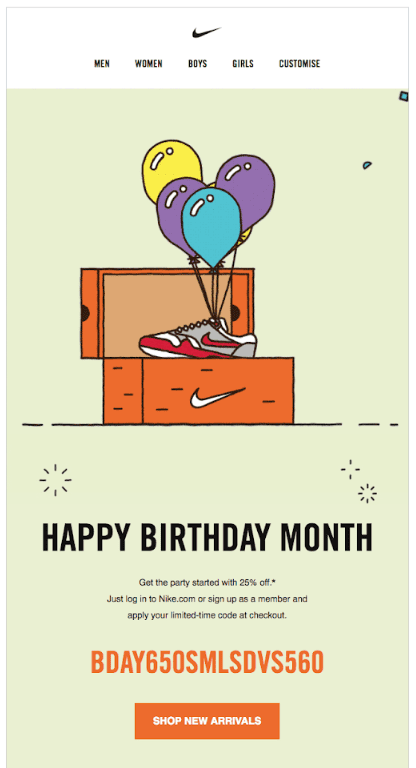
Don’t mention your customer’s age
Sending customers an email on their birthday is a great example of personalization, but mentioning their age is a step too far for some.
Some people are uncomfortable with sharing their age and it can be a bit too personal for them to feel comfortable with marketers including it in their campaigns.
So unless your customer base is young and you think they’d value a specific birthday email at a special age, like on their 18th or 21st birthdays, it’s best to leave age out of your emails.

How to set up automatic birthday emails
Now that you have an understanding of all the best practices around birthday email marketing campaigns, the next step is knowing how to automate them.
Collecting people’s birthdays
The first step to sending customers a birthday email is knowing when their birthday is. You can collect this information in a couple of ways.
Asking for their birthday when signing up for your email list
The first is simply by asking for people’s birthdays when they sign up for your email list.
All this requires is adding one more field to your signup form. Like in the example below from Boost.
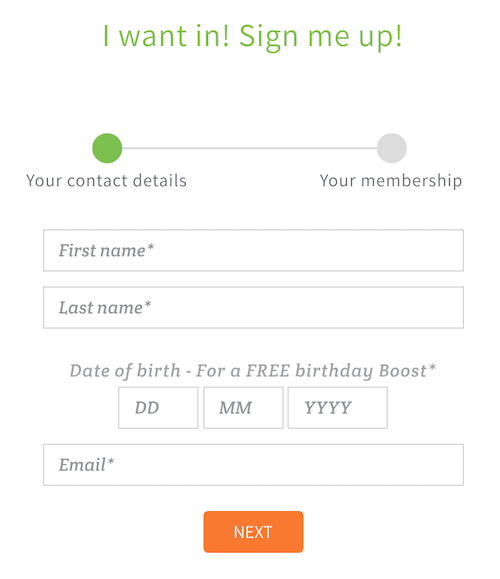
There are several improvements that could be made to this form, however.
The first is not to make the birthday field mandatory.
Some people just don’t feel comfortable with adding their birthdays and you don’t want them not signing up to your email list just because you’ve made the birthday field mandatory.
As we already talked about as well, it’s only on rare occasions you may want to include how old your customers are in your birthday campaigns. So if you really want to do this, just make sure the year field isn’t mandatory.
This isn’t just about being sensitive either. We know that the more fields an email sign up form has, the lower the sign up rate is. So you want to keep fields, especially mandatory fields, to a minimum.
Send your Birthday Emails with SmartrMail today
? Install SmartrMail and Automate your Birthday emails ?
Send an email asking for people’s birthdays
While it’s never too late to start collecting people’s birthdays when they sign up for your email list, you’ve likely already been collecting email addresses without thinking to ask for their birthdays.
For these subscribers, you can send a simple email asking them when their birthday is. Obviously you’ll want to mention you’re asking so you can send them exclusive offers on their birthdays otherwise it might come across the wrong way.
The email below from Ann Taylor is a great example of how to do this well complete with a great call to action button.

The “Sign Up For My Gift” call to action shifts the focus away from handing over personal information to the gift customers will receive on their birthdays.
Automating birthday emails
Once you have customer’s birthday data, you’re right to set up an automatic birthday email.
All this requires is creating the actual email, or emails if you’re also planning on automating a birthday reminder or other type of pre- or post-birthday email.
Once you have the email or emails ready and looking the way you want, the only thing that’s left is to automate it to send on your customer’s birthday (or at whatever time you want).
You can find instructions on how to do this in SmartrMail here.
Or watch the short video below:
Birthday email marketing examples
To help inspire you when designing your birthday emails, we’ve also put together this short list of some of the best examples we’ve come across.
FitOn’s example of a typical birthday email
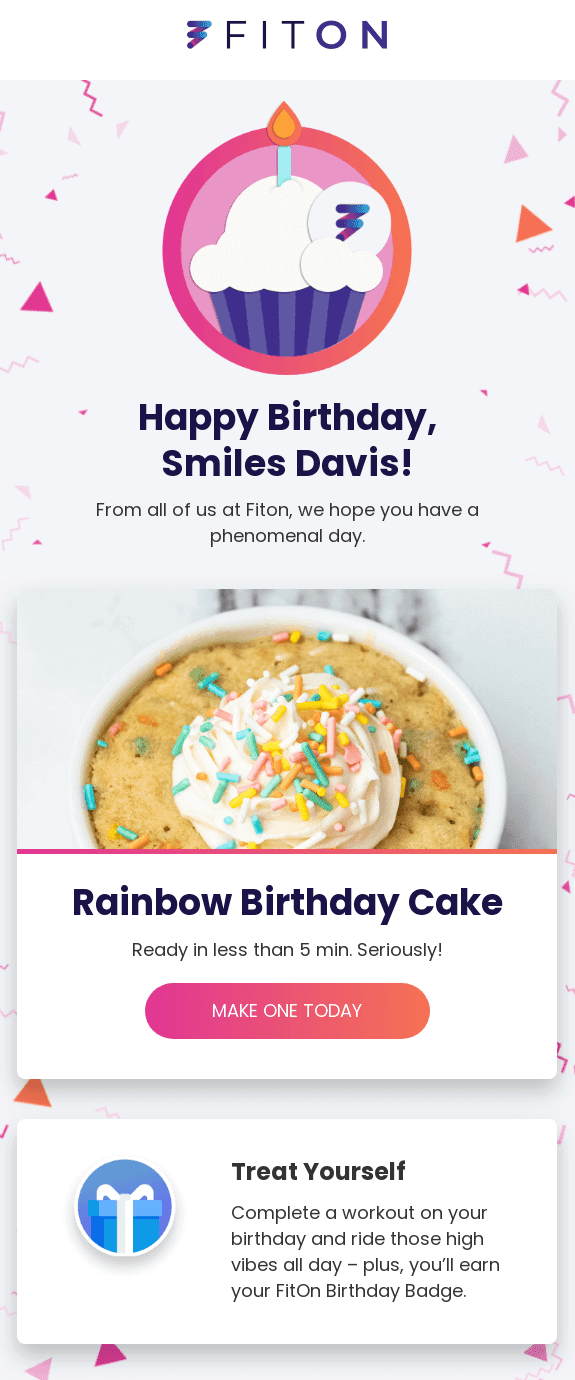
There’s nothing particularly special or out of the ordinary about this birthday campaign from FitOn apart from how polished it looks.
It nails most of the best practices with the customer’s name being front and center, a clear call to action button, and being set on the customer’s birthday.
The only thing that would improve the email would be a more enticing offer.
Runtastic
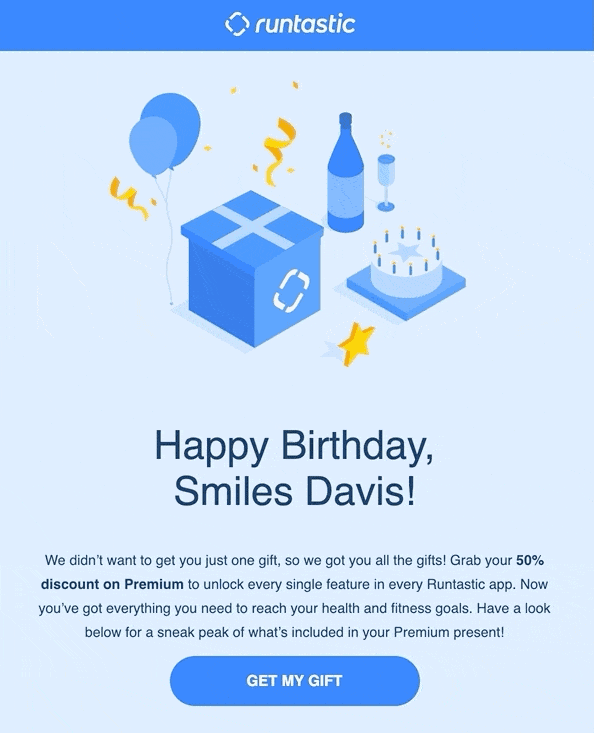
Runtastic’s birthday email is another example of your typical birthday email that gets all of the best practices right.
While the “Get My Gift” is a great call to action, the biggest area this email could improve in is with making the offer more visible. With its current design, the 50% discount offer gets lost in the rest of the email copy.
Outdoor Voices’ half-birthday email
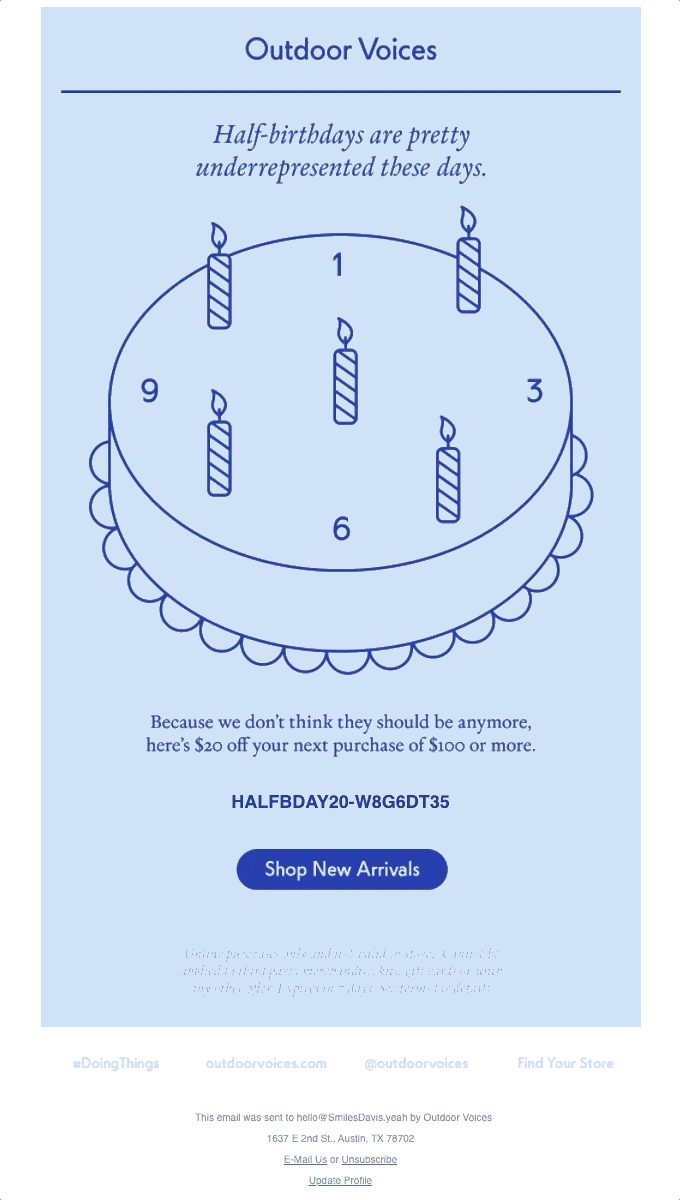
Outdoor Voices have had the creative idea of celebrating their customers’ half-birthdays.
This is an interesting take on birthday emails as most people probably don’t even know when their half-birthday is exactly. Which makes opening this email a nice surprise.
The fact that so few other businesses send half-birthday emails also helps you stand out in people’s inboxes.
The animated gif makes the email all that more captivating and attention grabbing as well.

Birchbox’s birthday month email
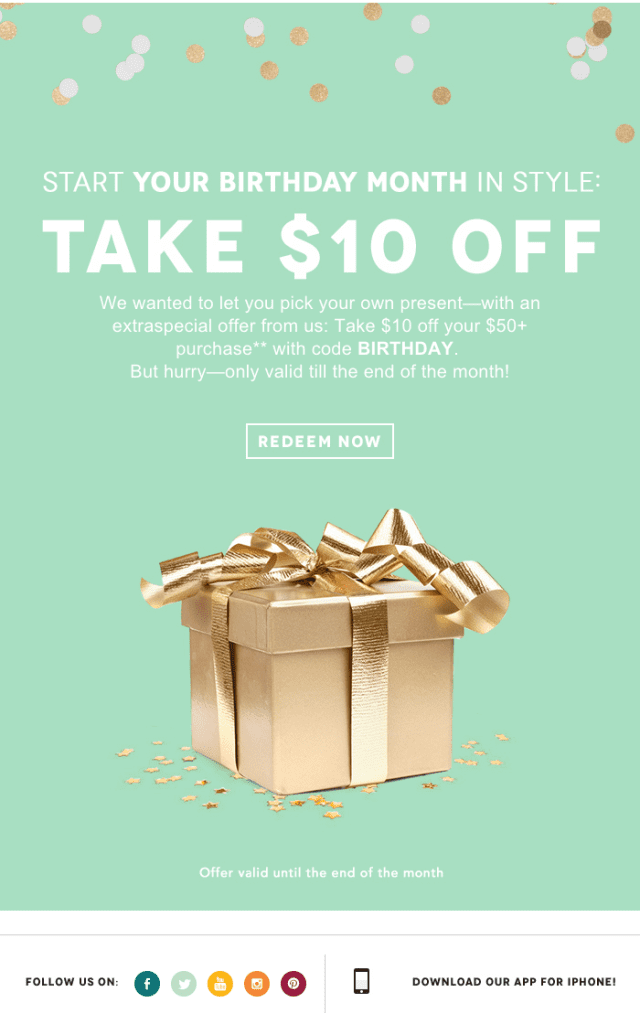
This email example from Birchbox provides good inspiration if you’re thinking about sending your customers a birthday month email.
It’s also a generally good example of a birthday email. The only thing that’s missing is the personalization of the customer’s name.
Loomi’s birthday email design
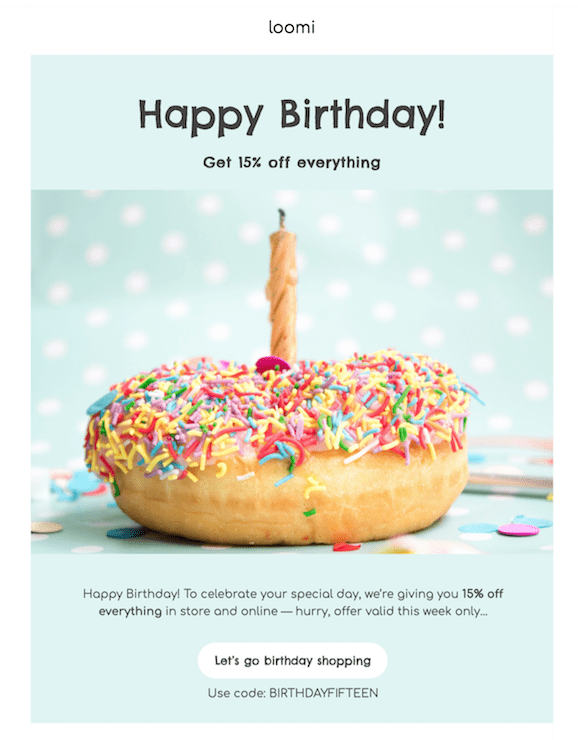
Another example of the all-too-many birthday emails that forget to include their customer’s name. However the imagery of this email from Loomi more than redeems itself.
The simple shot of the donut is incredibly enticing and the entire email design aligns well with the Loomi brand.
Wrapping up
Birthday emails are a fantastic way to engage with your customers and build brand loyalty.
Given how effective they are, they’re also a great way of generating additional sales throughout the year.
And with them being so easy to set up, there’s no reason not to start creating them right away.
All you need to do is keep the best practices (personalization, including a gift, sending at the right time, and not mentioning their age) and you’ll be well on your way to making more sales.
Additional resources
To help ensure the success of your campaigns, we’ve also got some additional birthday marketing resources you might want to check out:
- A collection of birthday email subject lines