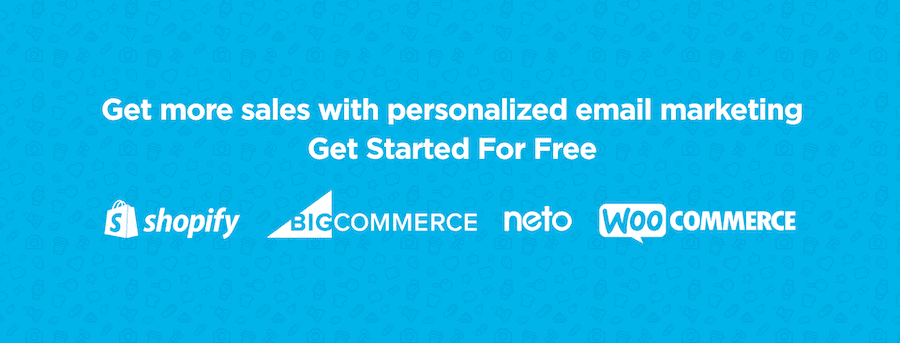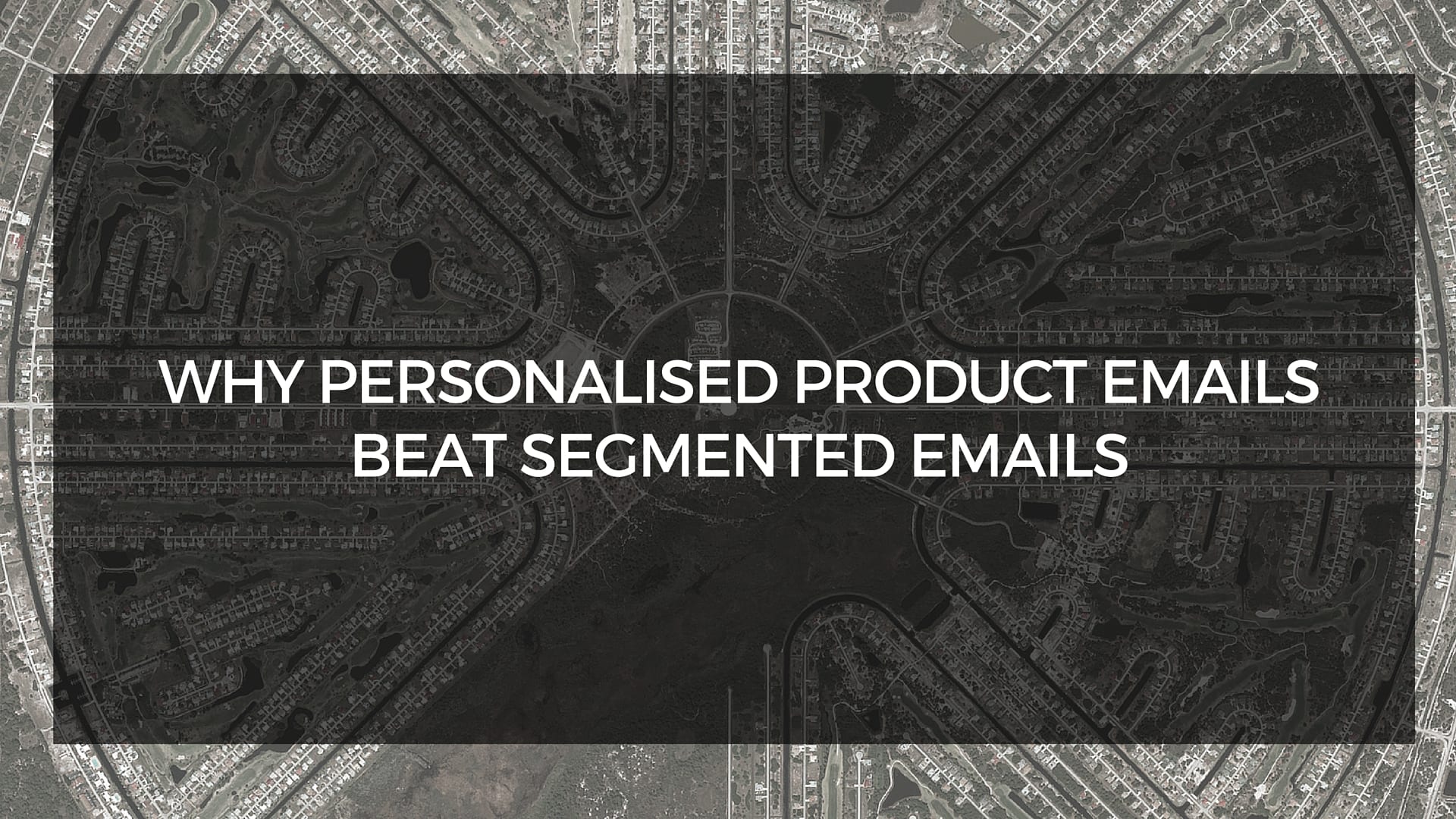If your open rates and sales from email are dwindling – it’s likely that your email deliverability has dropped off a cliff.
Not only is this costing your business sales, but if you don’t take forward-thinking steps to improve your store’s email marketing strategy your deliverability will soon be irreparable.
In this article, you’ll learn:
- why email deliverability is important to your store, and
- 7 actionable steps to improve your email marketing strategy and improve your deliverability.
Understanding email deliverability
In a nutshell, email deliverability is the amount of emails that successfully reach a recipient’s inbox.
For example, if you send 1,000 emails and:
- 800 emails reach the recipient (the email landed in their inbox)
- 200 emails did not reach the recipient (the email was blocked by an Internet service provider (ISP) or was sent to their junk/spam folder)
Then your email deliverability rate would be 80%, would be slightly above average.
ISPs and Spam Filters, take a number of factors into consideration when either blocking your emails or sending them into the spam folder. These include:
- domain reputation,
- infrastructure, and
- authentication.
Domain reputation – This consists of factors within your control, such as having correctly formatted emails, consistent volume, minimal spam complaints, and not triggering spam filters (discussed later).
Sending too many emails is the #1 reason consumers mark emails as spam:
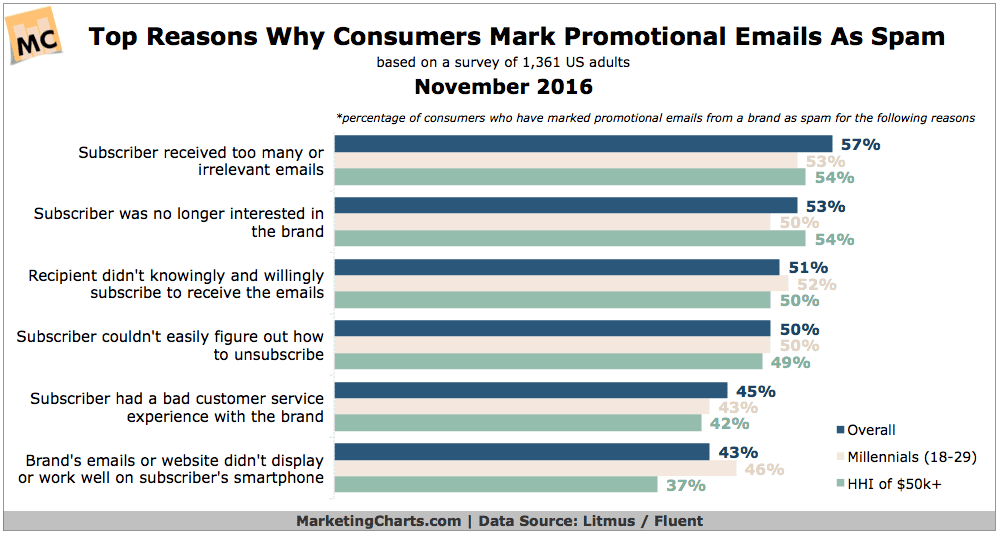
You can read my post, How to Determine Your Store’s Optimal Email Frequency, to figure out the correct frequency for your store.
Infrastructure – Having a set of clean IP addresses that haven’t been blacklisted by ISPs, secure email servers, and a sending domain that can receive emails are all important factors that improve email deliverability.
These are factors usually outside of your control that are handled by your email service provider (ESP), like SmartrMail.
Authentication – Enterprise-level businesses (such as banks) are often victims of phishing scams. Chances are that you’ll have received these types of scam emails from fraudsters pretending to be your local bank, PayPal, or Amazon.
Once again this is handled by your ESP. If you’re using SmartrMail – we use the latest authentication technology to combat spam and ensure emails reach their destination.
Now you know the fundamentals of email deliverability, here are seven strategy tips to improve your deliverability rates.

1. Segmentation is the foundation of everything
The goal of Gmail, Yahoo!, Outlook, and every other email provider is to ensure only relevant emails reach a recipient’s inbox. Relevancy means that your subscribers love reading your emails. ISPs consider an email loved if it’s opened before being deleted or saved. Emails left in inboxes unopened, deleted before opening, marked as spam, or unsubscribed from – are evidence to ISPs that your subscriber (and likely others) don’t want to receive your emails.
If you’re blasting your entire email list each time you send a newsletter, your content won’t be relevant to everyone on your list – resulting in a higher unsubscribe rate and spam complaint rate.
On average, your store will receive 15% less spam complaints and 24% better email deliverability rates if you segment your list.
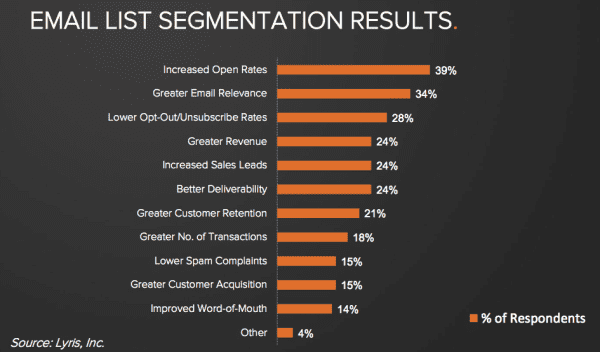
Using SmartrMail, you can segment your email list based on a number of variables, including purchase behavior. This allows you to create highly personalized emails that are relevant.
Here’s a great example of email segmentation from ShopStyle, who send a women’s footwear newsletter only to customers who have purchased shoes from them before.
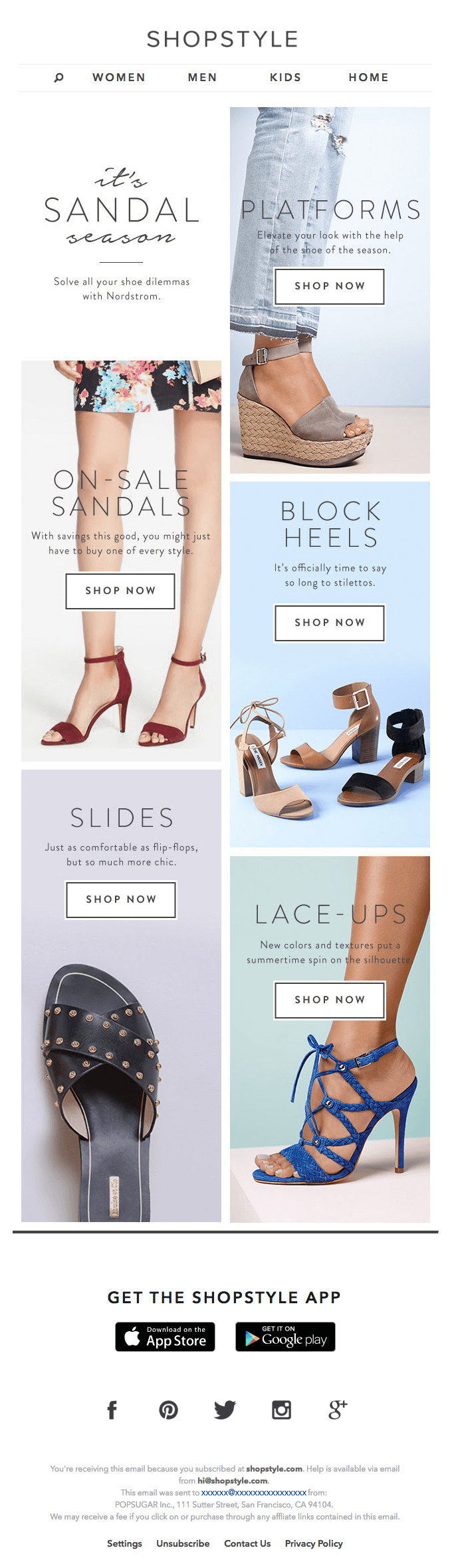
Uncommon Goods is another e-commerce brand that sends highly personalized emails showing items customers may be interested in.
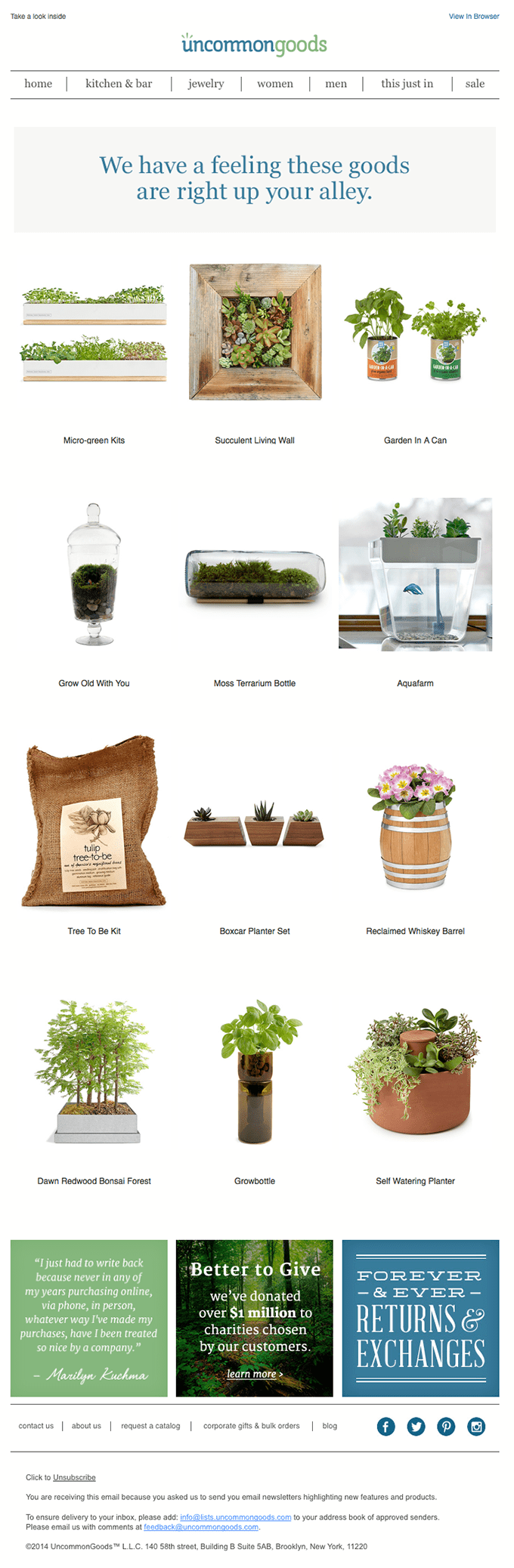
As a basic rule of thumb, if your emails aren’t personalized to a specific buyer persona (customer segment), you should not be sending the email, because it lacks relevance.
Believe it or not, your customers do want to receive your emails, but only if they are relevant to their interests.
2. Clean your email list frequently (but don’t delete them!)
As much as it may pain you to remove dozens or maybe even hundreds of customers from your email list every month, it’s something you must do to keep your email deliverability rates high.
If a customer hasn’t opened any of your emails in the last two months, they have lost interest in your product; or worse, they have marked your emails as spam and are no longer receiving them.
If you keep sending these customers emails that are going to their spam folders, your email domain will continually trigger spam filters and harm your deliverability.
You’re essentially beating a dead horse and paying to do it!

I recommend removing customers from your primary email list and placing them in a new inactive list that won’t receive any more emails.
When removing them from your active email list, let them know they will not receive any further emails, with the option to opt in if they think this is a mistake and they would like to carry on receiving them.
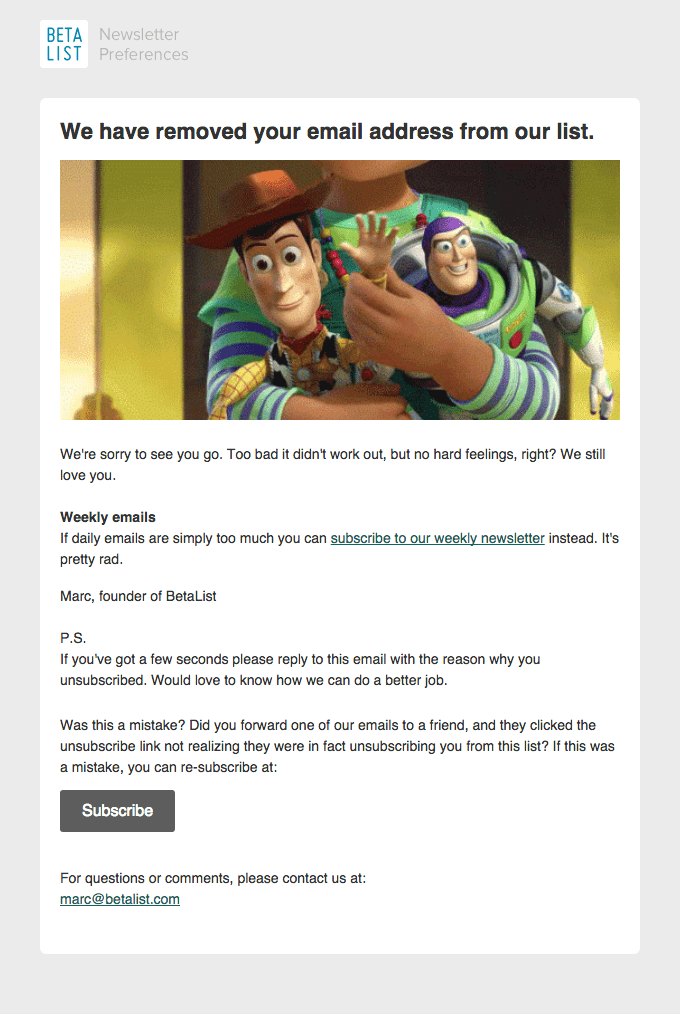
If you’ve read other articles about improving email deliverability, they will tell you to delete these emails, but I personally think that is a huge mistake.
Through Facebook and Google, you can upload customer lists to serve them personalized ads on both platforms. They both also help you to find similar customers if you upload your email list.
However, if you delete these emails, then you cannot retarget them or find similar customers.
While they no longer read your emails, through social media and Google, you can re-engage with them outside of their inbox and win some of them back.
Sign-up to our newsletter and receive a 30% discount on your first 6 months with SmartrMail
3. Send emails from your store’s domain
The quickest way to damage your deliverability rates is to use a personal email address (for example, @gmail.com).
While you may want to stick with your personal email address because it’s full of contacts and you don’t want to go through the hassle of creating a new account, not only does it hurt your deliverability, but you’ll lose out on revenue too.
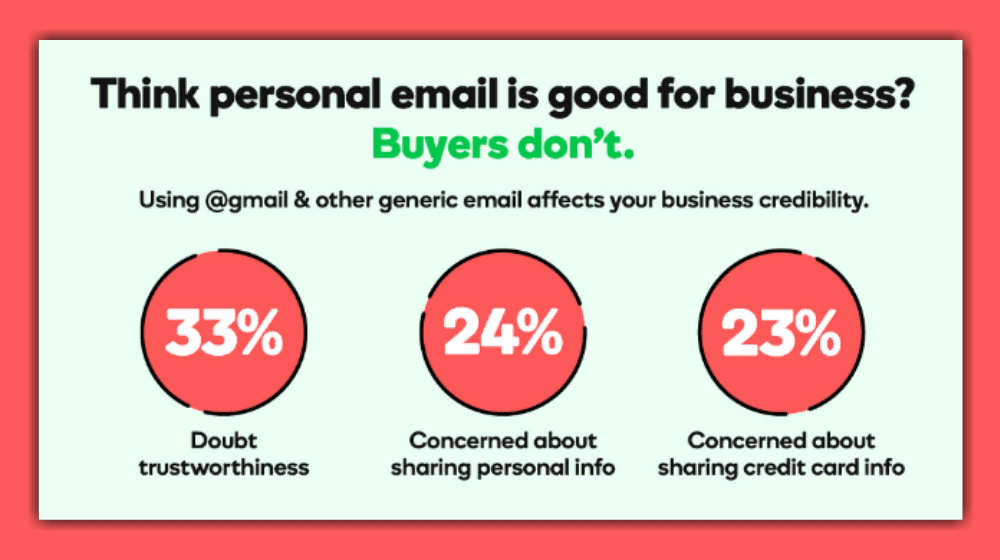
Having a dedicated email address is considered the fourth most important trust factor for consumers.
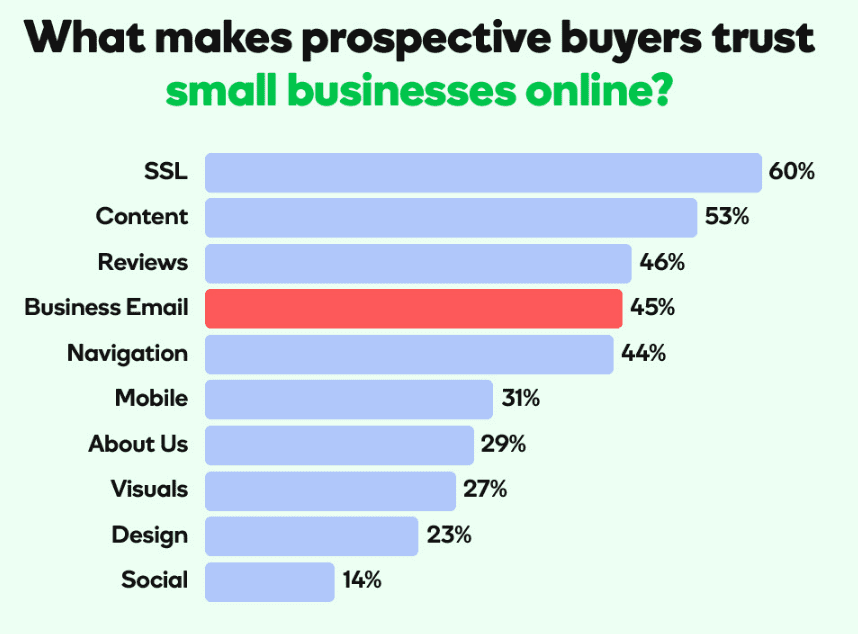
If a subscriber doesn’t trust your email address, they are going to do one of two things:
- Unsubscribe from your email list
- Mark your email as spam
Both of these options impact your email deliverability rates. Creating a business email domain isn’t expensive (less than $5/month), and I recommend you create various inboxes for each department, like so:
Creating email inboxes for each department of your business will help with increasing deliverability rates compared to if you sent all your emails from a single address.
4. DON’T US£ CLICK-BAIT HE4DLINE$!!!!!!!!!!!!!
ISPs use very complex algorithms to decide whether an email should be marked as spam or not. They also use some very basic methods that can catch out even the best e-commerce brands.
Avoid making any of the following mistakes when formatting your emails:
- Using uppercase font in the subject line
- Subject lines that contain spam-triggering words, such as ‘free’, ‘discount’, ‘% off’, ‘urgent’, ‘sale’, ‘offer’, ‘gift’, ‘bonus’
- Multi-colored font
- $peci@l ch4#acter%
Here’s the spam folder for one of my email accounts (yes, I still have a Yahoo email account – forgive me!):
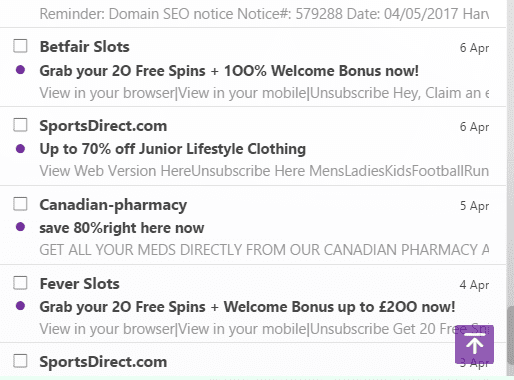
As you can see, some brands are using two or more spam-triggering words in their subject line, while others try to grab attention by using uppercase text in the pre-text subject line.
“But how do I write subject lines if I cannot use words like free, offer, or sale?”
There’s a simple hack I use to get the message across in the subject line without using spam triggers: a thesaurus.
For example, if I wanted to replace the word ‘free,’ I have the following choices:
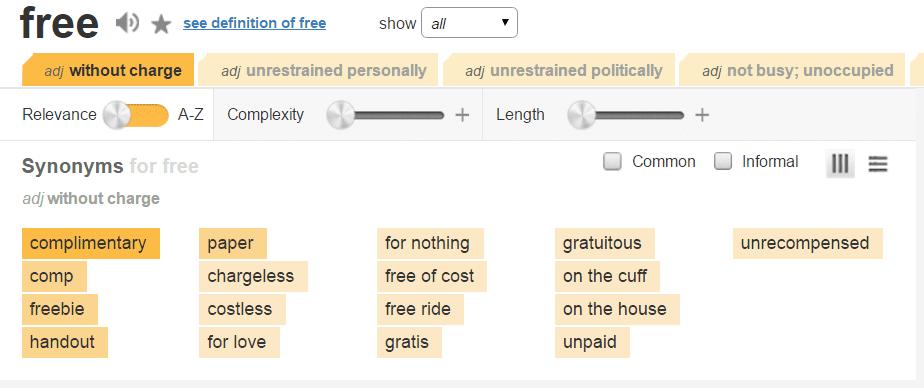
The word ‘complimentary’ works, but the others will all most likely trigger spam filters.
Another way to bypass spam filters when running sales or promotions is to run branded promotions. For example, Prime Day is an Amazon branded sales day. If they use the term ‘Prime Day’ in their subject line, it will trigger no spam filters as no other business will ever use that term.
Create your own branded sales days to bypass spam filters while getting your message across.
But in all honesty, from my own personal experience managing client mailing lists, if you implement correct segmentation, you won’t need to use click-bait headlines or even need to get overly creative. Just clearly stating what is inside the email is more than enough to get good open rates with correct segmentation.
5. Improve your email design
If your emails aren’t readable due to a lack of mobile optimization or testing – all the segmentation and personalization in the world won’t help you. An unreadable email will have customers marking your emails as spam or unsubscribing in a heartbeat.
If you’re heading into the world of custom html email templates… tread carefully. Optimizing your email design across every major device, browser, and ISP is no easy task. But if you’re using SmartrMail, don’t stress – our global styling template and drag & drop editor are tested on Litmus so we send out beautiful emails on every send.
6. Only Use List Growth Methods That Will Interest Your Target Customer
As a digital marketer, some of my past clients ran sweepstakes and giveaways to build an email list.
One decided to give away an iPhone 6s (which just came out at the time). To enter the competition, all one had to do was supply a valid email address.
My client sold furniture online.
Within a 14-day period, they managed to obtain close to 2,000 email addresses – not bad for $600 ($0.30 per lead).
But they started to experience issues with their first email blast, where they generated 0 sales and an extremely high amount of unsubscribes.
The problem?
They gave away a generic item that everyone wants (a new phone), received thousands of entries from low-quality leads, which in turn hugely impacted their email deliverability.
If you’re running untargeted giveaways, giving prospects the wrong type of lead magnet, or running bad offers, the emails you generate will be of low quality and won’t respond positively to your email marketing.
My client would have generated stronger leads if the giveaway was related to what they sold (home furniture).
7. Use a good email service provider (ESP)
All the of tips I’ve discussed so far are dependent on you, but your email service provider (ESP) also plays a huge role in ensuring your deliverability rates remain high.
Every ESP has its own reputation score with their own sets of rules.
At SmartrMail, we focus on helping e-commerce brands create better emails. As a result, we don’t allow certain emails from being sent out, such as affiliate marketing or gambling campaigns, which typically receive high spam complaints.
(You’ll have noticed that my Yahoo! inbox spam folder was filled with emails from gambling and affiliate marketing websites.)
SmartrMail doesn’t allow clients to buy email lists or scrape email addresses, as every subscriber must have gone through at least a minimum single opt-in to be sent an email on our server to ensure recipients are asked if they want to receive emails.
This ensures our IP addresses and reputation is of the highest level, which in turn helps more of your emails reach inboxes.

Your turn
Are your subject lines triggering spam traps? Or is there a lot of deadwood in your email list that needs to be cleared?
Consider your email list as a living ecosystem with each subscriber as a living cell. As time goes by, certain subscribers will start to deteriorate (stop engaging) and room must be made for new subscribers that will give your list healthy open rates.
Start implementing the tips I’ve listed above and you’ll notice an increase in open rates right away.