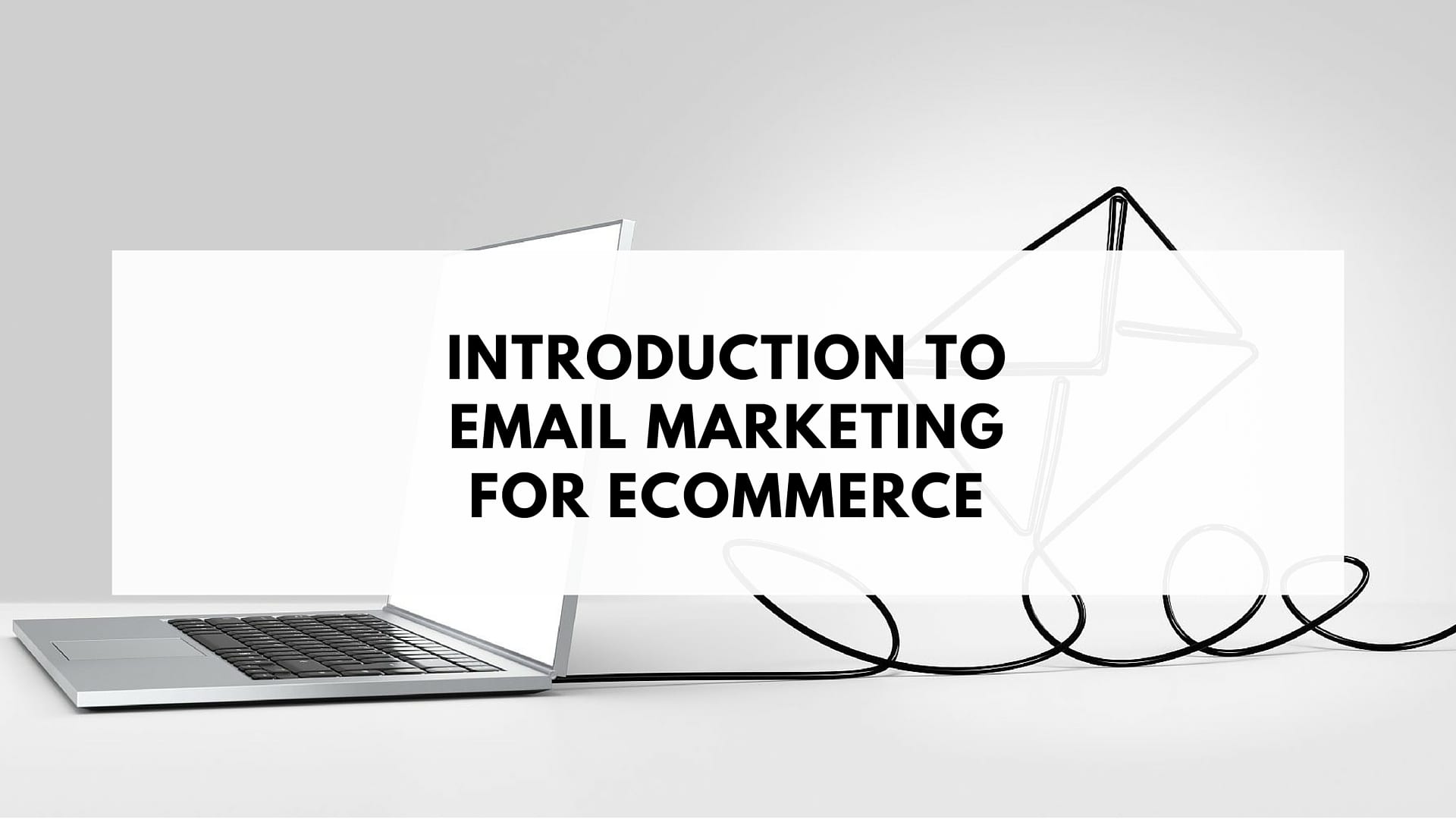A Back in stock email, though seemingly simple, can become your secret weapon for re-engaging customers, boosting sales, and improving customer loyalty. But how can you best utilise these potent tools? Let’s explore the world of back in stock emails and how to set them up in SmartrMail.
Every eCommerce retailer has experienced the predicament of a popular product selling out faster than anticipated. While this may seem like a ‘good problem’ to have, it can often lead to missed sales opportunities and disappointed customers who couldn’t make a purchase in time. This is where back in stock emails come into play.
Background on Back in Stock Email
What is a Back in Stock Email?
A back in stock email is a notification that eCommerce businesses send to customers who have expressed interest in a product that was previously out of stock. As soon as the product is available again, an automated email pops up in the customer’s inbox, letting them know they can now make their purchase.
This strategy is crucial in maintaining customer engagement and driving conversions. It bridges the gap between supply and demand by keeping the communication lines open with customers, even when you can’t immediately fulfil their requests.
Back in stock emails not only help you recover potentially lost sales, but they also enhance your relationship with customers. They show customers that you care about their interests and that you are responsive to their needs.
Moreover, these emails can provide valuable data about your customer’s preferences and shopping behaviour. By keeping track of which products have a high demand and the frequency of these back in stock requests, you can manage your inventory more effectively.
The Impact of Back in stock Emails on Customer Retention and Sales
On the surface, back in stock emails may seem like just another notification. However, their impact extends beyond a simple alert. When used strategically, these emails can significantly boost your sales and customer loyalty.
The key to their success lies in their relevance and timing. By providing customers with information that is directly linked to their shopping preferences, you increase the chances of re-engaging them and encouraging a purchase. In fact, customers who return to make a purchase after receiving a back in stock email often continue to engage with the brand, leading to higher lifetime value.
In a world where customer loyalty is hard to come by, back in stock emails offer an effective strategy to maintain your connection with customers and remind them of the value you provide.
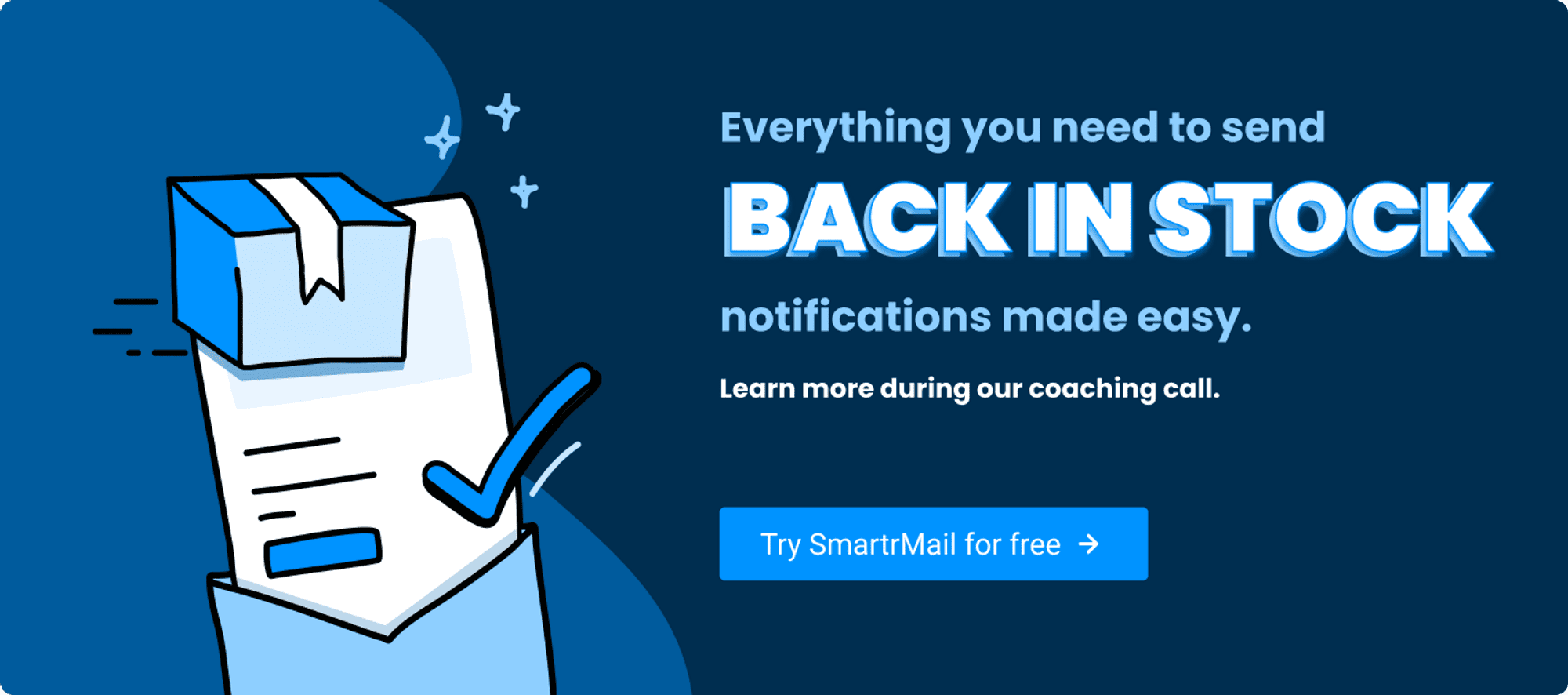
Why you should automate Back in Stock emails
Automating ‘Back in Stock’ emails isn’t just a fancy feature; it’s a game-changing strategy for eCommerce businesses.
Firstly, automation brings the boon of time efficiency. The alternative is manually tracking which customers are interested in which products, then sending individual emails when those items are restocked. For larger eCommerce stores with thousands of products and customers, this would be a Herculean task. Automation takes this workload and turns it into a hands-off process that works around the clock.
In addition, automation ensures immediate notification. As soon as an item is back, an automated system sends an alert email to the interested customers. This kind of real-time communication increases the chance of conversion by reaching customers before the item sells out again. Importantly, when customers sign up for ‘Back in Stock’ notifications, it’s a prime opportunity to invite them to join your general email marketing list. It’s a win-win situation – they’re expressing their interest in your products, and you’re gaining a potentially loyal customer for your email marketing campaigns.
But it’s not just about immediacy and efficiency; it’s also about the customer experience. Personalised communication is what customers appreciate, and automating ‘Back in Stock’ emails allows businesses to provide this personal touch at scale. The system knows which customers want to hear about which products, so every email hits the mark.
Then there’s the potential for increased sales. When a customer has shown enough interest in a product to sign up for notifications, they’re likely primed to buy once it’s available. Automating these emails can help capture these ready-to-convert customers.
Meanwhile, automated systems aren’t just sending emails; they’re also gathering data. Metrics like click-through rates and conversions from ‘Back in Stock’ emails can be tracked and analysed, giving valuable insights into customer behaviour and campaign effectiveness. This information empowers businesses to adjust their strategies for even better results.
Finally, automating ‘Back in Stock’ emails is an investment in customer retention. By keeping customers informed about their desired products, businesses nurture these relationships. Personalised communication like this improves customer loyalty, leading to higher retention in the long run.
Email 1: The Confirmation and Assurance
One crucial aspect of maintaining a solid customer relationship is setting clear expectations. When a customer signs up for a ‘Back in Stock’ notification, it’s an explicit expression of their interest in a specific product. This situation presents an opportunity to reinforce your commitment to keeping them updated.
Instead of rushing to offer a discount or make a hard sell, your first ‘Back in Stock’ email should confirm their subscription to the notification and assure them that they will be contacted once the desired item becomes available. An example of such a communication is outlined below.
Your initial ‘Back in Stock’ email should encompass the following components:
A thank-you note for their interest in the product.
Reiteration of the product’s details including a clear image, the name, and possibly a brief description.
Assurance that you’ll notify them as soon as the product is back in stock.
A clear call-to-action (CTA), such as directing them to view similar products in the meantime.
An offer for further assistance if needed.
The last point is vital. Customers might have questions or issues about the product or the notification process. By proactively offering help, you’re showing your commitment to their satisfaction.
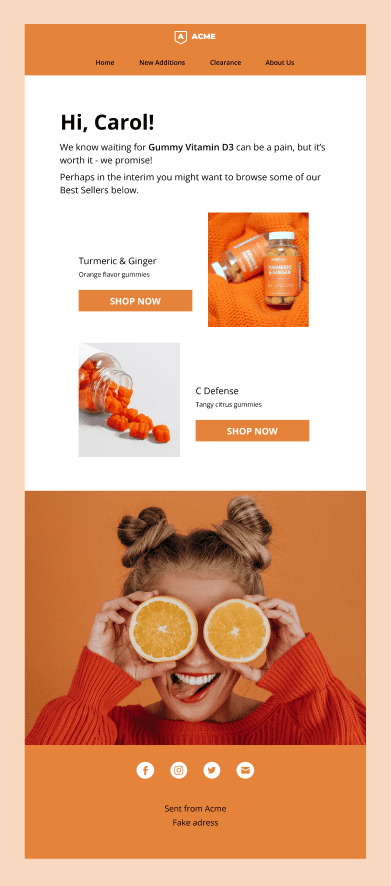
The rest of the components also carry weight. The good news is, SmartrMail’s ‘Back in Stock’ email template streamlines this process for you. It automatically generates the product’s images, titles, and descriptions, and includes an easily customisable CTA. The aim is to foster a connection with your customers, giving them a hassle-free experience and reassurance about their awaited product.
Email 2: The Friendly Notification
One of the main reasons customers sign up for ‘Back in Stock’ notifications is because they are truly interested in the product, but the product’s unavailability made it impossible to purchase at that time. This is especially true for unique, hard-to-find, or popular items that sell out quickly.
It might be tempting to bundle in a discount with your ‘Back in Stock’ email, but doing so could eat into your margins for customers who are already primed to make the purchase. For this reason, your ‘Back in Stock’ email should serve primarily as a friendly notification, as illustrated in the example below.
Just like this example, all your ‘Back in Stock’ emails should include:
Clear images of the product that’s back in stock.
The name of the product and potentially a short description.
A clear call-to-action (CTA) button that makes it easy for your customer to head straight to the product page and make the purchase.
Means to contact you for support if they need help.
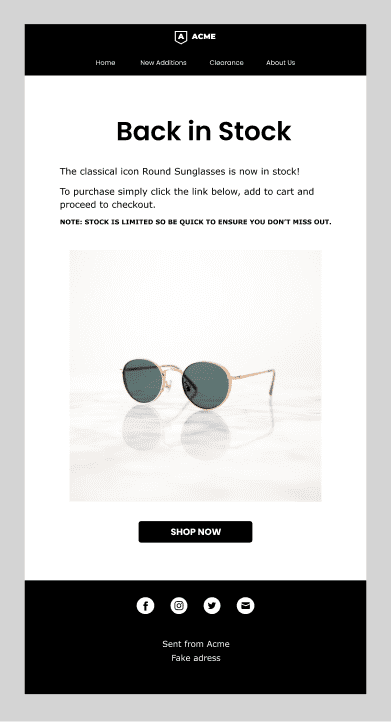
Everything else mentioned above remains important too. Luckily, with SmartrMail’s ‘Back in Stock’ email template, you can automatically include the product’s images, titles, and descriptions. There’s also an automatic button that links directly to the product page for a smooth and easy checkout process.
How to a Set Up Back in Stock Pop Up in SmartrMail
Setting up back in stock Pop Up in SmartrMail is a simple process:
Step 1: Sign in to your SmartrMail dashboard.
Step 2: Navigate to the “Pop up” tab on the left-hand side of the screen.
Step 3: Click on the “New Pop Up” Button and then select a ‘Back in Stock’ template
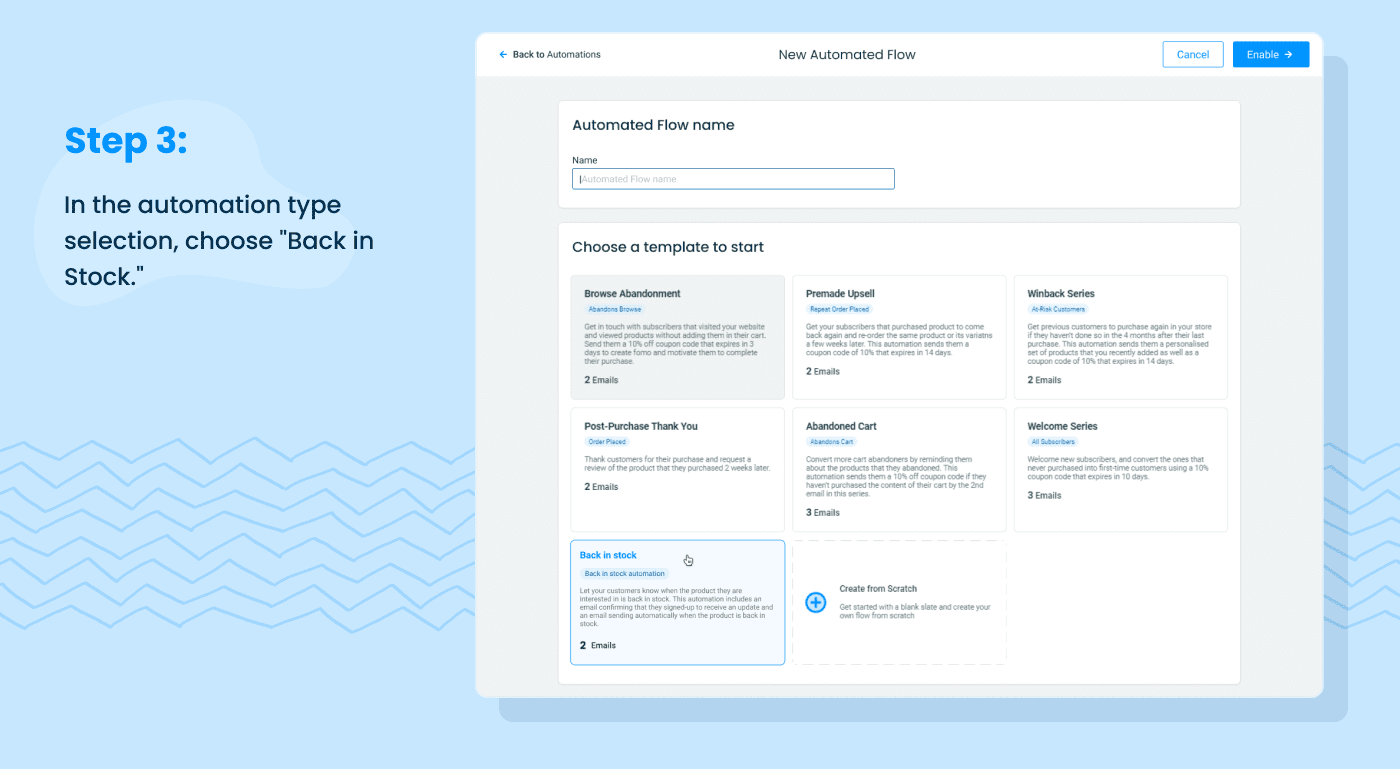
Step 4:Configure your pop up settings, design and layout
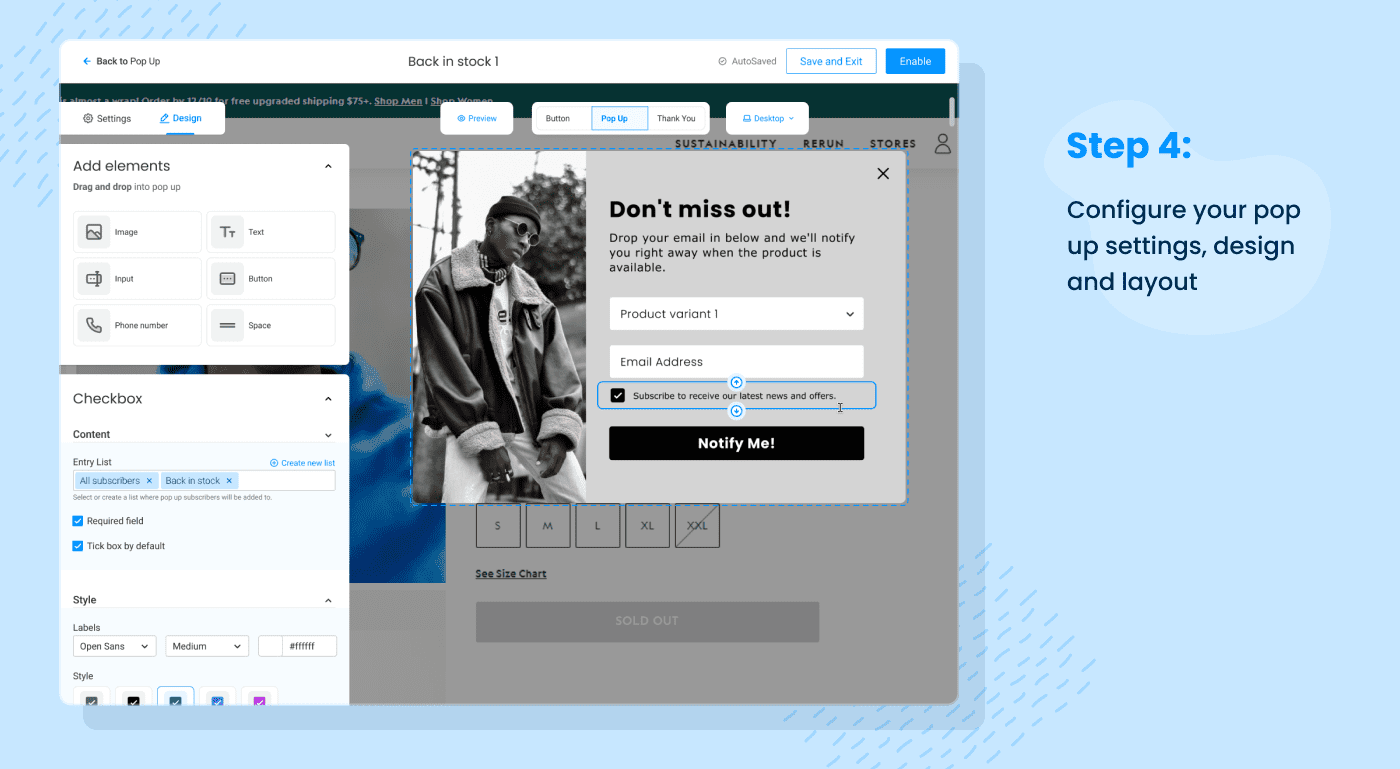
Step 5:Click ‘Enable’ and you are done, when your product goes out of stock a button will appear for your customer.
How to a Set Up Back in Stock Email in SmartrMail
Step 1: Navigate to the “Automations” tab on the left-hand side of your screen.
Step 2: Click on the “New Automation” button.
Step 3: In the automation type selection, choose “Back in Stock.”
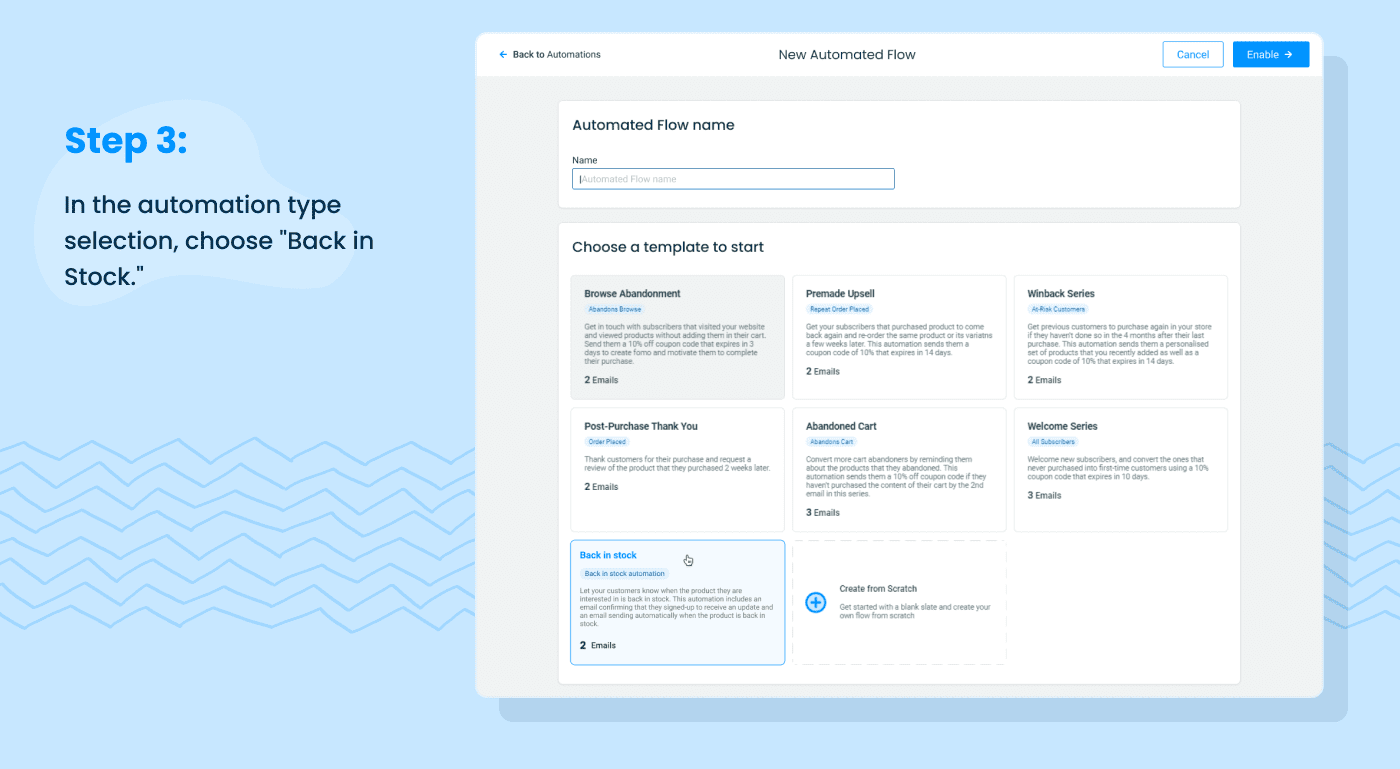
Step 4: From here you can configure your trigger settings, you can choose to Limit your back in stock automation to specific products or collections and then build the rest of the flow
Step 5: Configure your email settings – subject line and email content and design, remember personalisation is extremely effective!
Step 6: Set up any additional automation rules. For instance, time delays, conditional splits, or additional emails
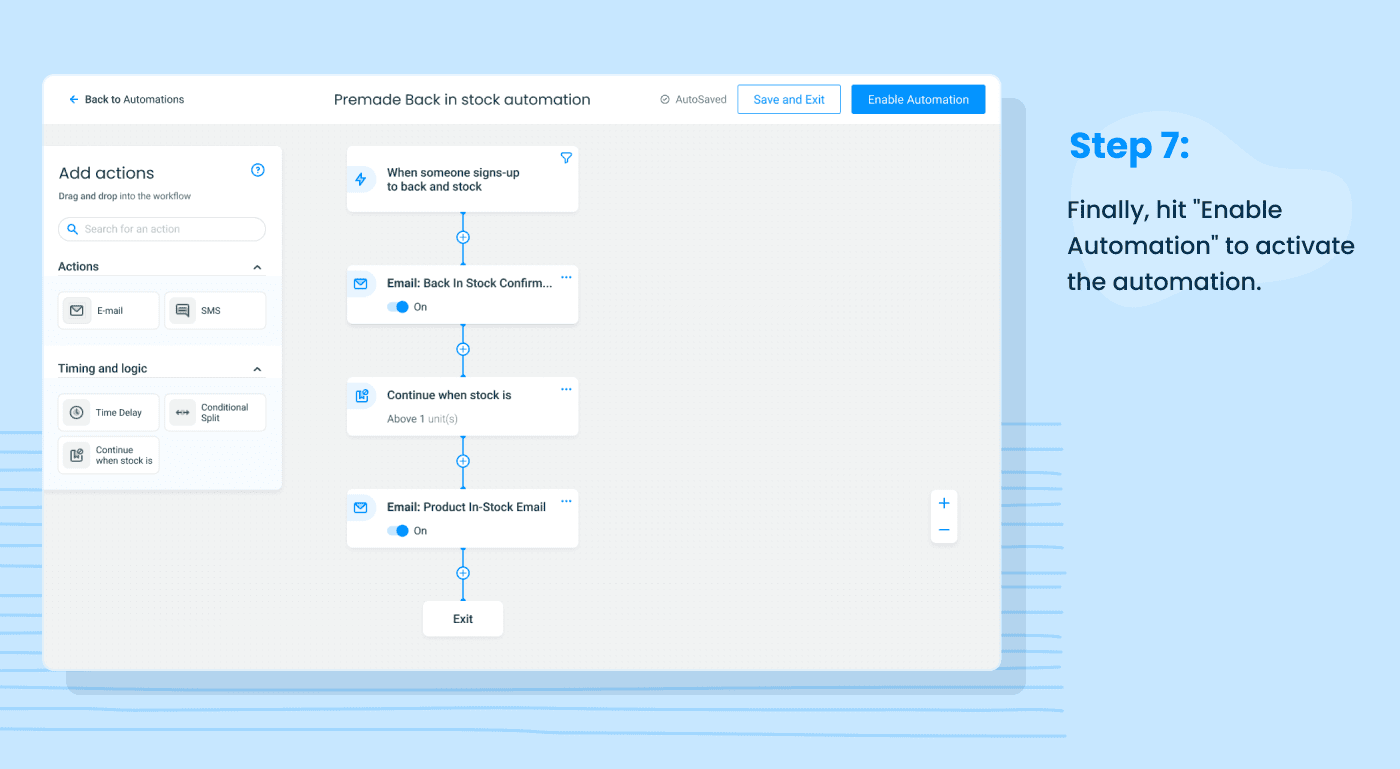
Step 7: Finally, hit “Enable Automation” to activate the automation.
That’s it! SmartrMail will automatically send an email to customers who’ve expressed interest in a product when it’s back in stock. ?
Back in Stock FAQs
1) Can I customise my back in stock emails?
With SmartrMail, you’re the boss. You can tweak the content, spruce up the design, jazz up the subject line, and a whole lot more to make sure your back in stock emails scream “YOU!” Your brand’s style and tone? Consider it done!
2) When is the best time to send back in stock emails?
Firstly, it’s crucial to send these notifications as soon as you have sufficient stock to satisfy the demand. If only a single unit of a product comes back in stock and you have hundreds of customers who have signed up for notifications, sending out an email could lead to disappointment for those who miss out. Therefore, you might want to establish a threshold for restock depending on your customer behaviour and inventory dynamics.
3) Who receives back in stock notifications?
Any visitor on your site can receive back in stock notifications. The process is pretty simple – if a product they’re interested in isn’t currently available, they can sign up to be notified when it’s back in stock. This way, they’ll be the first to know when their coveted item is ready for purchase again. It’s a handy feature that keeps your customers engaged and ensures they don’t miss out on the products they love.
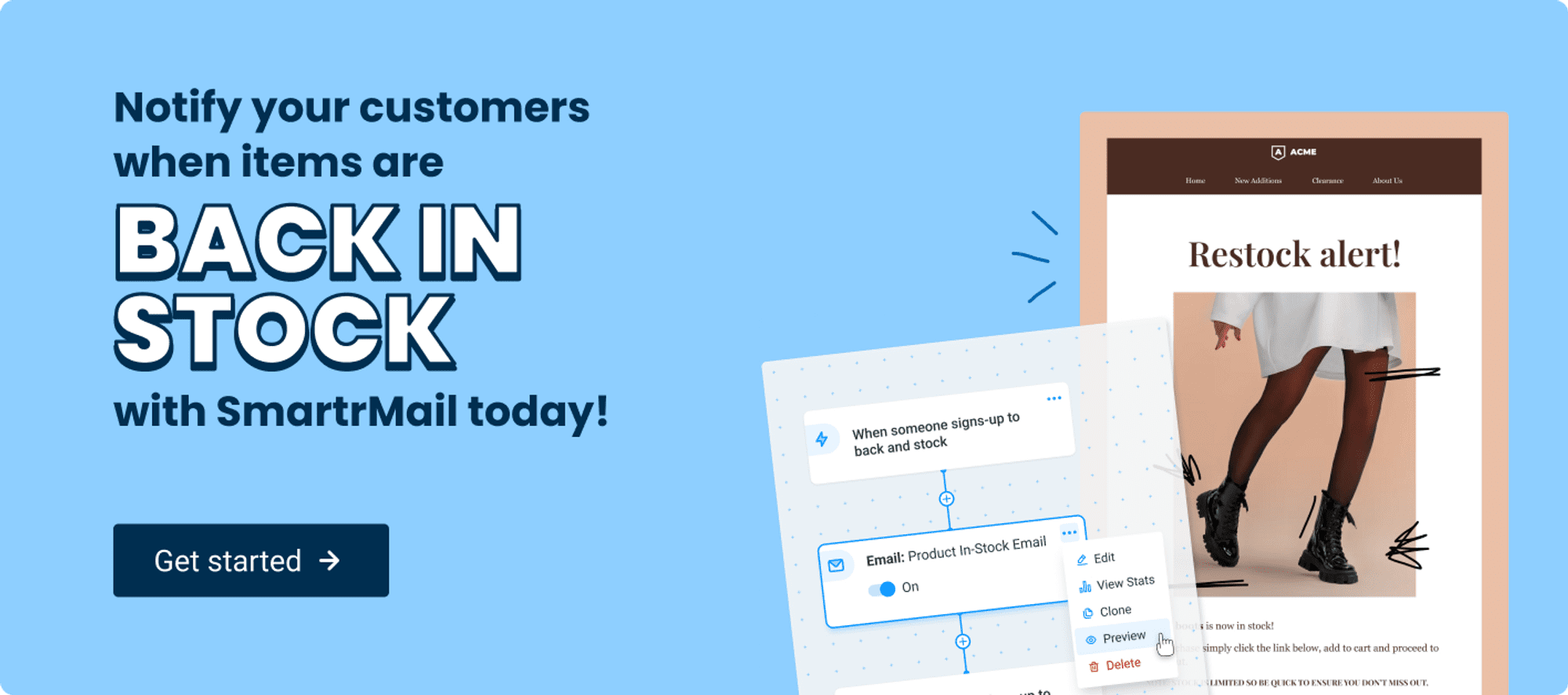
Conclusion
Back in stock emails, when used effectively, can significantly boost customer engagement and sales. They ensure customers are promptly notified when their desired product is available, reinforcing your commitment to customer satisfaction.
Setting up these emails on SmartrMail is a breeze, making it easy for you to harness the power of this effective email marketing tool. Remember, every touchpoint with your customers matters, so make it count! Happy emailing!
Remember, ‘Back in Stock’ emails are not just about letting your customers know their fave product is back. It’s your chance to show them you’ve got their back and are keen on making their shopping experience with you seamless and enjoyable. Plus, automating these notifications means you never miss a beat (or sale!).
Of course, you’ve got to get that perfect blend of info and engagement. It all kicks off with a killer subject line. Need some inspo? We’ve got you covered with our blog post on 70 Compelling Back in Stock Subject Lines
But don’t stop at the subject line! The email content should be a mix of your brand personality and the right information. If you’re wondering what that looks like, don’t miss our post on 13 Brilliant Back In Stock Email Examples To Draw Inspiration.