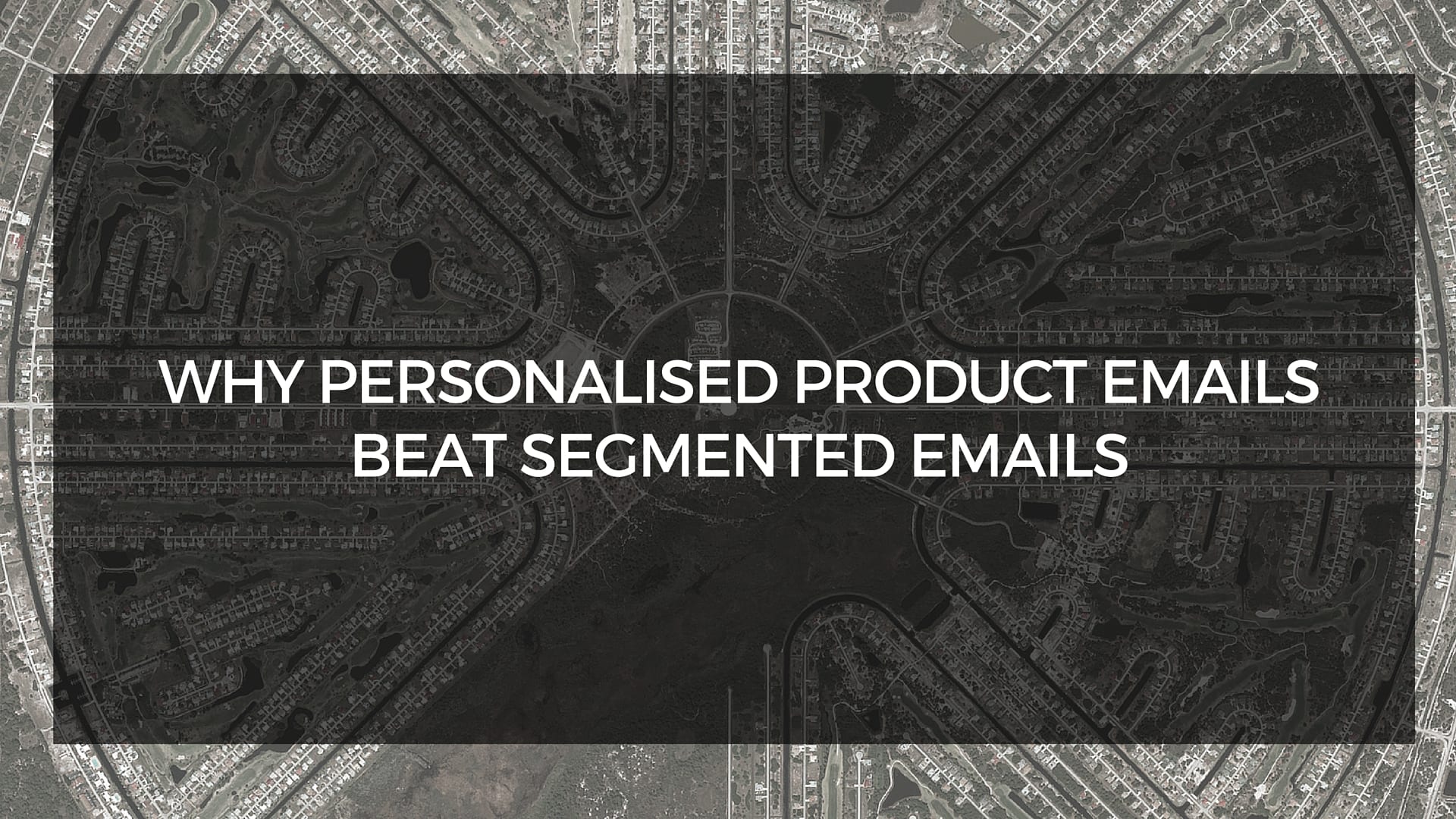Despite all the predictions that “email is dying”, it has always risen like a Phoenix, stronger than ever. Statista has revealed that 306.4 billion emails were sent and received every day in the year 2020. This figure is believed to cross 361.6 billion in the year 2024.
While this number looks pretty promising, it implies a looming danger for email marketers.
As your subscribers are inundated with a huge number of emails, they are compelled to scan and skim through the emails rather than read them entirely. Following email design best practices comes into play here and helps create attractive messages that capture the reader’s attention.
Interestingly, the average time spent by a subscriber on an email has decreased to 11.82 seconds in 2020.
Therefore, you must pay special attention to the email design and make sure that it instantly conveys the purpose of your email campaign.
After all, you would not want your email to look like this in your subscriber’s inbox:
Source: https://litmus.com/community/discussions/1489-looking-for-examples-of-broken-emails-on-desktop-outlook
Advantages of a well-designed email
An email adhering to all the design best practices will go a long way in enhancing the subscriber’s experience and encourage them to take action.
A great way to ensure you’re truly adhering to all the best practices as well as learning a few tricks of the trade is by getting yourself a marketing mentor. Especially in the initial phase while starting out. This can help you fine-tune your email design and accessibility.
Technically speaking, the email click-through rate and conversion rate heavily rely on the email design and its accessibility.
That being said, let’s explore the world of email design best practices to ensure a pleasant subscriber experience.
First of all, we will discuss the email inbox best practices.
How to Present Your Email Effectively in The Subscriber’s Inbox?
Three things govern how your email will look in the mailbox.
- From name
Your sender name and email address must be instantly recognizable.
See this email example by Litmus that informs the reader about the sender and makes them open it.
Avoid using a free webmail address or ‘noreply’ email. Rather, you must use an email address from your own domain. For example: [email protected] works better than [email protected].
- Subject line
Craft a subject line that piques the reader’s curiosity and communicates the purpose of your email. It must not be misleading for the readers, otherwise you might end up losing them and hampering your brand reputation.
Use first name personalization to get more people to open your email.
Try adding relevant emojis to add a personal touch to the email.
As far as the length of your subject line is concerned, 65 characters works the best.
- Preheader text
If 65 characters of the subject line do not suffice, you can use the preheader text to elaborate it further. 30-55 characters are ideal for this section. It is not recommended to leave this part blank.
Test your subject line and preheader text in every email client to make sure that they do not get truncated in the subscriber’s inbox.
The eCommerce giant, Walmart creates the perfect subject line and preheader text in line with the best practices.
Now, we will move on to the email template layout.

How Should Your Email Design Be?
To make sure that your email renders well across all devices and email clients, you must conform to all the points mentioned below:
- Clutter-free Email Layout
Organize your email in such a way that it is easy to navigate through. Your subscriber should be able to consume the information easily without having to search for it.
The ideal template dimensions are:
Template height: Up to 3500 px
Template width: 600-800 px
Headline height: Up to 300 px
Just make sure that you include all the important information in the top 350 px.
Place the images and text, keeping plenty of white space so that the user gets enough breathing space while reading the email. Maintain a logical reading order and arrange the content from left to right and top to bottom.
Always have a left-aligned copy so that people with dyslexia do not have to struggle to read your email.
Your CTA button size must be 44×44 px with the size of the text at 16 px or more.
Font size is also an important aspect to consider while designing your email.
The title font size should be 22 px to 28 px.
The ideal copy line width is of 6 words with 12 to 14 px font size.
Keep the line spacing around 1.4 to 1.5 times the size of the fonts.
These are the recommended sizes for both desktops and mobile devices.
- Visual Hierarchy
Even if you are sending an email from Shopify or other DIY template builders, you must make sure that it adheres to the principles of visual hierarchy.
Your email should follow the inverted pyramid design pattern with the logo design and header image at the top followed by the body content, relevant visuals, and CTA.
Here’s an email example to demonstrate visual hierarchy.
- Dark Mode Compatibility
As most of your subscribers are accessing your emails in Dark Mode, you must design emails that are compatible in both Dark Mode and light themes.
Choose colors and visuals that will not create any rendering issues, no matter which mode the email is accessed in.
Duolingo creates a minimalistic email that is completely compatible with Dark Mode.
- Visual Email Marketing Best Practices
If you are in the eCommerce industry, travel sector, telecommunications, or B2B sector, you ought to add different types of visual elements in your email. This will not only enhance the subscriber engagement but also contribute to your conversion rate.
However, you must follow certain guidelines while including these visuals.
- The text to image ratio must be 80: 20.
- Always make sure that the image is accompanied with a suitable Alt-text.
- If you are adding GIFs, the flashing rate must not be between 2 to 55 Hz otherwise it will have a negative impact on people with photosensitive epilepsy.
- The file size of the visuals should be around 100kb so that it does not slow down the email loading speed.
- Use contrasting colors for your email text and CTA button so that the user knows where to click-through. It will, in turn, increase the conversion rate and bring more business for you.
- Accessibility in Emails
Last but not the least, let me brief you about accessibility in emails. In case you are using template builders, they will take care of it.
Take a look at this example that is perfectly accessible for all the subscribers.
The accessibility report of this email, according to Litmus, is as follows:
- Email Footer Design
Your email footer is as important as any other part of the email.
Take a look at this screenshot to understand how your footer should be designed.
Include social media links and all the vital contact information like Persona has done. They have followed the anti-spam guidelines and included the unsubscribe link too. Also, it is arranged in the perfect hierarchy with sufficient white space.

Wrapping Up
Designing an email is not just about being creative. It is about understanding the customer psychology and serving what strikes the right chord with them.
These tips will surely help you create well-designed emails in the template builder as well as customized emails from scratch.
So, what are you waiting for?
Just bookmark this article and get ready for your next email campaign.
Happy emailing!
Author Bio: Kevin George is Head of Marketing at Email Uplers, one of the fastest growing custom email design and coding companies, and specializes in crafting professional email templates, PSD to HTML email conversion and free responsive HTML email templates in addition to providing email automation, campaign management, and data integration & migration services. He loves gadgets, bikes, jazz and eats and breathes email marketing. He enjoys sharing his insights and thoughts on email marketing best practices on his blog.