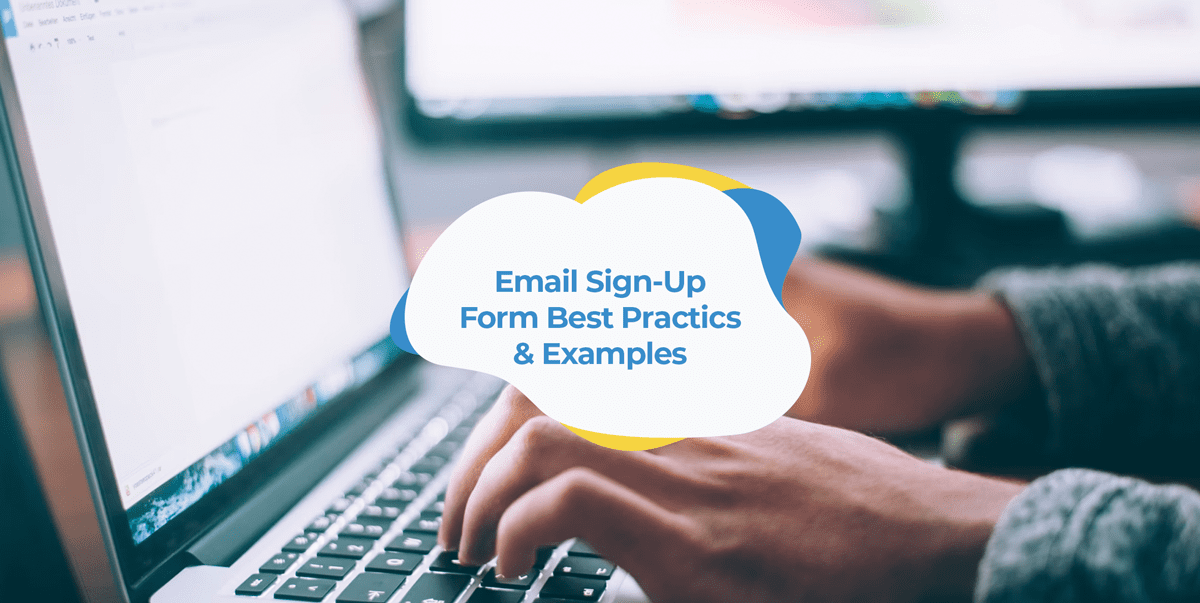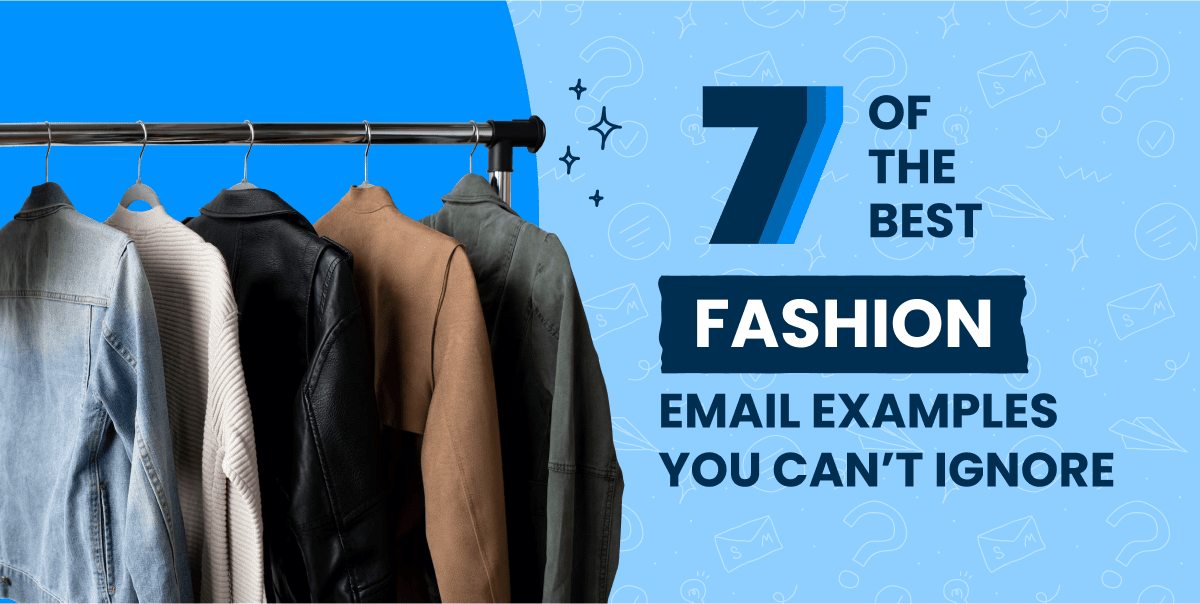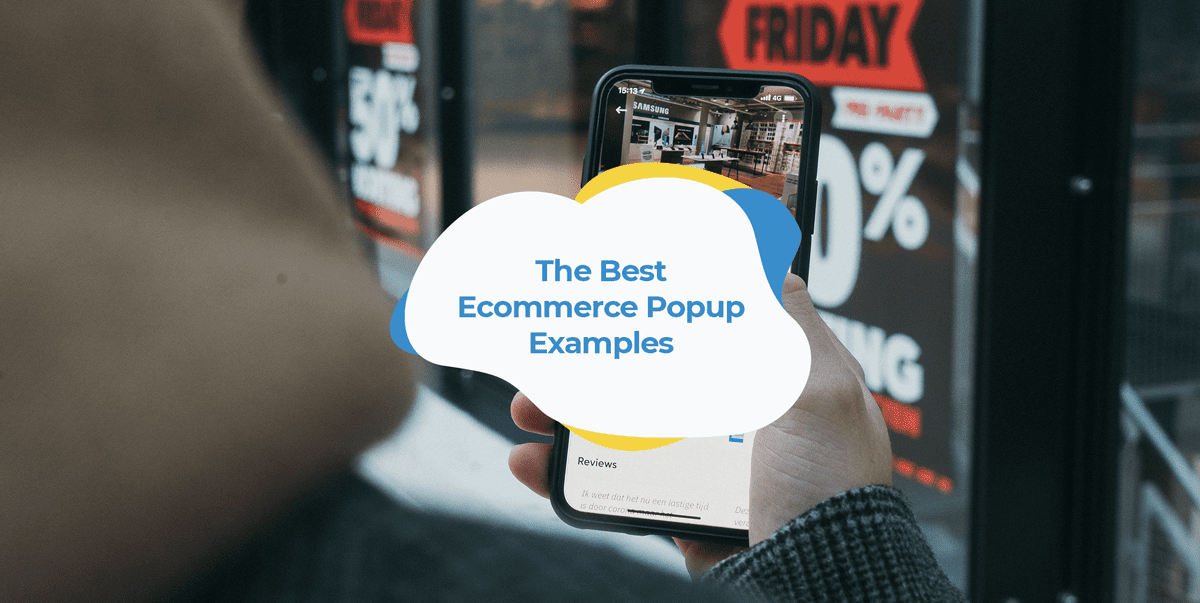Email marketing allows you to create personalized content, generate traffic to your website, and increase your number of leads.
And with over 4 billion people using email, you could be missing a trick if you’re not using email marketing.
So how can you make sure your forms encourage website visitors to join your email list?
There’s no easy way to answer this question. Every business is different, with a different customer base and different goals.
But there are some best practices you can use to give your business the best chance for success.
Keep reading to find out what these best practices are along with some examples of how to use them.
What are the benefits of email sign-up forms?
Before we get to the actionable advice, let’s take a look at why you should be using email sign-up forms in the first place.
- Build your email subscriber list: The more valid emails you have, the more you can learn about your customers. This gives you the information you need to make informed decisions about how to market your product.
- Get consumers into the sales funnel: Using a signup form lets you kickstart the customer journey and move consumers along your sales funnel.
- Develop a relationship with your customers: Buyers are more selective with their purchases because of the pandemic. Sending emails is a great way to build trust with consumers and encourage them to buy.

6 Best practices for email sign-up forms
Now let’s get into the thick of it.
We’ve outlined seven best practices you can follow to give your email sign-up forms the best chance of success.
1. Outline your goals and objectives
Before you start using email sign-up forms, it’s a good idea to set your goals and objectives.
Why?
Well, there are a couple of reasons:
- Measure success: Goals and objectives allow you to measure success. They’ll tell you if your forms are successful or if there’s any room for improvement. Without them, you’ll have no concrete way of knowing whether they’ve been effective.
- Measure progress: If you have a goal you’re working toward, you can make sure your sign-up forms contribute to it. You can even set milestones along the way to keep yourself on track.
So ask yourself the following question: What do you want to achieve from your sign-up forms?
Do you want to increase the number of leads you bring in? Grow your email list by 15%?
Whatever your reason, make sure it’s crystal clear before you start. This will give you the direction you need to stay on track.
To stay productive with your goals, consider using an app like Trello or Notion to organize your thoughts and ideas.
2. Offer an incentive
92% of buyers look for a deal before making a purchase.
So what better way to encourage users to sign-up to your mailing list than with an offer or incentive?
Whether offering a discount code or providing access to an eBook, offering something of value will encourage users to provide their contact information.
Take a look at SwagBucks as an example. Its website offers a $10 incentive in exchange for users signing up for its service.
Then there’s Track-POD. It provides a seven-day free trial to users who sign-up for its service.
Whatever you decide, make sure you think about what your users would want.
3. Keep it simple
Put yourself in the shoes of a consumer for a second.
How would you feel if a company asked for an excessive amount of information when you’re just trying to sign-up for a newsletter?
You’d probably stop in your tracks and never fill out the form, right?
That’s because an unnecessarily long and cluttered sign-up form is never a good thing.
A simple form that doesn’t ask for unnecessary information is certainly less likely to scare consumers away.
Here’s a prime example form from WebStrategies.
It’s clear, simple, and only asks for the user’s email address.
We’re not saying that you should only ask for a consumer’s email address. If you need more information, ask for it. But just think about what information you really need when you’re creating the form. Keep it simple and only ask for the information you need.
4. Make it clearly visible on your site
You need your form to be as visible as possible.
Why?
Because a clearly visible form is more likely to get submissions.
If your forms aren’t visible, fewer people will see them. And with fewer people seeing them, you’ll get fewer subscribers. It’s as simple as that.
So how can you make sure visitors see your forms?
Here’s what we’d suggest:
- Think about placement: Where you place your form can greatly impact the number of submissions you receive. Ideally, you want visitors to see the form as soon as they land on the page. That’s why we’d suggest keeping it above the fold.
- Consider using a pop-up: When a pop-up form appears, visitors won’t be able to scroll or view the content on your website unless they provide their information or close it down. Safe to say, they’re pretty hard to miss.
Here’s an example from CXL.
These are just a couple of ideas to use as a starting point. You’ll need to test which placements generate higher submissions for your audience.
5. Include an engaging call-to-action
The layout, wording, and placement of your call-to-action all play an important role in form submissions.
So what can you do to make sure it’s as engaging as possible?
Let’s take a look:
- Minimize distractions: Much like the rest of the form, you don’t want your call-to-action to be too busy. You need it to be clear, so users know where it is.
Research has shown that less clutter around a call-to-action receives better results.
Here’s an example of a split-test from Open Mile that saw a 232% increase in conversions with the CTA on the right.
- Use imperative verbs: Make sure you use an imperative verb to encourage action. Without being clear about what you want the visitor to do, they might not take any action at all.
Here’s an example from SmartInsights.
Words such as “download” and “get” encourage the user to sign up.
- Personalize your language: Personalized calls-to-action perform 202% better than those that aren’t. So by personalizing, you’re more likely to engage with consumers and get them to subscribe.
Here are a few examples of how to personalize your language.
6. Collect and manage data correctly
Collecting personal data comes with data protection regulations that need to be followed. These regulations mean that you have to collect, manage, and store your subscriber list correctly.
Unfortunately, we can’t give you an exact rundown of compliance with data protection regulations. It all depends on the country you’re operating in, where your consumers are based, and what information you’ve collected.
So you’ll need to research data protection legislation to figure out how to manage and store data correctly.
Once you’ve got your head around the regulations, spend some time reviewing the data management features of your email marketing system or CRM platform. It’s up to you to make sure the platforms you’re using allow you to comply with data protection rules.
But the good news is, most platforms make it easy to be compliant.
Like Smartrmail, for example.
When collecting user data, you can alter your GDPR settings to ensure you’re compliant with the regulations.
Sign-up to our newsletter and receive a 30% discount on your first 6 months with SmartrMail
Get started with your email sign-ups
So there you have it — seven best practices for creating email sign-up forms, with some examples to inspire you.
Hopefully, this has given you a solid foundation to start implementing email sign-up forms with the best chance for success.
If you’re thinking about using an email marketing platform to manage your emails, take a look at Smartrmail.
You can download the platform directly into your e-commerce platform and get things moving quickly.
Author bio
Hailey is a digital PR and SEO consultant for B2B SaaS + e-commerce companies, helping brands increase their visibility, search rankings, and organic traffic. In her free time, you can catch her traveling the world as a digital nomad or dancing bachata. To learn more, check out haileylucas.com or connect with her on LinkedIn or Twitter.