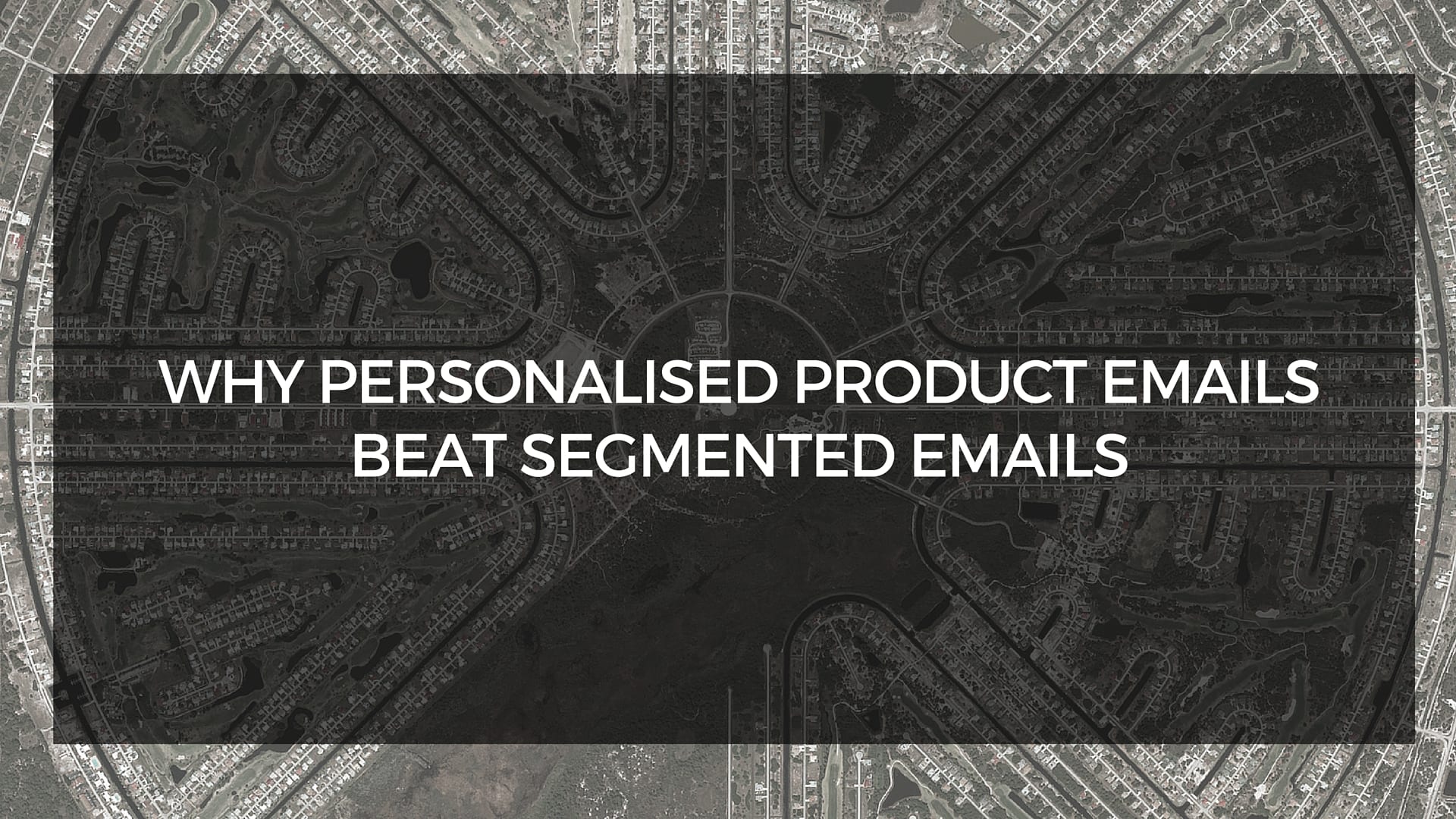A customer placing their first order at your store is a pivotal moment for them and your business.
Depending on how you decide to re-engage with them next, it will determine whether they re-order from your business or go away, never to be seen again.
In this article I’m going to reveal which emails you need to send in what order to keep them spending at your store.
It’s a simple workflow that you can apply to any e-commerce store, and I’ll be providing dozens of email examples that you can copy.
1. Confirmation email
After placing their first order, you must instantly send your customers a confirmation email letting them know you have received payment for their order.
All online shoppers are sub-consciously aware that they will receive a confirmation email right after making an online order. Having a confirmation email gives your business a trust factor and reduces confusion about whether their order has been processed.
The confirmation email should include the basic order information, such as order number, date, name, items purchased, and price. You can be a little creative, like Create & Barrel, and include cross-sells at the bottom of your order confirmation email.
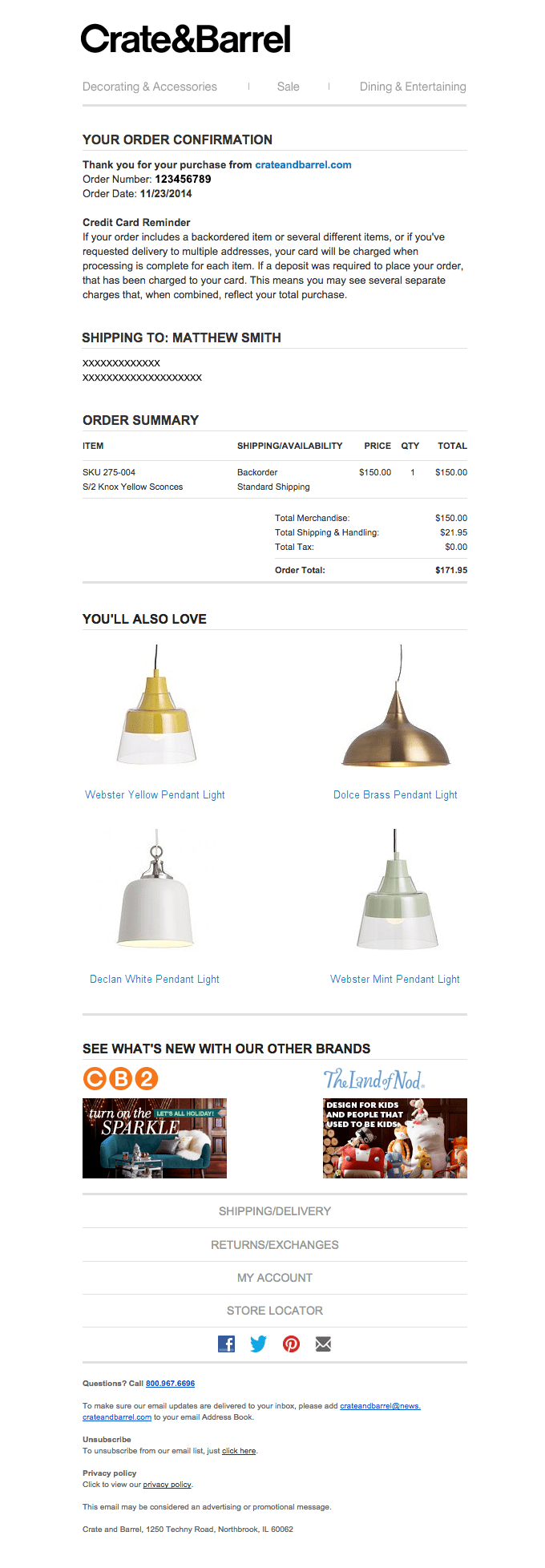
If you do decide to include cross-sells, show products relevant to the customer’s order. In the email above, the customer bought a lamp and is being cross-sold with similar items.
2. Delivery email
Before Shopify was a thing and Amazon didn’t rule the world, you could get away with only sending a confirmation email and telling the customer they will get their item sometime soon.
Nowadays, if you don’t send an email on the day their order goes out for delivery, you be slipping! (That’s slang for, “you’re not with the times.”)
In today’s world of convenience-first shopping, nobody wants to miss a delivery, have to re-schedule, pick it up from the post office, or have the anxiety of not knowing when their order is coming.
For that reason you must send a delivery email when you dispatch the order.
Firebox keep it simple by letting the customer know that their parcel has been sent out for delivery and that they should receive it within two days.
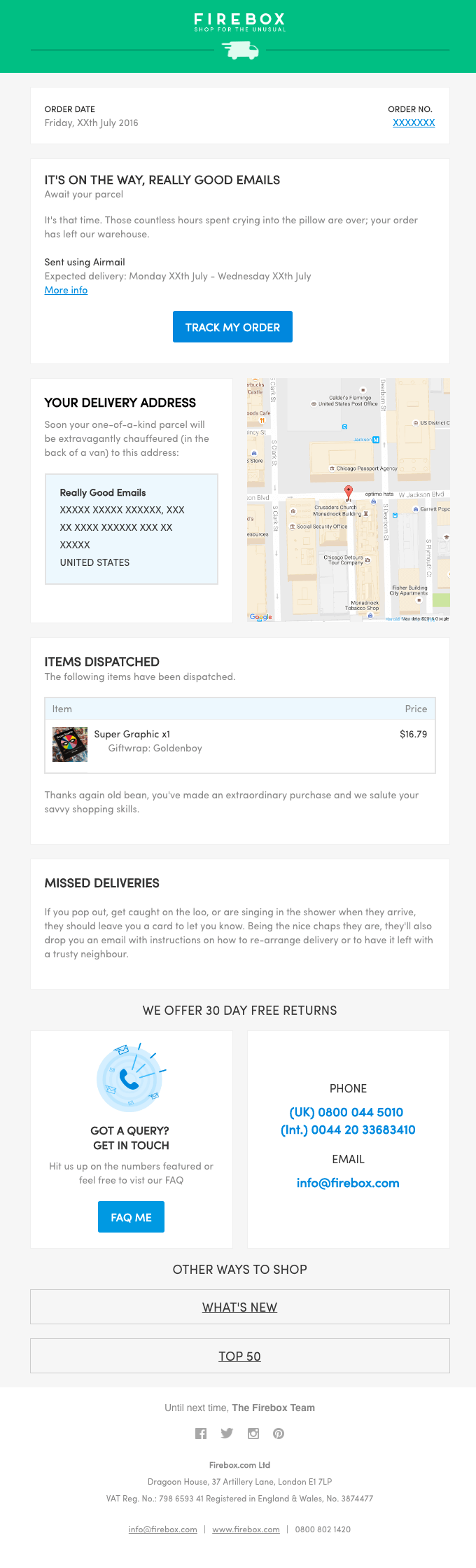
They use a third-party courier that allows them to track their order. If your courier offers the same service, you should include that option too – it doesn’t cost you anything and makes the customer experience that much better.
At the bottom of their email, they provide contact numbers in case anything goes wrong.
This is a nice touch, as you know how fussy some customers can be over deliveries. By including their FAQs and telephone number, it makes it super easy for customers to contact them.
3. Product review email
In an older blog post post I talked about the importance of online reviews and how customers value them when making purchasing decisions.

If your store doesn’t have many user reviews, then sending an email post-purchase asking for one is a great way to get free user content.
The timing of these emails depends on the products you sell. For example, if you sell clothing or supplements, then emailing a few days post-delivery is fine as there’s a high chance they have at least tried the product once.
If you sell items that take longer to consume – like a book – or that need a few uses to identify the quality (e.g. mattress, running shoes, etc.), then space this email out 5-7 days later.
Here’s a basic email that Target sends their customers when asking for reviews. It is a simple email that is straight to the point, with easy call to actions:
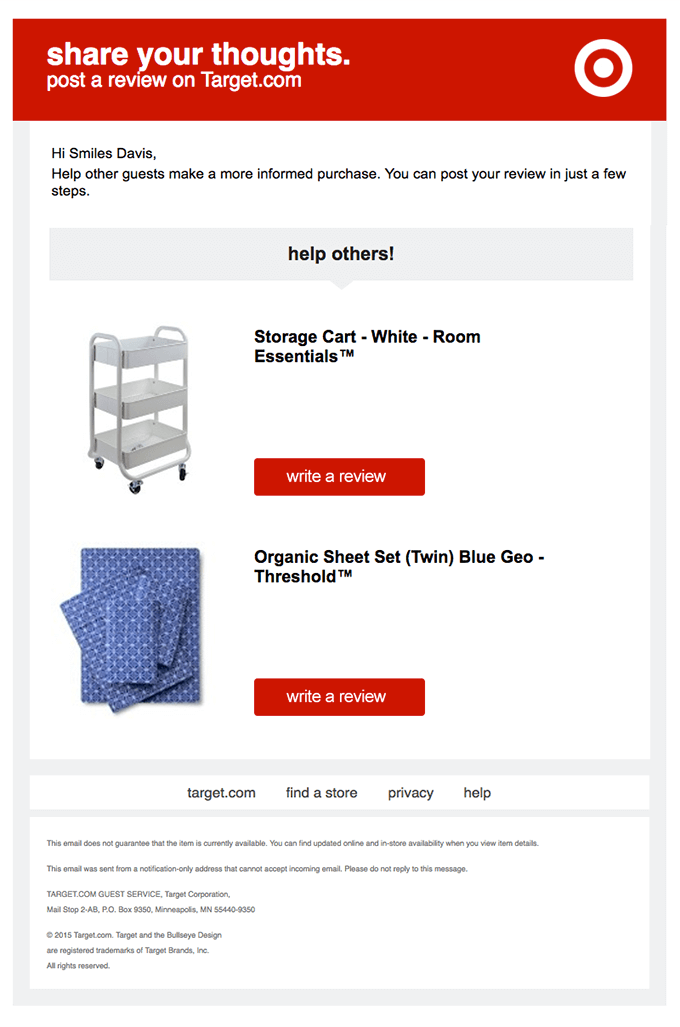
When asking customers for their input to improve the quality of your store, I prefer to offer them something in exchange for a review.
When Macy’s ask for a review they will enter you into a $1,000 sweepstake, giving customers more incentive to take time out of their day to leave an honest review.
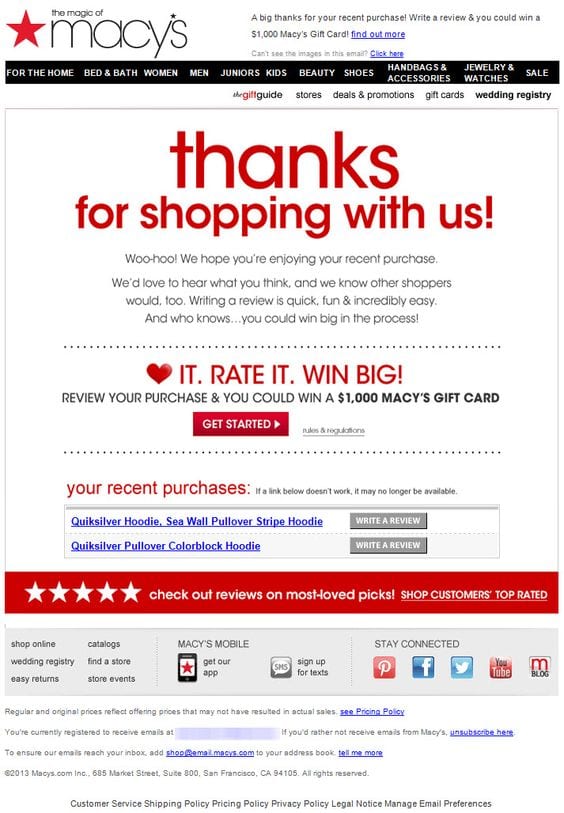
4. Cross-sell emails
The first three emails sent were all about the first order and ensuring that the customer had a positive experience. Sure, there is a little talk about cross-selling, but the primary focus was to ensure the customer has a good shopping experience.
A good shopping experience increases their likelihood of re-ordering.
With their first order out of the way, it’s in email four where we should ask the customer to buy more products.
This is done using a cross-sell email. A cross-sell email is when you send a customer products they may be interested in based on their past order history.
Best-buy do it well here after the purchase of a new camera. Notice how rather than recommending other cameras or random camera gear they’re recommending specific categories here where customers can find accessories for their recently purchased camera.
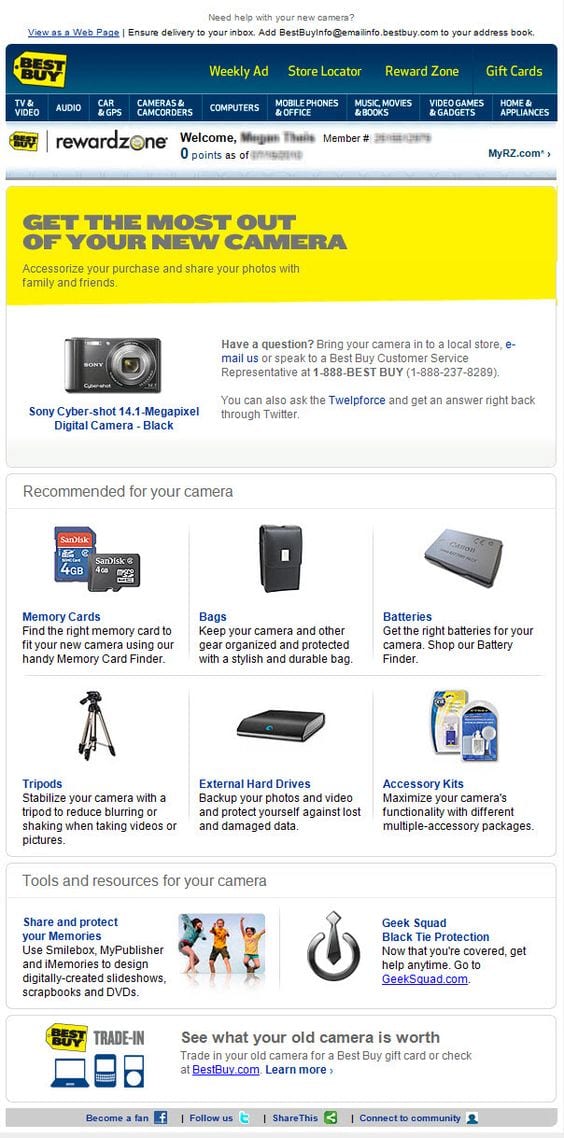
If you’re like Amazon (or using SmartrMail) and have the ability to automatically send targeted product recommendations based on past purchase history and browsing interests. You can send an emails like these:
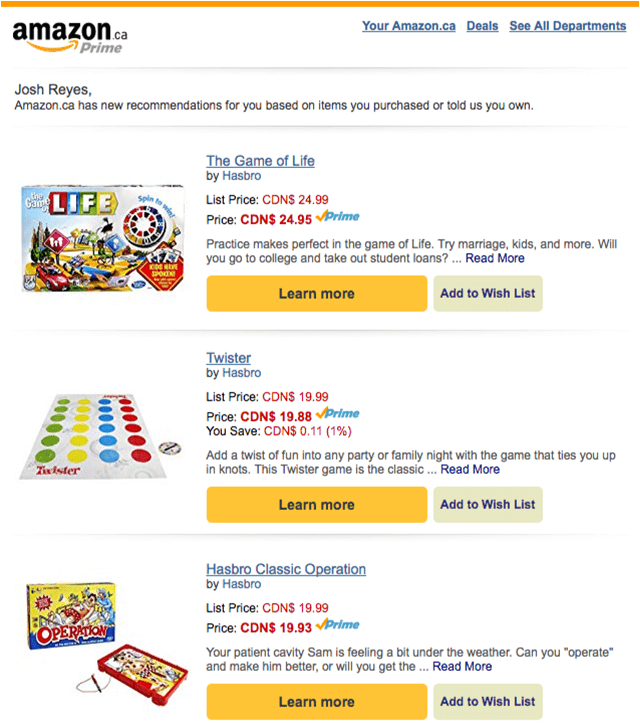
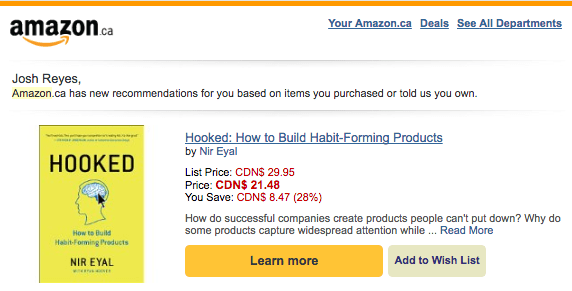
By using machine learning technology these emails contain highly relevant products that are most likely to sell. I can confirm that my teammate Josh did purchase the book in the last email!
For more ideas on how to generate sales from cross-selling read: How to Cross-Sell like a Pro with Email Marketing
5. Refill (optional)
A refill email is sent to ask your customer to order an item they bought before because it is due to run out.
This is common with consumable products like oils, supplements, food, etc.
Refill emails are a great way to increase re-order rates and get customers in a habit to order their items only from you.
Method send a refill email to anyone who bought one of their consumable products that need replacing and offer a 25% discount while stocks last (creating urgency).

Depending on how fast customers consume your product, you may want to put this before your product recommendation email, but to configure the right time I suggest you read my article on How to Determine Your Store’s Optimal Email Frequency.
Note: Do not create refill emails for items that don’t require refilling, like clothes, cell phones, gadgets, etc.
6. Win-back series
If your customer was unresponsive to emails four and five, and the last time they placed an order was outside the scope of your average order frequency window, it’s time to play the last card in the deck: win-back series.
I personally like win-back campaigns that contain at least two emails, if not more, depending on your industry and products.
A win-back series needs to emphasize that you know the customer has not ordered and that you want them back. You can’t just send them more product recommendation emails with the same subject lines – you’ve tried it and it didn’t work.
I think the best win-back campaigns contain a little bit of humor and an offer.
Here’s an email from American Apparel making a cute joke and adding 15% off if customers re-order:
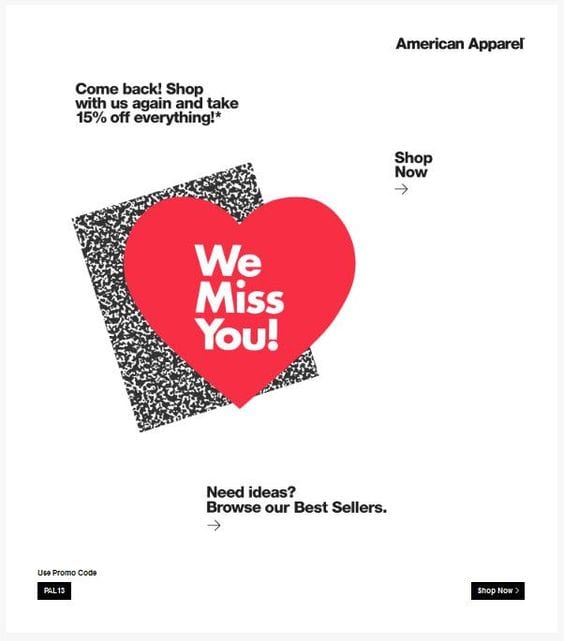
Misguided use the same approach by asking customers if they are still into them and giving 30% off:
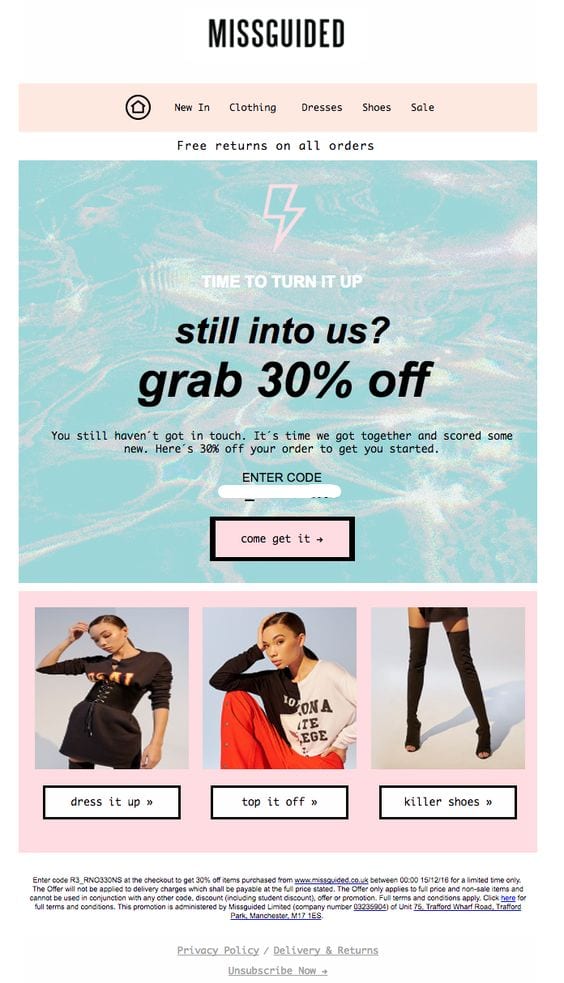
If a customer makes it all the way to the end of your win-back series and still hasn’t placed an order, it’s time to cut your losses.
You’ve done as much as you can to get them to re-order, but you were unsuccessful. This is part of the e-commerce game.
However, there’s still one more email to send.
7. Survey
The survey email is the last email you send to first-time customers.
You can use surveys for a number of reasons, such as coming up with new product ideas, creating content, or adding offers based on what customers want.
Acquiring and acting on customer feedback is a must for any business looking to provide users with the products they need long-term. It’s also essential for measuring satisfaction across your entire customer experience from discovery, to purchase, and finally delivery.
E-commerce cycling brand Rapha takes customer feedback so seriously they offer a 25% discount on the next purchase for customers who take their survey.
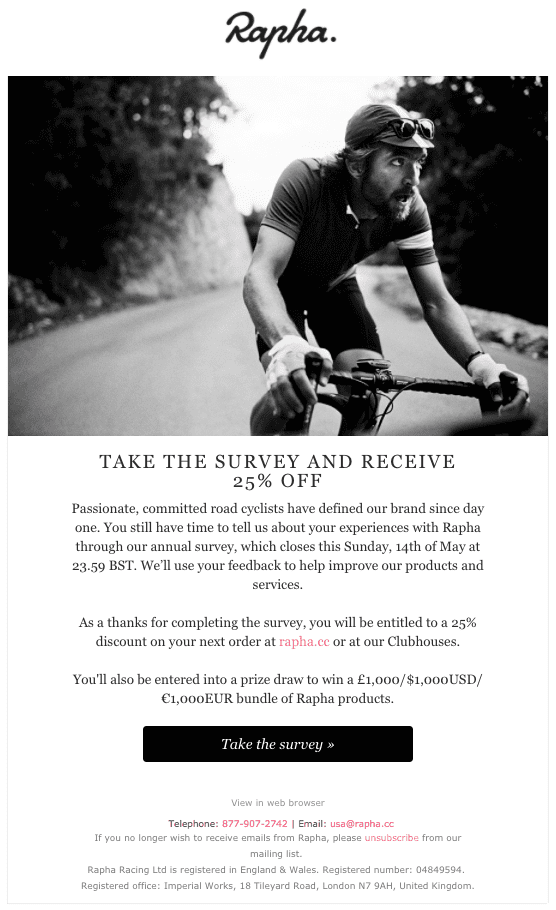
In your survey, ask questions that will uncover any pain points in your customer experience; for example:
- Were our products too expensive?
- Were our products low quality?
- Did you not offer enough payment options?
- Was shipping to expensive?
Getting a handle on how customers view your product, purchase experience, and company is invaluable.
Your turn
These are the seven emails you need to have set up and automated to maximize each customer’s lifetime value and your store’s revenue.
In an ideal world, all your customers will stay at email four and keep ordering, but as we know, that’s not always the case.
Using SmartrMail, you can set up your emails and segment your list so customers are sent the appropriate email based on their actions at your store and with your emails. We’ve streamlined the proccess so it only takes a few minutes!
You cannot rely on customers just placing a single order for your business to grow. The bulk of sales happen at the back end through engagement with email marketing.
How many of these emails do you have in place right now?