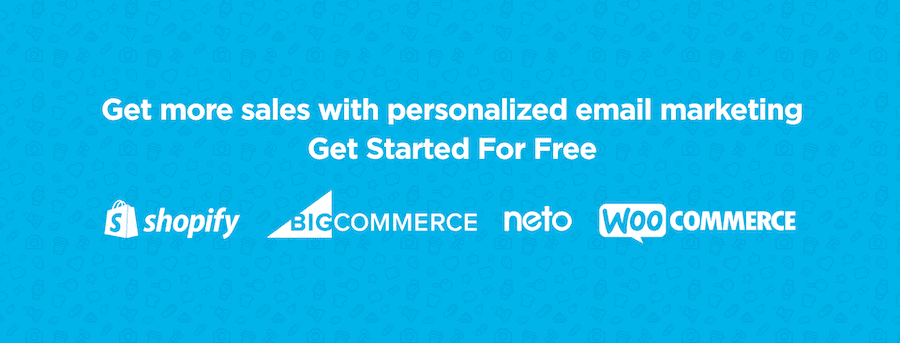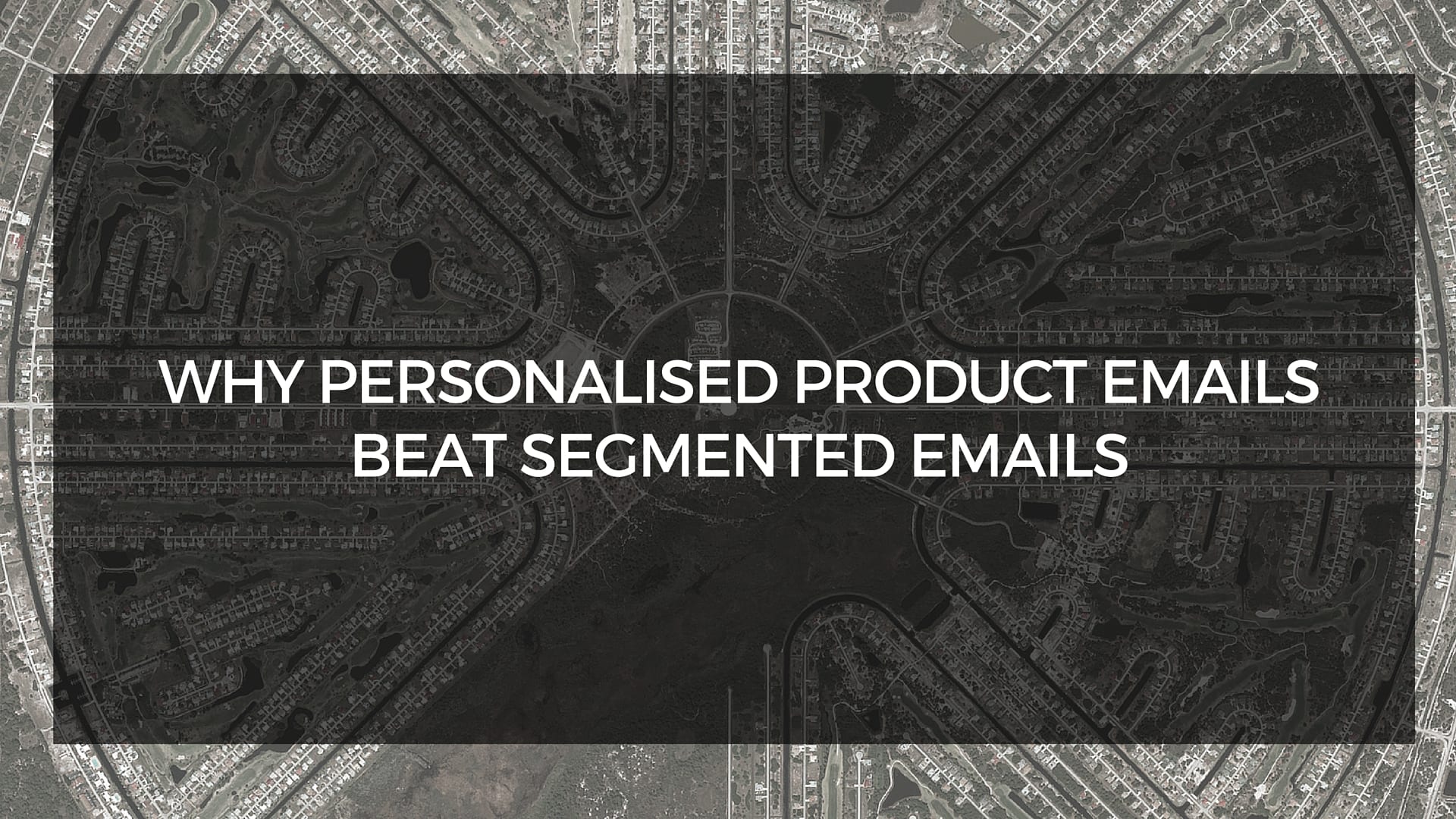If you’re reading this article, there’s a good chance you run some sort of online business or you miss-clicked your way here.
If you didn’t miss-click, then there’s also a good chance that you have either tried or are trying to use Facebook ads to grow your business, but aren’t having much success.
For the past few years, I’ve been managing Facebook ad accounts for various e-commerce stores. Today I’m going to show you how to crush it with Facebook ads and email marketing, without needing to spend hours each day trying to A/B test or optimize your Facebook ads.
In this article you will learn:
- why most of your Facebook ads are failing (and how to fix this)
- how to generate leads on Facebook without a landing page
- how to convert leads into customers using Facebook
- how to create profitable ads targeting your customers on Facebook
The reason most store owners lose money on Facebook
It’s no secret that Facebook is by far the best social media platform for e-commerce stores to find new customers.
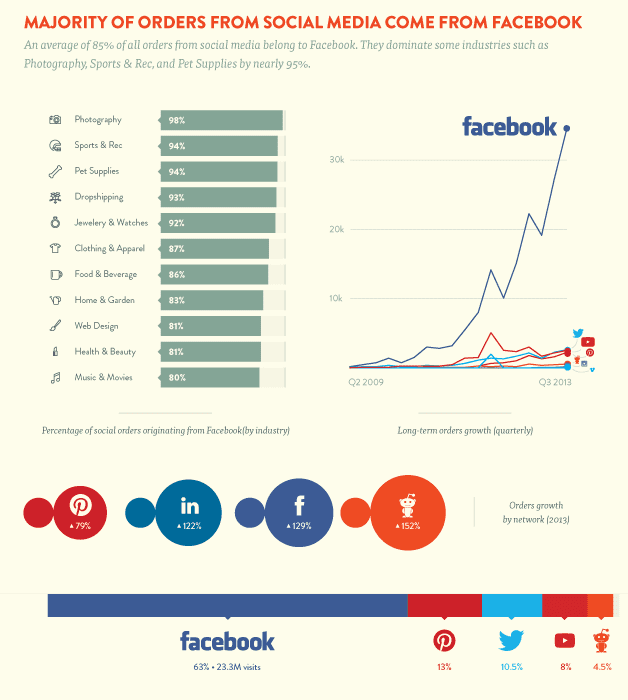
It’s a total beast of an advertising platform, and it’s how e-commerce stores are scaling their growth and generating hundreds of thousands of dollars in sales each month.
However, most businesses that try out Facebook make a loss or break even and think:
“Facebook isn’t for our business.”
I know this because I am a Facebook marketer and come across businesses every day that tell me they cannot win customers on Facebook at a profitable ROI.
There are two key reasons why e-commerce owners fail with Facebook ads:
They don’t know what they are doing – A single Facebook ad campaign consists of over 20 variables that you need to play around with. Making a mistake on one of them will turn your campaign into a loser.
For example, did you know that each Facebook objective has its own unique algorithm to decide how your ads are shown and who they are shown to?
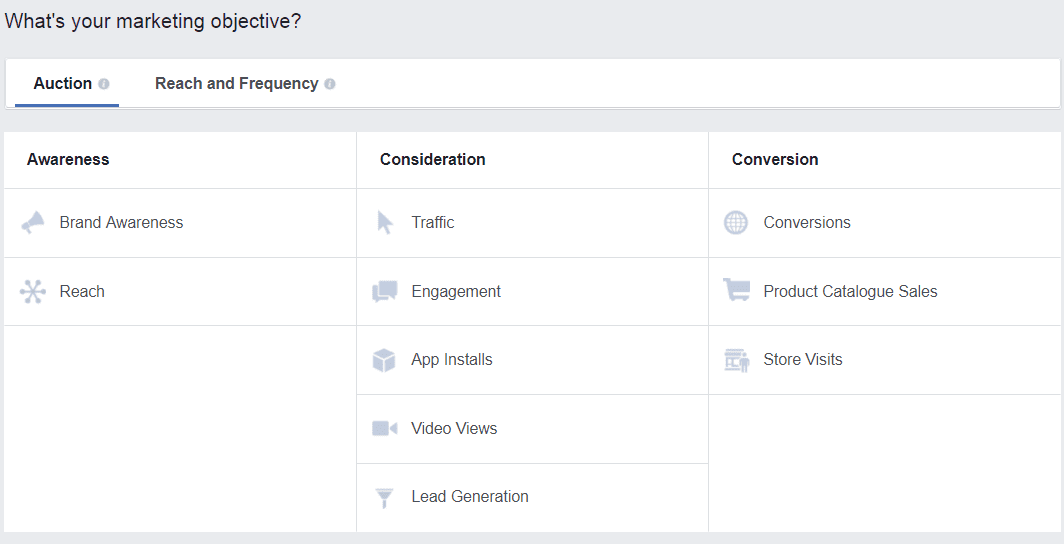
If you pick the wrong objective, your campaign is dead in the water before you spend your first cent.
You’re going for the sale – Store owners think that if they place their product in front of a new Facebook user, they’ll start generating sales. This worked in the 1990s, but not today.
The average conversion rate on Facebook is 1.08%..
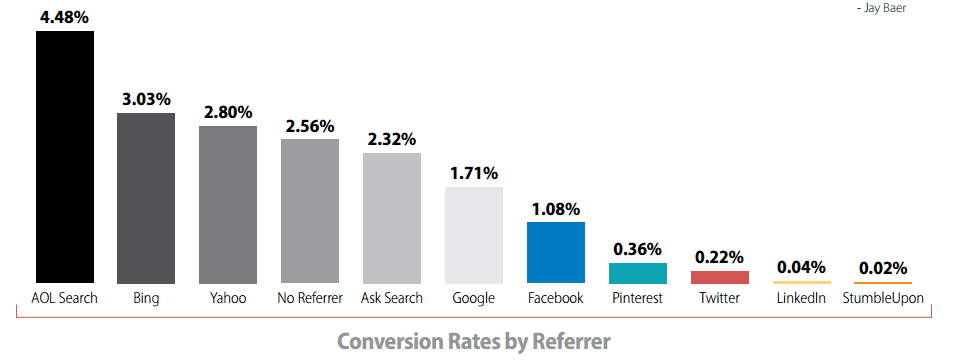
Unless you’re in the top 3% of Facebook marketers (or are running black hat campaigns), you’re not going to run profitable ads selling to cold traffic.
But wait, didn’t the graph above show that the conversion rate is only 1.08% on Facebook, even though I said that it is a monster for e-commerce?
It’s the 80/20 rule: 80% of store owners fail on Facebook and drive that conversion number right down, whereas the other 20% are showing 5%, 10%, or higher conversion rates.
I would suspect that it’s closer to 95/5 than 80/20.
Okay, enough of why Facebook is awesome! How do you run profitable Facebook campaigns?
Stop selling on Facebook, and ask for their freaking email address!
It’s a lot easier to get a person’s email address than it is to get them to hand over their credit card details and make a transaction with your business.
Not only is it easier, but after obtaining their email address you can contact them again and again without having to spend $1 per ad click or whatever you’re charged on Facebook.
It’s also easier to grab their attention through email, as you don’t need to try as hard to create a compelling advert to catch their eye like you do in a newsfeed of selfies, cat videos, and memes.
Facebook now has over two billion active users. With the help of its targeting features it has become the best place in the world to find leads for your business.
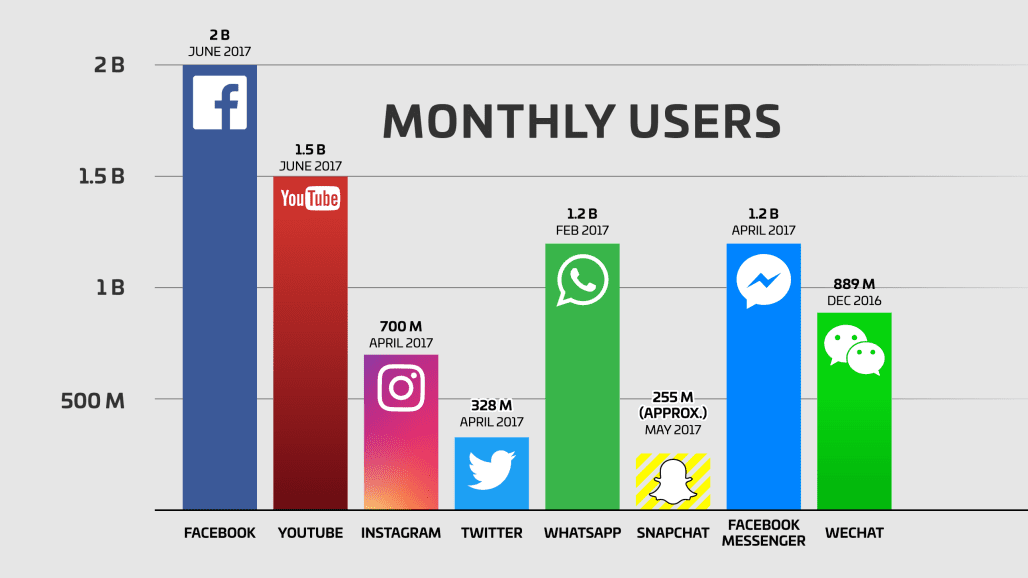
I’ll say it again: it’s the best place in the world to find leads for your business, not sales.
You can gather leads on Facebook by using either of the following objectives:
Lead generation objective
Facebook has this cool campaign objective called Lead Generation.
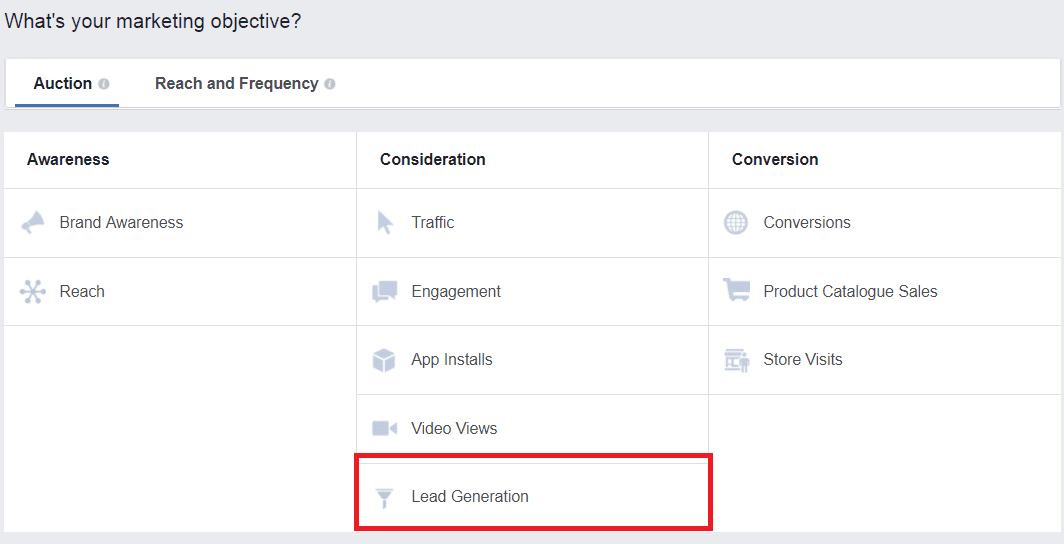
This allows you to serve an advert to new prospects directly on Facebook that asks them for their email address.
Users don’t have to visit your website or even manually type in their email address; it auto populates from their profile.
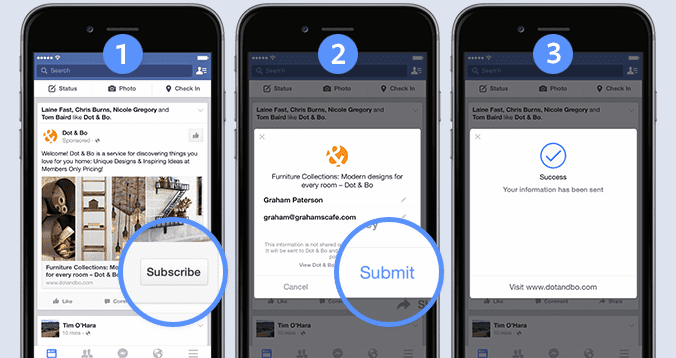
Here’s a simple lead generation advert from Paleo Robbie that asks users to sign up to their Meal Plan mailing list and offers them a 450 baht voucher to use toward their first order:
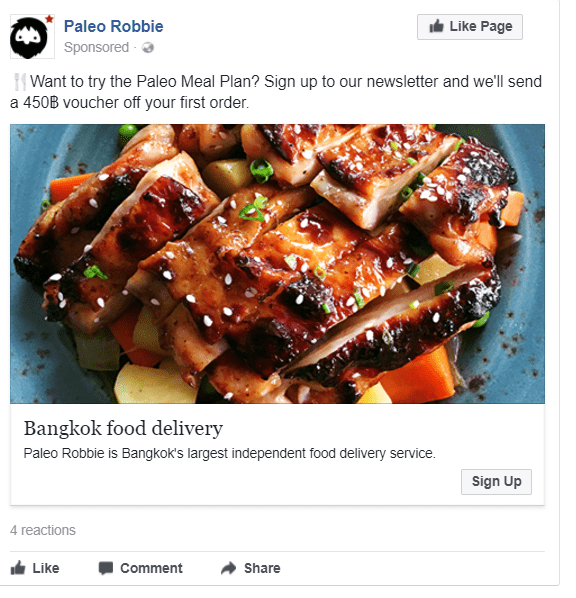
When a user signs up, you can find their email address in the Publishing tools section of your Page.
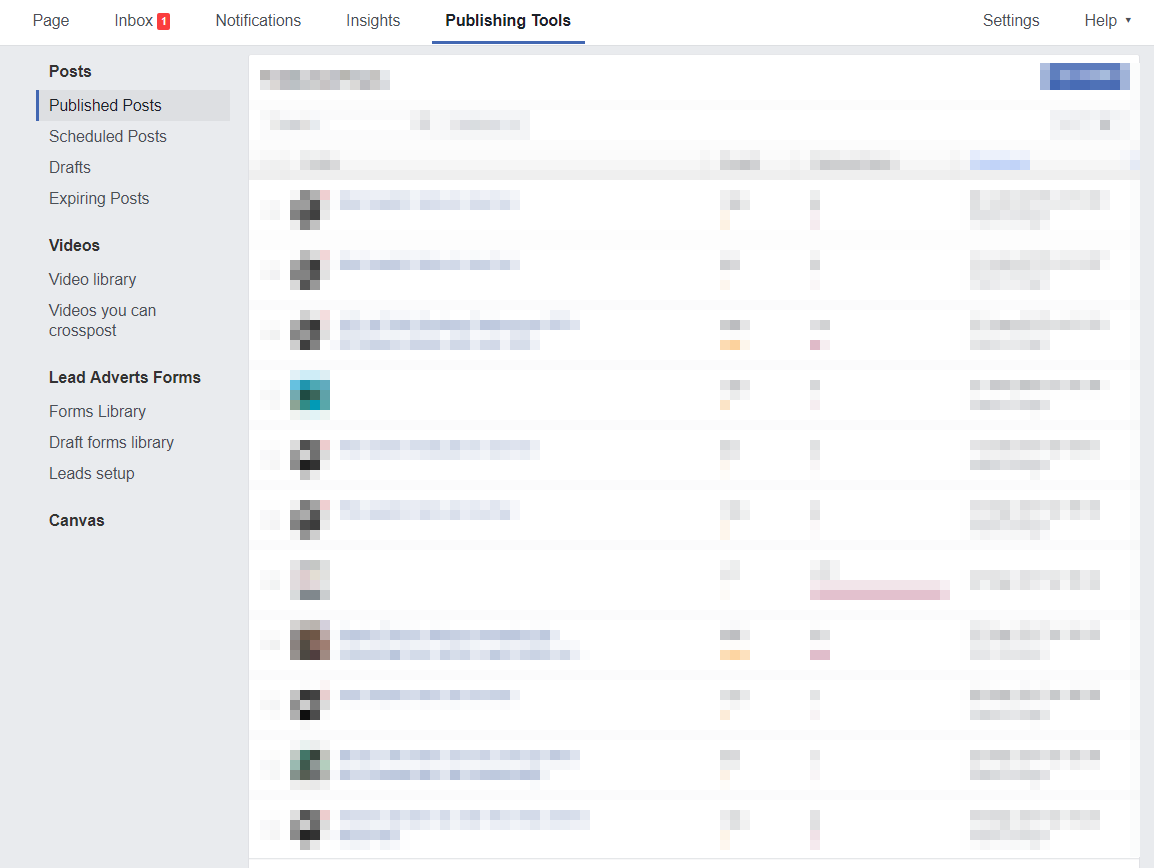
You can then import each lead to your email list so they can receive your welcome email or whatever you promised them in the advert.
If your store has more than one customer segment, you can even ask users questions to segment them into different mailing lists.
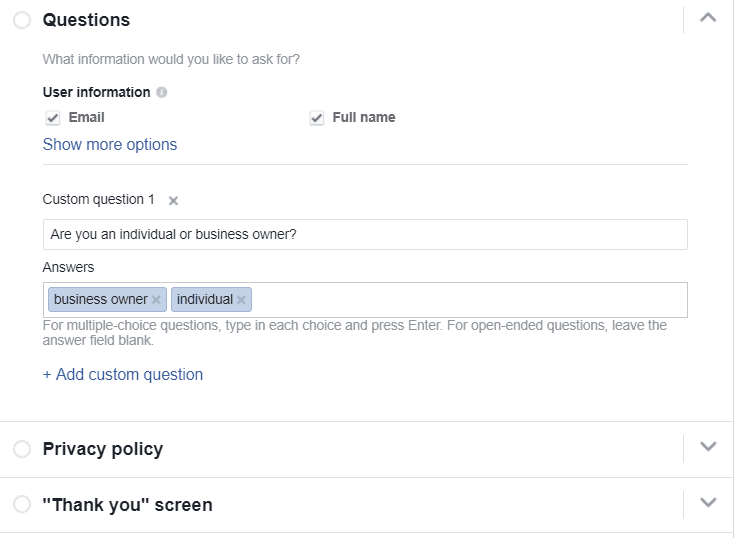
This will allow you to send personalized welcome emails and offers to each lead based on their answers. Before this, you may have needed to create two unique landing pages and adverts. However, with Facebook’s optional question feature, you can do it within a single advert.

Sending users to your website
The second way to generate leads on Facebook is to send users to your website and ask them to opt in.
For this, you’ll want to use the Traffic marketing objective.
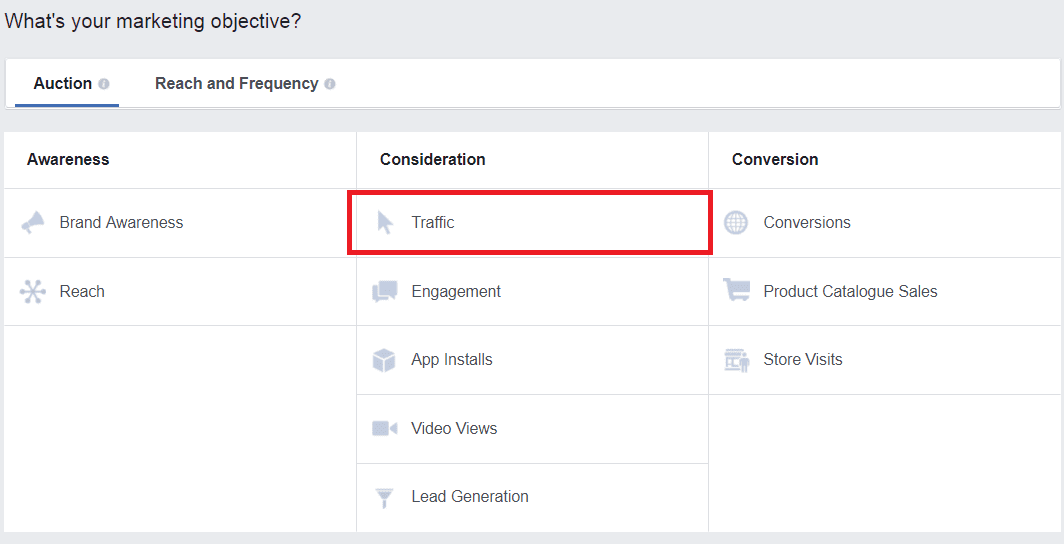
Note: You can also use the Conversions objective. But to use this you, already need to be generating at least 10-20 leads per day to make the most of this objective.
As you’re sending traffic to your website, you need to create a landing page or blog post with opt-in forms.
You might be asking yourself why you’d want to go to all this trouble when you can use a Lead Ad, right?
Just because a Lead Ad is simpler, it doesn’t mean that it will provide you with more leads, or be cheaper.
Leads Ads are limited to one image with a little bit of text, whereas sending users to your website allows you to better explain your offer. For complex offers or high-ticket items, a landing page will typically perform better than a Lead Ad.
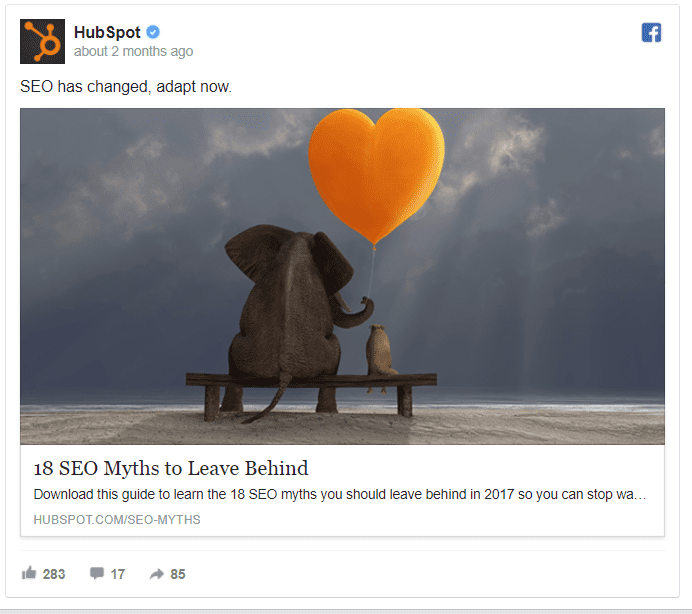
To provide you with an example, here’s a Facebook advert from HubSpot that focuses on SEO:
HubSpot’s web page leads to a landing page that details what I will receive if I download (give them my email) their guide.

Above are two examples of businesses that are using Facebook ads to generate leads and email marketing to drive sales.
Start freaking selling now that you have their email address!
Once you turn a cold prospect (a new Facebook user) into a warm lead (someone who has given you their email address), now you’re ready to start selling.
Depending on how you got their email address, you may need to send a welcome or nurturing email sequence before the pitch.
For example, once you opt to to the Koala newsletter, they send you a welcome email of $100 off your next mattress:
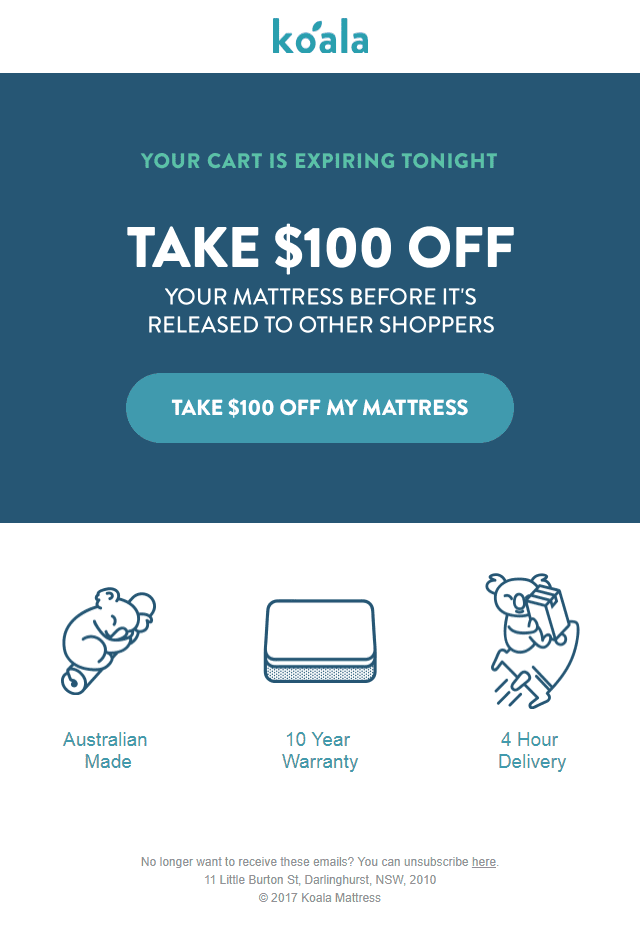
They also show the exact same offer on Facebook:
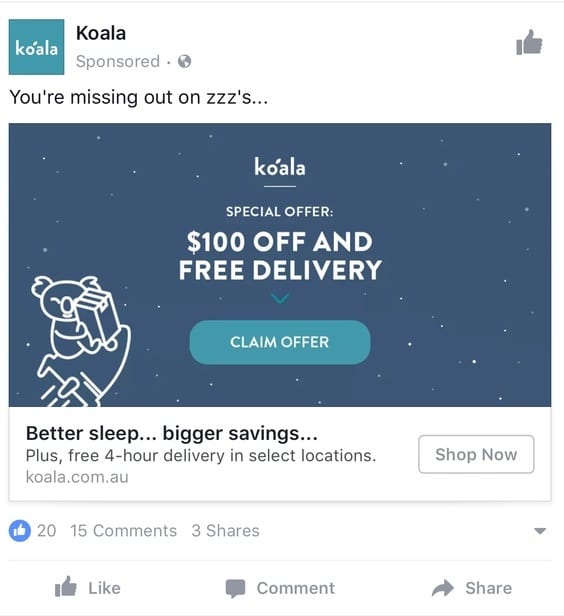
This is a perfect example of cross-channel marketing. They send further emails which are connected with their Facebook ads:

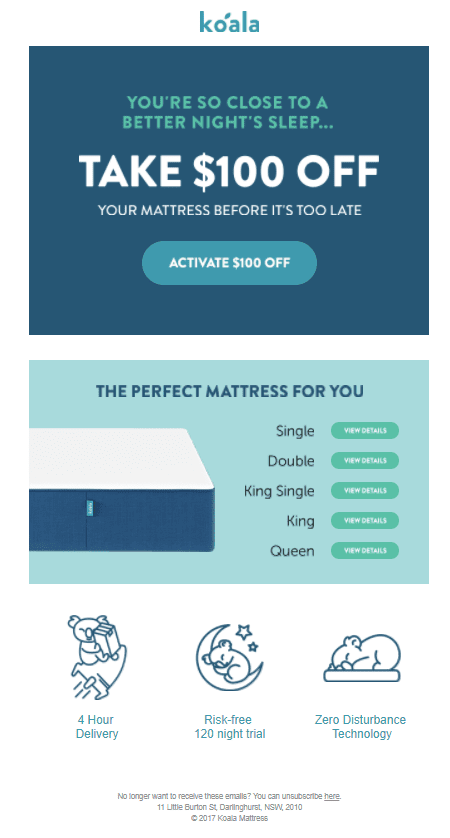
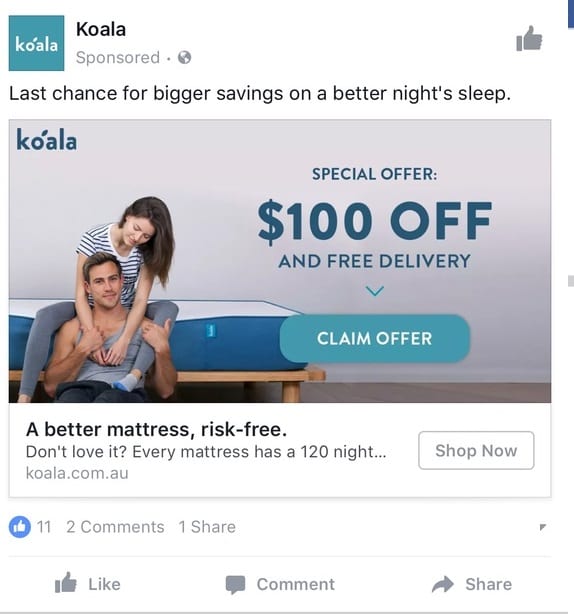
Now go and upsell some more
You may or may not have noticed, but I’ve shown you how to create a Facebook and email marketing funnel for your business.
At the top of the funnel, you fished for leads on Facebook.
In the middle of the funnel, you served prospects educational content and first-time offers through email marketing and Facebook.
At the bottom of the funnel, you have a list of customers who took your offer. Now it’s your job to get them to order with your business again and again.
This is the easy bit.
Each time you send your customers an email selling a product, combine it with a Facebook advert.
Your email open rates may be 20-40%, but by running paid ads you can reach a wider audience who may not have received your email.
Sign-up to our newsletter and receive a free eBook with hidden Email Marketing Tips
How to upload your email list to Facebook
In this section I’ll show you how to upload your leads and customer list to Facebook to serve them the right messaging.
You can upload your entire list to Facebook and serve ads only to people who have subscribed to your newsletter.
This is huge.
At the very minimum, you should segment your email list into two parts:
- Leads (someone who has not spent money at your store)
- Customers
You need to separate leads and customers because leads are going be served nurturing content and first-time offers, whereas customers will see fewer offers and more products.
If you place them in a single audience, your ad messaging becomes diluted and audiences will see the wrong messages, causing your ads to under-perform.
Note: If you have a big email list of 2,000+ users, then you can further segment your lists based on buying history.
To upload your customer list to Facebook, go to the ‘Audience’ section, click ‘Create Audience,’ and select ‘Custom Audience.’
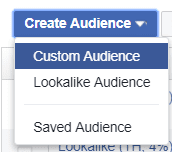
From the list of options, select ‘Customer file’ and then import your list as a CSV file.
You can export your SmartrMail list and directly upload it to Facebook without any issues.
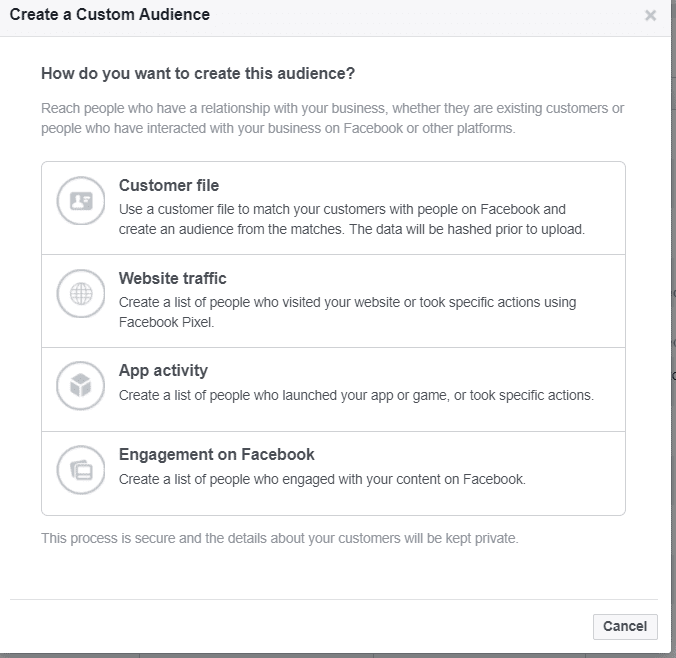
To target your email list in an advert, at the audience level select ‘Custom Audience’ and your email list will be there.
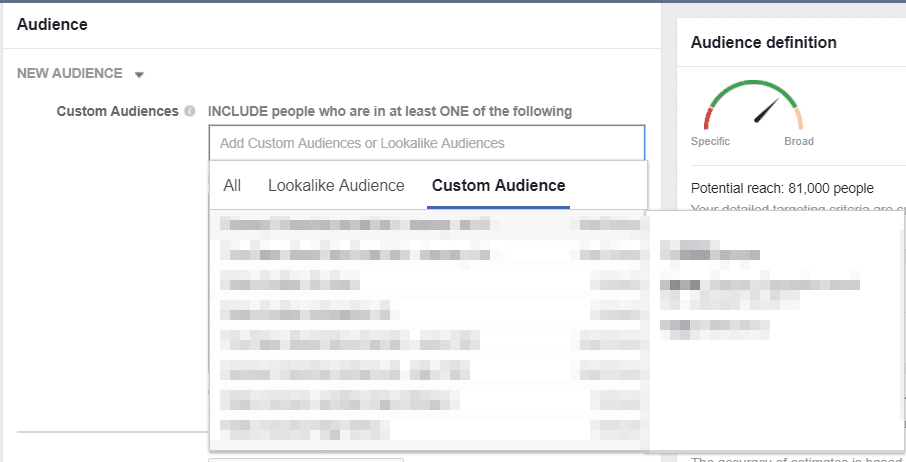
Advanced email list filtering
If you have a little bit of Facebook ad experience or work with large budgets, to get the best results you’ll need to breakdown your email list further based on where a customer or prospect is in your funnel.
Here are more detailed email segments you should consider uploading to Facebook.
New sign ups – these are users who have provided you their email address in the last 7-14 days and are receiving your welcome emails. Much like Kola’s example above, you should create a Facebook ad template that replicates your welcome emails.
Product/category segmentation – if you sell a wide range of products, you can start segmenting customers based on their purchase behaviour.
To segment at this level on Facebook you’ll want at least 500 emails per product/category to make this worthwhile, anything less and your ads won’t receive enough ad impressions.
Use upsell, crosell and production recommendation emails in your Facebook copy for this audience.
Old customers – Customers who haven’t ordered in a while and are sent your win-back/re-activation campaigns should be segmented in another group.
At this level you’ll use the copy in your winback emails to create Facebook ads.
As a general rule, each customer should only be in one Facebook audience at any one time. For example, old customers should not be seeing Facebook ads for product recommendations or welcome offers as neither of these offers are personalized.
They should also not be receiving these sorts of emails.
One way to minimize this type of audience overlap on Facebook is to use the exclude audience option. Let’s say you run an e-commerce store selling beer and wine, and you want to run a beer promotion shown only to customers who have bought beer before.
In the custom audience setting you would include the beer audience and exclude the wine audience:
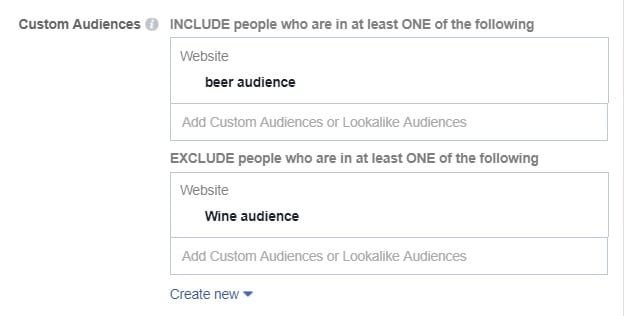
This will now ensure that only the beer audience will see this advert.
Lookalike audience for prospecting
A lookalike audience comprises a group of Facebook users who are similar to your current customers.
After you upload your email list, Facebook can analyze your customers and cross-check them against other Facebook users who share similar interests and behaviors to help you find more customers.
You’ll use a lookalike audience at the top of your funnel to help you find leads.
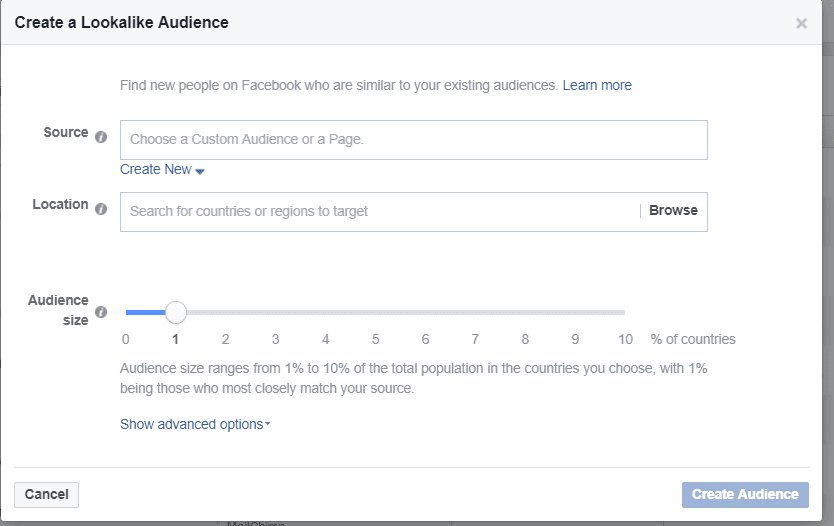
To do this, go back to the ‘Audience’ section of your ads manager and this time select ‘Lookalike Audience’ instead of ‘Custom Audience.’
Source – This is the data set that you want Facebook to use to find you similar customers. Find your customer list from the list of options.
Note: You want at least 1,000 emails to successfully use the lookalike audience feature. Anything less and it will be hard for Facebook to optimize.
Location – Select the country from where you want Facebook to find your customers. Select the country that brings you the most sales or the country you would like to find leads from.
Audience size – This allows you to include 1-10% of the entire country in your audience. The lower the percentage, the more targeted the audience will be – but the total amount of people will be smaller.
Unless you’re spending tens of thousands of dollars per month on Facebook ads, anywhere between 1-3% should be fine. You only need to go to 6% or more when you’re targeting countries that Facebook doesn’t have enough data for (so any country outside the US/Canada/UK/Australia).
You can now target new lookalike audiences who match your current customer profile with the Lead Generation or Traffic objective in order to get them to opt in to your email list
Tip: When setting up your advert, be sure to add a few interests and behaviors to narrow down the audience and target the right users.

The bottom line
If you create your own Facebook and email marketing funnel based on the advice I have given above, then assuming your product serves a need in the market, it will be very hard for you to run unprofitable Facebook ads that target email lists of leads and customers.
The hardest part will be targeting new prospects to gather their email addresses, but once you crack that, then you can start to scale your Facebook ad spend and grow your business.
Facebook isn’t hard to crack once you create a sales funnel like the one above. If you decide to skip the sales funnel and pitch to new prospects, then you’re going to need to spend thousands of dollars on testing, and hire full-time marketers.