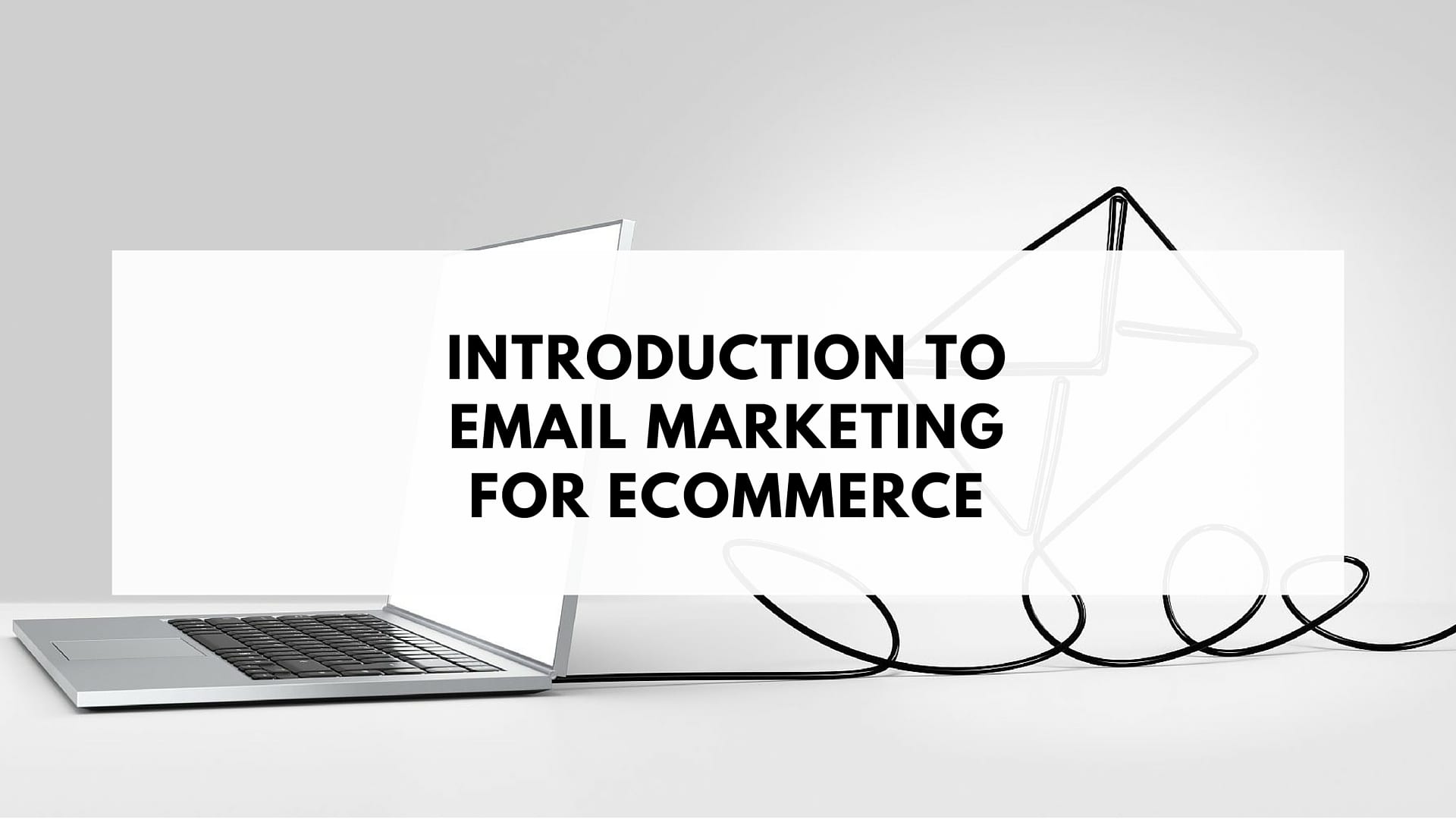While it’s true that the value of live content plummets after the stream ends, that doesn’t mean you should let great content go to waste. Any brand that has gone live on Instagram or any social media platform knows that it takes a lot of preparation. So, make sure you get more out of it even after the single session — not just on social media but on email as well!
But first, why Instagram Live?
Social media platforms such as Instagram helped build powerful business empires due to their ability to attract a massive number of users and engagement. You already know one of Instagram Stories’ top selling points for brands — it has over 500 million daily active users 60% of which discover new products while browsing. But let’s be honest, with the sheer amount of content that’s pushed out every day, and with most people mindlessly scrolling, it’s pretty easy to miss out on an Instagram Story. As a marketer, make sure to capture and keep their attention, as a 5% increase in customer retention has the potential to increase profitability by 25% to 95%.
Competition is tough, and one of the best ways to get noticed is through Instagram Live. Once you go live, your content gets pushed on top of your follower’s feeds even if they don’t interact with your account regularly. Your Live feed will remain ahead of all the other Instagram Stories throughout your entire stream. This is unlike regular Instagram Stories, wherein the order changes every time the feed gets refreshed.
Instagram Live is also a great opportunity to put a face to your brand and interact with your followers. Compared to regular posts on your feed, which are usually filtered and go through revisions, Instagram Live can be candid and unscripted.
Today’s customers don’t just look for good products, they want a brand that shows authenticity; a brand they can trust. Instagram Live can help you bridge that gap between brand and customer and gain their trust.

Why should you repurpose content?
Every marketer knows that creating quality content takes effort, but if you’re strategic about it, it shouldn’t take too much of your time. Repurposing content is a smart way to stretch a piece of content and make it more hardworking.
Here are just some of the perks of repurposing:
- Save time – Creating new content from scratch for each of your channels is not a strategic use of your time. Using long-form content like a video and transforming it into different types of creatives can easily fill up your content calendar.
- Breathe life into old content – Can’t think of anything new? Check out your past live videos, and you’ll find so many golden moments that you can use for all your marketing channels.
- Reach a wider audience – Your email subscribers don’t necessarily follow you on Instagram (check out our social media invite email guide to fix that). Repurposing your live videos via email will ensure that none of your audiences are neglected.
Sign-up to our newsletter and receive a 30% discount on your first 6 months with SmartrMail
Repurposing Instagram Live for Email
Now that you know the value of Instagram Live and repurposing, here’s how you can extend your content’s life on email and reach even more people:
Take Note of Key Takeaways
What did your viewers learn from your Instagram Live session? Did you make any important announcements? Use these takeaways or quotes to create a branded graphic that you can post on all your channels.
Since Instagram Live gives you the option to save your full video to IGTV, you can also include a link to the video in your email.
Aside from using strong messaging to encourage your customers to view the full video, it’s also important to choose striking graphics and fonts to capture their attention. Photo editing apps like Instasize have a wide selection of fonts and effects that can help you create eye-catching content with minimal effort.
Don’t forget to use fonts and colors that are on-brand and easily recognizable.
Turn Clips into GIFs
Adding some motion to your email is a great way to capture your customer’s attention. While it has its cons (not all email platforms support them), it’s a risk that’s worth the rewards.
Rewatch your video and look for your best moments or even bloopers that you can convert to shareable GIFs. Since GIFs don’t have audio capabilities, don’t forget to add captions to give your audience more context.
However, it’s important to note that GIFs can have a slow download time, so it’s best practice to use the smallest file size possible without compromising quality. With this in mind, use GIFs sparingly.
Better yet, if you can segment your email subscribers by their email client or desktop users versus mobile, then that’s your best option. This will help you determine who you can send working GIFs to. Otherwise, email platforms that don’t support GIFs will show it as a static image.
Use Screenshots as Teasers
Did you announce something exciting during your Instagram Live? Chances are, a lot of your followers and subscribers weren’t able to catch it. Screenshots are effortless tools to help you show your audience what they missed out on without revealing too much.
If you choose this approach, it’s a good idea to delay the publishing of the video to create anticipation. Once you’ve uploaded the video, send the link to your email list!
This tactic will help generate more views and engagement even after your actual live broadcast.
Just Share the Video
Dedicate your next email newsletter to your latest live video. If you’ve uploaded the full video on IGTV, all you need to do is take a screenshot of the thumbnail or create a special graphic for the email. Embed the link on the graphic so that when your customers click on it, they will be redirected to your video’s landing page.
Popular live streaming service for gamers, Twitch promotes their top streamers to their subscriber lists while they’re on live. While it might be a little difficult to do the same thing for your Instagram Live sessions, you can create an “In Case You Missed It” email that contains a link to your past video.
Be sure to add an extra call-to-action (CTA) button to ensure that your customers won’t miss it.
Start Repurposing Your Past Videos
Got old Instagram Live content that you haven’t used on your email list? Unless it was an old product launch, it’s never too late to repurpose it! Instagram Live is a great platform to connect with your audience, and at the same time, it gives you valuable pieces of content that you can reuse in other channels that are part of your digital marketing repertoire.
If you’re strategic, a single video can go a long way!