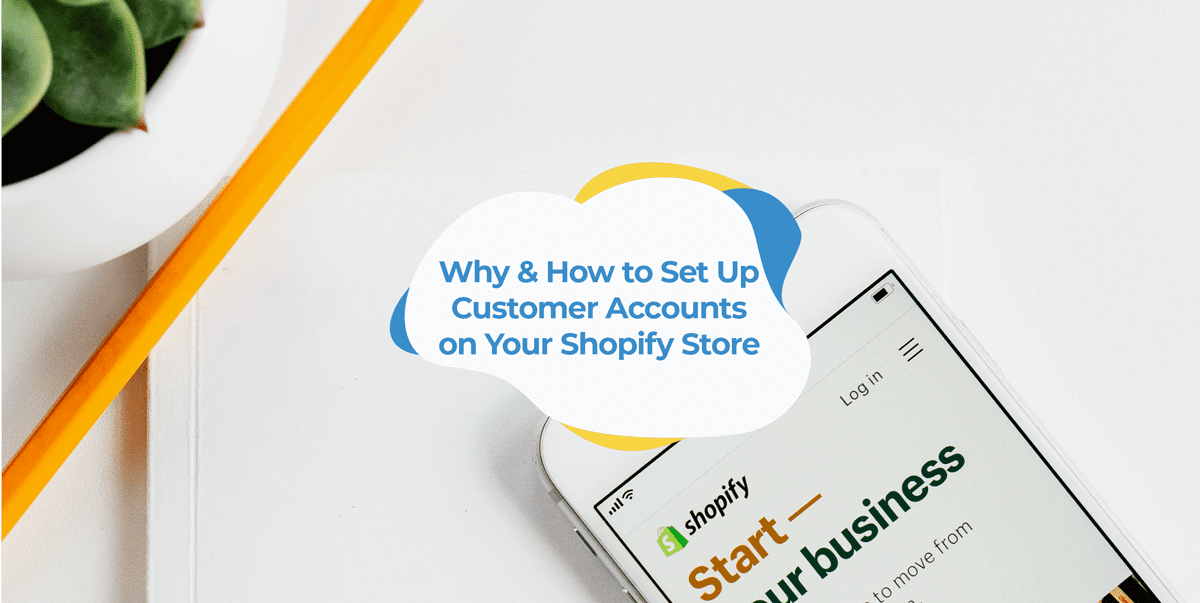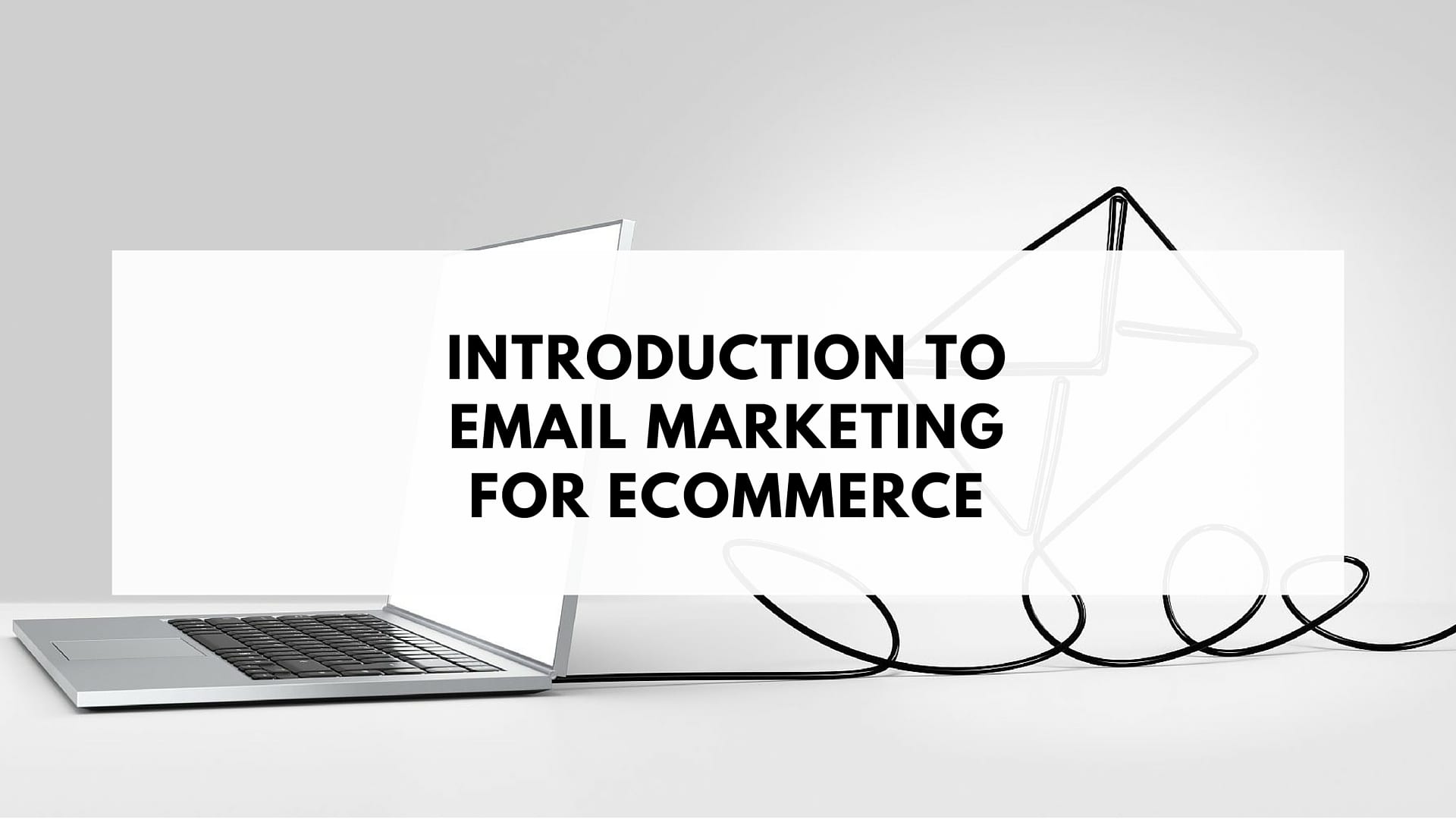You can easily provide such a personalized experience to your clients with shopify customer accounts, as your customers are shopping on your store, they want to be able to quickly access their past orders, products they saved, etc.
Let’s get into why you need a customer account and what features you need to enable to set up a customer account that is useful.
Importance of Shopify Customer Accounts
A customer account is a centralized place where your customer can manage their orders, billing and payment information, and their saved items. If you have a loyalty program, your customers can get more details about the rewards they’ve earned on the customer account.
By setting up a customer account, you can make it easier for shoppers to quickly look at their orders, wish lists, and their rewards. Such an effortless experience would make your customers feel more satisfied with your Shopify store.
80% of customers are more likely to purchase a product or service from a brand who provides personalized experiences. A customer account provides this kind of a personalized experience to your customers. The centralized hub makes it easier for your customer to access their history with you, allowing them to take quicker action.
Such a personalized shopping experience will also make it easier for you to send targeted marketing messages to your customers based on their interests and preferences. Such tailored messages will help you bring back customers for repeat purchases, allowing you to retain customers successfully.
Enable a personalized customer account with Flits. Install the app now.
Add SmartrMail to your Shopify Store today
? Install SmartrMail and beneift from out 15 day free trial ?
Features of a Comprehensive Customer Account
When setting up a personalized customer account, here are 6 features you can set up to make the experience more enriching for your customers.
1. Easy access to past orders
Allow customers to access their past orders by including details about their order history, order amount, items the customer bought, etc. Here, customers will be able to find specific products, raise support issues for specific orders, and even track returned items.

2. Reorder function
Simplify your customer’s interaction with your store by adding a ‘Reorder’ button on their past orders. Instead of the shopper having to click on the product and then adding it to their cart, they just have to click ‘Reorder’ and the product will be added to their cart and ready for checkout.
Easily set up such features on your Shopify store by installing Flits.
3. Wishlists
Wishlists are a collection of items saved by the customer with an intent to purchase later. Add a wishlist page within your store’s customer account so that your customers can quickly view all the products they saved on your store and even add to their cart if they want to make a purchase.
4. Loyalty program
Allow customers to earn rewards and view them on your Shopify store’s customer account. With a loyalty program, you can turn shoppers into loyal customers, boosting repeat purchases and bringing your shoppers back to your store.
Shopify apps like Flits enables rewards on your store with a store credits feature. Using this rewards program, you can set up multiple reward tiers to allow shoppers to earn credits. Shoppers can later view their rewards on the customer account at any time. This engaging feature will make your store stand apart, making customers choose your brand over the rest.
5. Social login
A long drawn out login process makes shoppers more likely to drop-off and avoid placing an order. With social login, your customers can login with just one click using their social media accounts.
This allows you to simplify customer account login, converting your shoppers into registered customers more easily. Social login helps you capture new subscribers and gives you the opportunity to capture store visitors who previously would not have registered.

6. Recently Viewed Products
A ‘Recently Viewed Products’ section on your customer account is a perfect way to remind shoppers about the products they were looking at previously.
Instead of having your customers look for products they already viewed previously, you can easily use the ‘Recently Viewed Products’ feature to make it easier for shoppers to shop quickly.
This feature is sure to help you increase your conversions quickly.
Setting Up a Personalized Customer Account on Shopify
You can easily transform your generic customer account and personalize it with different features. Flits is a Shopify app built to help you set up customer accounts that simplify the customer’s experience with your store.
With Flits, you can set up custom customer accounts that match the look and feel of your Shopify store. What’s more, the app provides personalizations with features like rewards and wishlists so that customers are enticed to stay on your store for longer.
You can then tap into the data about your customers— what they wishlist, their rewards, etc— to set up personalized marketing campaigns that are sure to bring them back for another purchase.
Install Flits on your Shopify store to deliver personalized experiences to shoppers with a customer account.
Author bio
Vanhishikha Bhargava is a Content Marketer that works with Shopify partners to help them establish their online presence with inbound strategies. She can always be found seeking out strategies and hacks that help online businesses grow.