Shopify is updating their Terms of Service (ToS) for partners such as SmartrMail. As you may have already known from Mailchimp’s refusal to agree to these new terms, the changes will become effective on May 12, 2019. Shopify stores do not need to be concerned about the new ToS as it applies exclusively to Shopify partners who build apps for the platform. However, to ensure that SmartrMail is fully compliant, we have been working behind the scenes on changes to our app.
This post is to inform you of these changes and how they may potentially impact your email marketing before we launch them on May 7, 2019.
Why is Shopify Making these Changes and What are the Changes?
Shopify is updating their ToS to better ensure the security and integrity of the personal data they process. In essence, the changes mean that all apps on the platform must be transparent with Shopify regarding data they’re collecting and storing on Shopify stores and their customers. This means sharing all the data collected by SmartrMail with Shopify.
We find this new requirement benefits merchants as they often use many apps and with GDPR regulations, keeping customer data up to date across all apps is a necessity. We also have a long history of working cooperatively with Shopify whether it’s respecting their terms and conditions, or implementing new features like billing and marketing activities. So we have no issue with implementing these changes that will ultimately also benefit Shopify merchants like you.
How Will This Impact How I Use SmartrMail?
The first change that we’re making that you should be aware of is that starting May 7 we will start automatically pushing unsubscribe data back to Shopify. While Two-Way Unsubscribe is currently an optional setting, as of May 7 whenever anyone unsubscribes from your email marketing, their email address and their updated status as unsubscribed will be sent to Shopify. This means they will no longer receive any marketing communications from any apps you have installed (not just SmartrMail).
The second change we’re making that you should be aware of relates to how we handle customer syncs. At the moment any customer data you upload directly to SmartrMail via CSV upload or an integration won’t be synced with your Shopify account if the customer doesn’t exist on Shopify.
For all new stores installing SmartrMail as of May 7, all customers imported into SmartrMail and their corresponding data will be synced back to Shopify. Existing SmartrMail who installed SmartrMail prior to May 7, won’t have this setting turned on, but can turn it on within their settings page as seen in the image below.
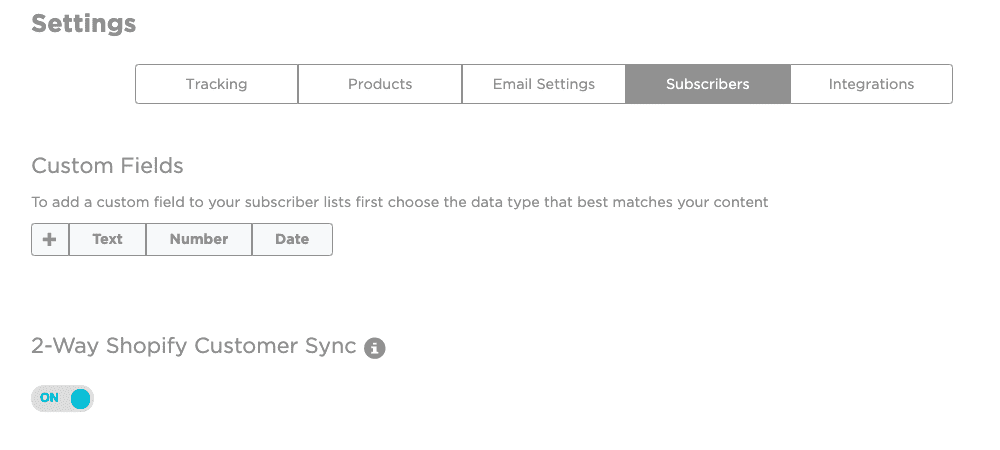
If you have any questions about these changes, feel free to reach out to our support team using the blue chat bubble in the button right of your dashboard or email [email protected]. We’re always more than happy to answer any of your questions.




