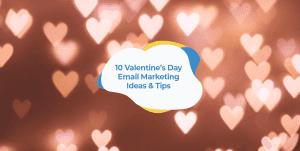What’s one of the greatest challenges that unities virtually all online merchants? Shopping cart abandonment.
On average, for every customer who makes a purchase online, two others are adding items to their online shopping cart but never completing the transaction. This results in tens of billions of dollars worth of products left abandoned in people’s carts every year.
If you, as a merchant, are able to solve this challenge, your store would experience a massive boost in sales.
While you’ll never completely eliminate cart abandonment from your online store, the good news is that automated email marketing is fantastic at recovering a large portion of these otherwise lost sales.
Over a third of abandoned carts can be recovered with an abandoned cart email sequence.
In this guide, we’ll take you through what these emails are, what a good abandoned cart email strategy looks like, and how you can set them up in SmartrMail.
Background on abandoned cart emails
What exactly is cart abandonment?
Before diving into the solution, it’s worthwhile making sure we’re clear on what the problem is in case you’re not familiar with cart abandonment.
Cart abandonment is simply when a potential customer visits your online store, adds one or more items to their online shopping cart as they browse your products, but for whatever reason, never checks out and finalizes the transaction.
This means that despite people clearly being interested in purchasing particular items, you don’t make the sale.
There are several reasons why this occurs. The most common reasons for cart abandonment (in order) are:
- Unexpected shipping costs or conditions at checkout
- People browsing for a better price elsewhere
- Having to create an account to purchase
- The preferred payment not being offered
- Getting distracted and forgetting to complete the order
You can learn more about shopping cart abandonment reasons here, but even the most optimized stores still experience this problem.
Get Started on your Abandoned cart Series with SmartrMail today
? Install SmartrMail and Automate your Abandoned cart series ?
What are abandoned cart emails?
Abandoned cart emails are a type of email marketing automation that send to people who have abandoned their shopping cart.
This means that if a potential customer is browsing your store online, adds one or more items to their cart but then doesn’t check out, they’ll receive an email reminder prompting them to finalize their purchase.
Often more than one email reminder will be sent
In addition to the first email reminder, the most successful strategies will utilize an abandoned cart email sequence that includes multiple emails.
This way, if the first reminder email was unsuccessful at getting the shopper to return and complete their purchase, additional emails will be automatically sent to increase the chances.
In practice, this will usually take the form of including a discount in the second and third emails as an incentive if the simple reminder in the first email didn’t do the trick.

Why you should automate abandoned cart emails
The lost sales associated with abandoned carts should in itself be reason enough to try to recover these sales.
There’s no reason to be put off by the work setting these emails up either.
Email apps like SmartrMail make it quick and easy to automate abandoned cart emails with pre-made templates and customizable options. You’ll be able to set up a decent abandoned cart sequence in a matter of minutes.
Once you’ve got your abandoned cart emails ready-to-go and automated, they require no ongoing effort. They will start recovering sales for you automatically.
And these emails are effective too.
Abandoned cart recovery emails enjoy a much higher than average open rate and a third of all clicks in them lead directly to a sale. Remember, over a third of abandoned carts are recoverable with an abandoned cart email sequence.
For such an easy win, there’s no reason for merchants not to be sending abandoned cart emails.
Abandoned cart email strategy
Now that we’ve covered what abandoned carts are and why they’re such an important email automation, it’s time to cover how to approach your abandoned cart email strategy.
As we’ve already touched on, good abandoned cart email series will contain more than just one email.
We find that the ideal number is three. A single email runs the risk of being missed entirely and two emails don’t give you space to develop your strategy. Whereas four or more emails will come across as spammy and annoy your subscribers.
So what should these three emails look like? To show you, we’ll go through what each email should contain.
Sign-up to our newsletter and receive a free eBook with hidden Email Marketing Tips
Email 1: Simple reminder
One of the biggest reasons people abandon carts is because they simply got distracted and forgot about it.
This is especially true when people have dozens of tabs open for multiple stores when comparing prices and looking for the best deals online.
While you may want to offer a discount in the first email in your abandoned cart sequence, doing so will give away margin for people who would’ve converted without it and can even come across as pushy.
For this reason, it’s best to keep your first abandoned cart email simply as a reminder. Like Moment has done with their email below.
There are a few things to pay attention to in this email.
Like Moment’s email, all your abandoned cart emails (not just the first in the sequence) should contain the following:
- Clear images of the products people have left behind in the carts
- Name of the product and potentially a short description
- A clear call-to-action (CTA) button that makes it easy for your customer to return to their cart and check out
- Means to contact you for support if they need help
The last point is an important one as another common reason people abandon carts is that they ran into an issue while trying to check out.
Often people in this situation won’t bother contacting you unless you’re proactive and ask if anything went wrong. That’s why Moment’s email is a great example—because it actively encourages people to reply if they encountered any issues.
All the other points are also still important and the good news is that SmartrMail’s abandoned cart email template automatically includes the abandoned items’ images, titles, and descriptions for you. It also automatically includes a button to make check out easy.
When you should automate this email to send
In addition to what your abandoned cart emails contain, the other big fact in your strategy is the timing of the emails. That is, how long after someone abandons their cart should this email automatically send?
The answer to this is you don’t want to waste any time.
Nearly three-quarters of people who convert from abandoned cart emails do so in the first 24 hours.
So we typically recommend you automate the first email in your series to one hour after someone abandons their cart.
Getting your first email out early will help convert those who simply forgot while leaving you enough time to win over others who will need a bit more convincing.
Email 2: Small offer
If your first abandoned cart email was enough to get your customer to return and finalize their purchase, then they will automatically drop out of your abandoned cart email automation and won’t receive the second or third emails.
However, the reality is that many of your cart abandoners will require a bit more enticing than a simple reminder email to convert them.
Seeing as unexpected shipping costs is one of the most common reasons for cart abandonment, offering free shipping in your second abandoned cart email can do wonders for your conversion rate.
This is exactly what Huckberry has done in their abandoned cart email below.
In addition to offering free shipping, you’ll notice the language in the email copy changes compared to Moment’s initial abandoned cart email.
The line “our sales are often limited, and we don’t want you to miss out on these awesome picks” introduces a sense of urgency and scarcity. Doing this helps to get people to take action and finalize their purchase quickly instead of putting it off further.
Experimenting with time-based offers that expire quickly is something you might want to do to see if they’ll improve your conversion rates too.

If you already offer free shipping
If you already offer free shipping, then obviously a free shipping offer in your abandoned cart email isn’t going to incentivize many people. Though it’s still a good opportunity to remind people you offer it.
Instead, just offering a small discount off their total price should hopefully do the trick.
When you should automate this email to send
Again, seeing as most people who convert from abandoned cart emails do so in the first 24 hours, you’ll want to automate this second follow-up email within this time frame.
Avoid automating it to send too soon after your first abandoned cart email, however. Otherwise it can come across as pushy and worse, spammy.
Not everyone has push notifications set up for emails on their phones or keep their inbox open on their computers either. So you’ll want to give them a chance to see your first email before sending your second follow-up with a discount.
Email 3: Final chance offer
Even offering free shipping or a small discount isn’t going to be enough to persuade some shoppers. Some customers are just quite price-sensitive.
This means that for your third and final email in your abandoned cart series, you’ll need to up your offer and provide the best discount you can afford. We typically find that offers of 10% off someone’s entire order or above achieve the best conversion rates.
The email below from Kate Spade offers its shoppers 15% off.
There are a couple of things to note about this particular email as well.
Firstly, the use of a custom coupon code makes the offer seem personalized and that it really will expire soon. Combined with the wording, this helps up the sense of urgency and gets people to convert.
You don’t have to worry about trying to generate unique coupon codes for every abandoned cart either. Simply creating one long, seemingly random code like in the email above will do the trick and will let you add it easily into your abandoned cart email template.
The other thing to pay attention to is the use of product recommendations at the bottom of the email.
Adding personalized recommendations like this is a great way to help increase average cart order values. It will also help generate sales from those who didn’t check out their original item because they had already purchased it or an alternative elsewhere and are no longer wanting what they left in their cart.
SmartrMail includes the option to add personalized recommendations at the bottom of your abandoned cart emails in a single click. We’ll show you where to enable this feature in the next section.
When you should automate this email to send
To avoid spamming potential customers with three emails in a single day, it’s a good idea to wait 12-24 hours from when your second follow up email sent before automating this final email to send.
This will also give people a chance to open and consider your first discount offer before you give away more margin prematurely.
Summary of the best practices
To help you make sense of all these tips and suggestions, we’ve created the chart below that outlines the main points which you can save and refer to later.
How to set up abandoned cart emails in SmartrMail
Now that you know what abandoned cart emails are and what the best practices for them are, the only thing left is to actually set them up.
Thankfully, SmartrMail makes automating your abandoned cart series super simple. All you have to do is follow the steps below.
If you don’t have a SmartrMail account yet, you can sign up for a 15-day free trial here if you run your online store on Shopify, BigCommerce, Woocommerce, or Neto ecommerce platforms.
You can either follow the instructions or watch the short video below:
1) Create a new automation
Like any other type of email automation, the first step to setting up for your abandoned cart series is to head to the Automations page in SmartrMail and click on the pre-made abandoned cart automation at the bottom of the list.
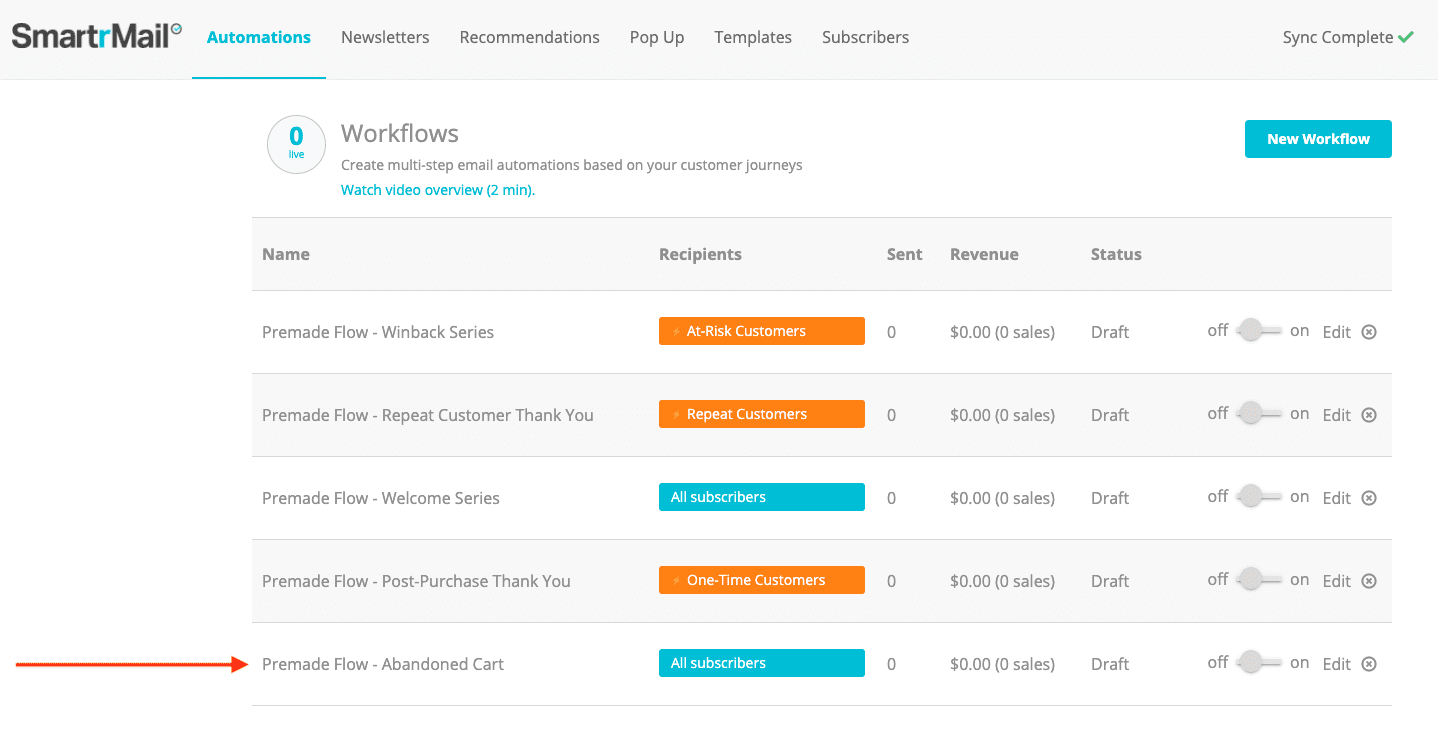
2) Make any desired adjustments to the automation
After clicking on the pre-made automation, you’ll be presented with a standard abandoned cart series consisting of three followups spaced out in line with the best practices discussed above.
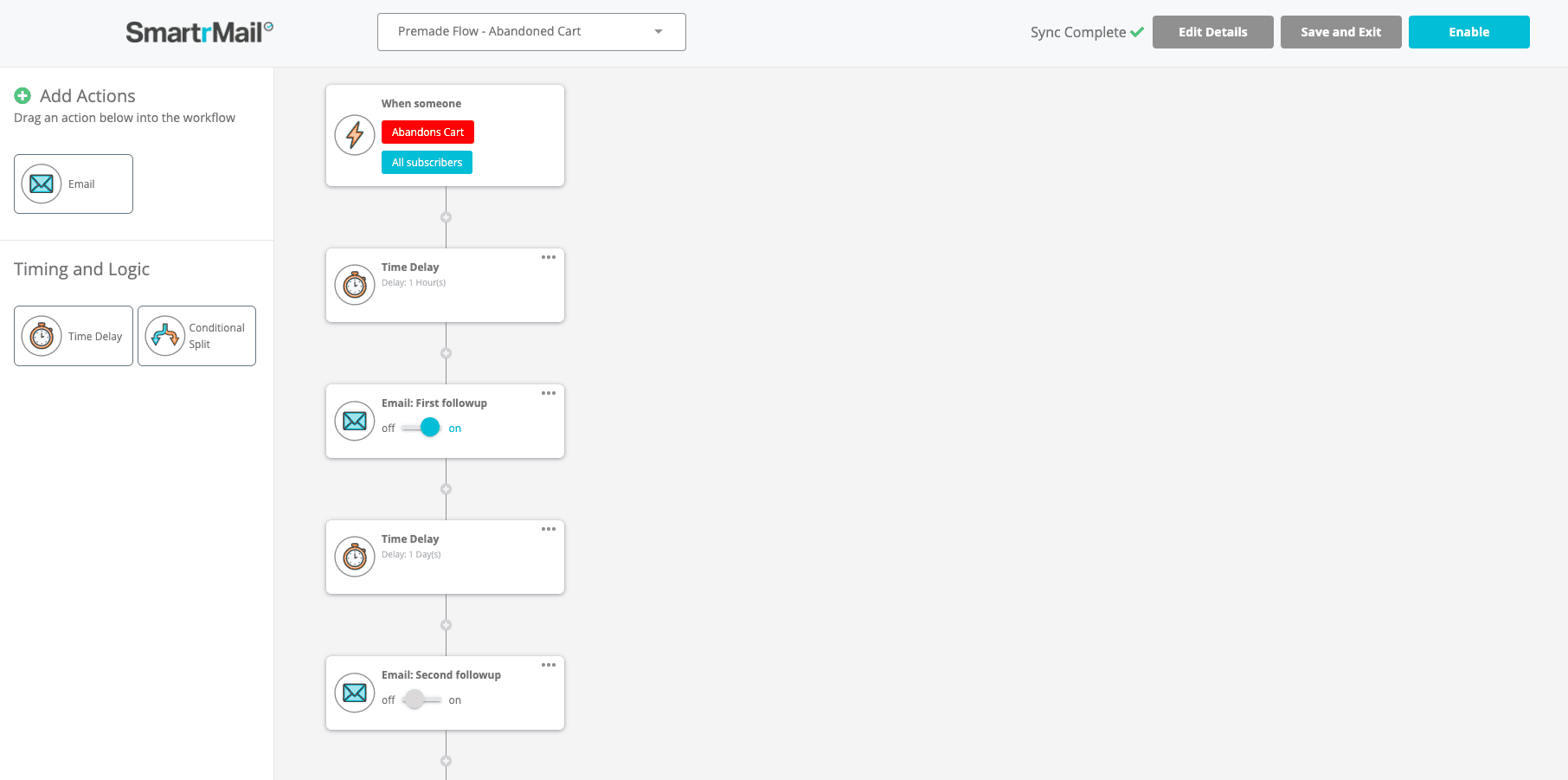
Here the time delay between someone abandoning their cart and receiving the first followup is 1 hour, followed by 1 and 3 days respectively for the second and third followups.
You can customize these frequencies by clicking on the Time Delay node you wish to adjust and making the changes on the left.

If you really want to, you can also add or remove followups by either dragging a new email into the automation or by deleting an existing email. You can learn more about this in the Automations overview here.
3) Customize the emails
Each of the three followup emails in the pre-made automation are ready to use.
However, if you want to customize any of them, such as by adding a coupon code to your second or third followups, you can do so by simply clicking on the email and then clicking on the Edit button that appears on the left.
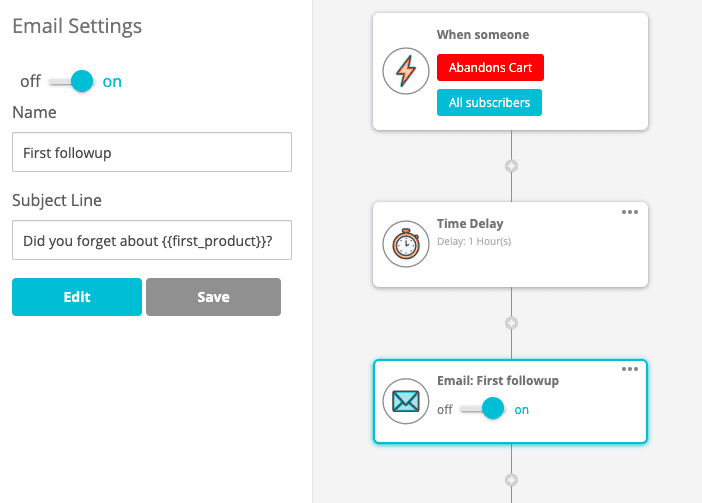
This will take you to SmartrMail’s standard email composer where you can make any adjustments you like to the email.
For example, you can add your unique copy to your abandoned cart template to create a sense of urgency or scarcity along with other elements like coupon codes.
If you’d like to dive deeper into how to word these emails, check out our guide on abandoned cart email copy here.
Merge tags
You’ll also notice in the pre-made template that there are several merge tags included. These are:
- {{name}} which will include your subscriber’s first name when the email is actually sent. This is an easy way to personalize the email.
- {{first_product}} which will display the title of the first product included in the list of items the recipient has abandoned in their cart. Again, using this in the subject line is a good way to personalize the email and improve your open rate by making the email stand out in people’s inboxes.
There are also additional merge tags that you can include when customizing your abandoned cart templates which you can learn more about here.
Once you’re happy with the email, you can return to the automation by clicking on the Save & Exit button in the top right.
4) Enable your abandoned cart series
When you’re happy with how your abandoned cart emails are set up, you can easily automate them by first ensuring that each individual email in the series is switched to on like in the screenshot below.
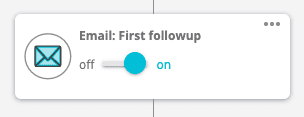
Once all the emails are switched on, you then just need to click on the Enable button in the top right.

And that’s it! That’s all it takes to automate abandoned cart emails with SmartrMail.

FAQs
We’ve found that there are a few questions merchants typically have when setting up their abandoned cart series. So to save you the time of trying to find the answers yourselves, here are the answers to some common questions.
Who receives abandoned cart emails?
Not everyone who abandons a cart will be able to receive your email reminders.
Firstly, a record of their email address is needed to know where to send the emails. This is the case if the cart abandoner has previously signed up to your email marketing or has added their address and signed up to receiving marketing emails during the checkout process without having to have checked out.
Due to GDPR and CAN-SPAM regulations, we cannot send abandoned cart emails to those who have not opted in to receiving marketing emails or have unsubscribed from your emails even if we know their email address.
Will all three emails in my abandoned cart series send if the first email is successful?
If you have two or three emails in your abandoned cart series and someone completes their purchase after receiving the first email, then the subsequent emails will not send.
This means that you don’t have to worry about your offers in your later follow-up emails sending for those who have since come back and finalized their transaction.
This is also the case even if they didn’t open your first email. As soon as the cart is recovered, no further abandoned cart emails will send.
Will SmartrMail include links directly back to the recipient’s cart?
If you’re using either Shopify or Neto as your ecommerce platform, then buttons in your abandoned cart template will link directly to the recipient’s cart to make it easy for them to check out.
For other users, the buttons will direct the recipient back to the product listing page.
Conclusion
While cart abandonment is a major problem for merchants, abandoned cart emails offer an easy and effective solution that’ll recover a significant portion of these lost sales with no ongoing effort.
Depending on how much effort you want to put in, it can take less than an hour to set up a decent series of three emails to automatically send to cart abandoners.
That said, we definitely recommend putting some thought into crafting your discount offer and wording to improve the effectiveness of these emails even more.
By having a series consisting of a simple reminder email, followed by two offers of increasing attractiveness, you’ll boost your sales without giving away margin needlessly.
Additional resources
If you want to put in that little bit of extra effort to really get the most out of your abandoned cart emails, then we have some additional resources you might be interested in:
- A guide on how to write subject lines for abandoned cart emails along with plenty of examples you can use yourself.
- A list of the top reasons for online cart abandonment and how you can address them.
- A detailed explanation of how much of a problem cart abandonment is for retailers.
- An abandoned cart copy guide that takes you through how to word your emails.
- 7 additional examples of great abandoned cart emails.
- 5 examples of abandoned cart emails from fashion stores.
Still have questions about your abandoned cart emails?
If you’re still unclear about anything related to abandoned cart email best practices or how to set them up, the SmartrMail customer success team is always ready to help.
If you’re already a SmartrMail customer on a paid plan, you’re more than welcome to ask any questions to have through the in-app support chat.
If you’re not a SmartrMail customer yet, we encourage you to sign up for our 15-day free trial.
The trial is completely commitment-free and during it you’re able to jump on a complimentary one-on-one call with a member of our customer success team where you can ask any questions you have and be shown how to automate your abandoned cart emails the way you want.