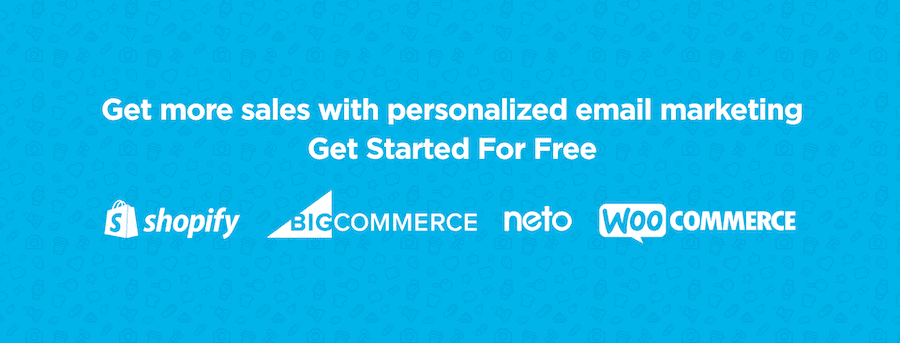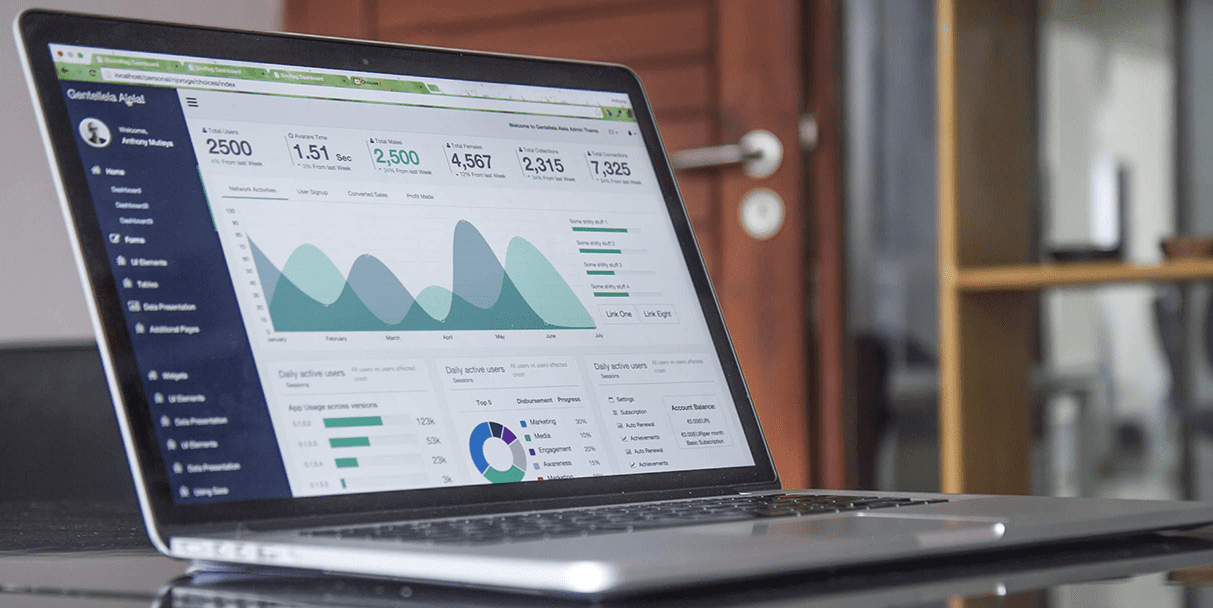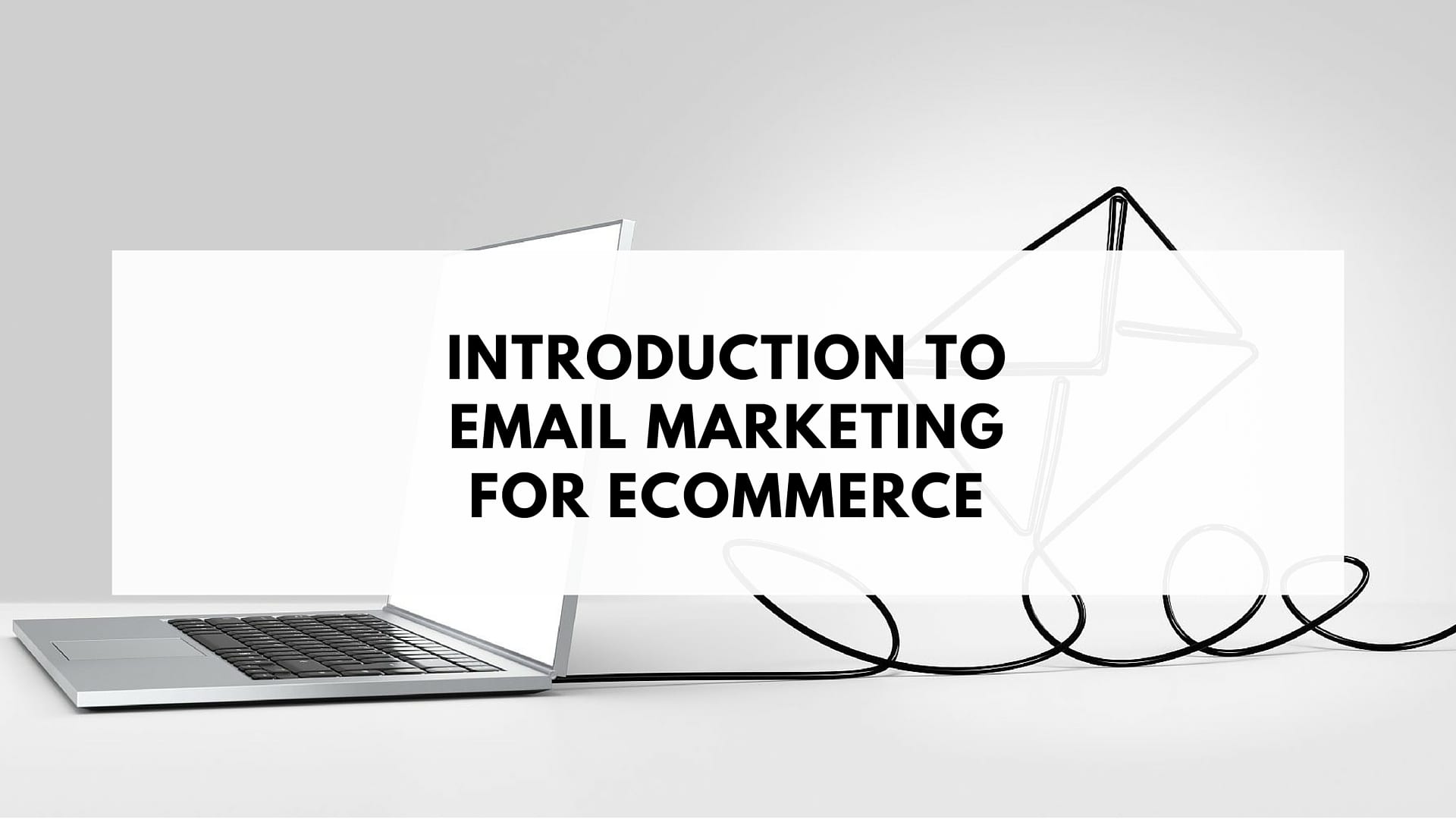Ecommerce Email Analytics Decoded: Bounce Rates. E-commerce stores are constantly bombarded with stats, charts, and figures. But what do all these numbers mean? What numbers matter? What results are good results?
We’ve come to your rescue. This series outlines the most important stats you need to keep track of, and industry benchmarks that you should be aiming to top. Previously we decoded: open rates and click through rates. We come to a finish with bounce rates, one of the most crucial metrics you need to be tracking.
What’s an email bounce rate?
Bounce rates in email marketing are categorized by: Hard Bounces and Soft Bounces.
Hard bounces are permanent delivery failures that are caused by invalid email addresses. For ecommerce stores, these emails are often collected through brick-and-mortar contest where contestants put in a fake email address. Emails that hard bounce are automatically removed from your mailing list with SmartrMail, but you should still be wary of emails that seem to be scribed by Bart Simpson before adding them to your digital list.
Soft bounces are emails that are temporarily undeliverable due to a problem on the email recipient’s side. These bounces are caused by full inboxes, offline servers, and emails being too large. SmartrMail automatically resends soft bounces but after multiple tries will record the email as a bounce. After multiple email campaigns soft bounce on an address, SmartrMail automatically suppresses the address from your mailing list.
Bounce rate is calculated as:
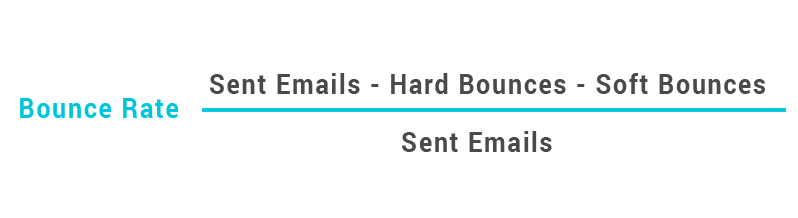
It’s important to know that bounce rates have nothing to do with spam filters. If your emails are ending up in spam you receive no notifications, but could see your open rate decline. It’s best to follow our quick guide on avoiding spam filters when composing ecommerce emails.

What’s an acceptable bounce rate?
If you’re maintaining a healthy list you should be seeing bounce rates of 1-2 percent. It is not uncommon for people to change email addresses and stop maintaining their inbox. Just imagine how full your first Hotmail or AOL inbox must be right now.
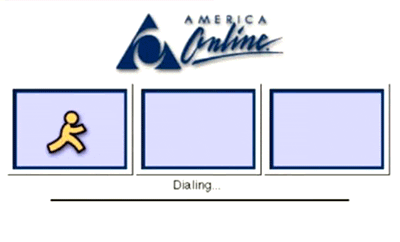
Significantly exceeding this e-commerce industry standard can result in your account being suspended due to spam concerns, in which case we’ll get in touch with you.
How to reduce email bounce rate?
Reducing your email bounce rate requires strategy and regular email list upkeep. Implement these tips to reduce bounces for your ecommerce emails:
- Maintain a healthy list: With many ESPs you will have to remove customers from your list that consistently soft bounce. To keep your deliverability rates high SmartrMail automatically suppresses bounced emails from your list. However it is recommended to keep track of customers who are consistently not engaging with your emails to keep your list healthy and improve open rates.
- Check for typos: Carefully scan for typos such as misspelled domains and missing punctuation when manually adding emails to your list.
- Test your email: Send a test email to address on the major email servers, Gmail, Outlook and Yahoo. You can discover if your email is too large or being caught by spam filters.
- Let users manage their accounts: For stores with a membership login, ensure it is easy for users to update their email preferences.
- Use a double opt-in process: User accounts that subscribed using a double opt-in process experience fewer issues as you can be sure that email addresses are valid.