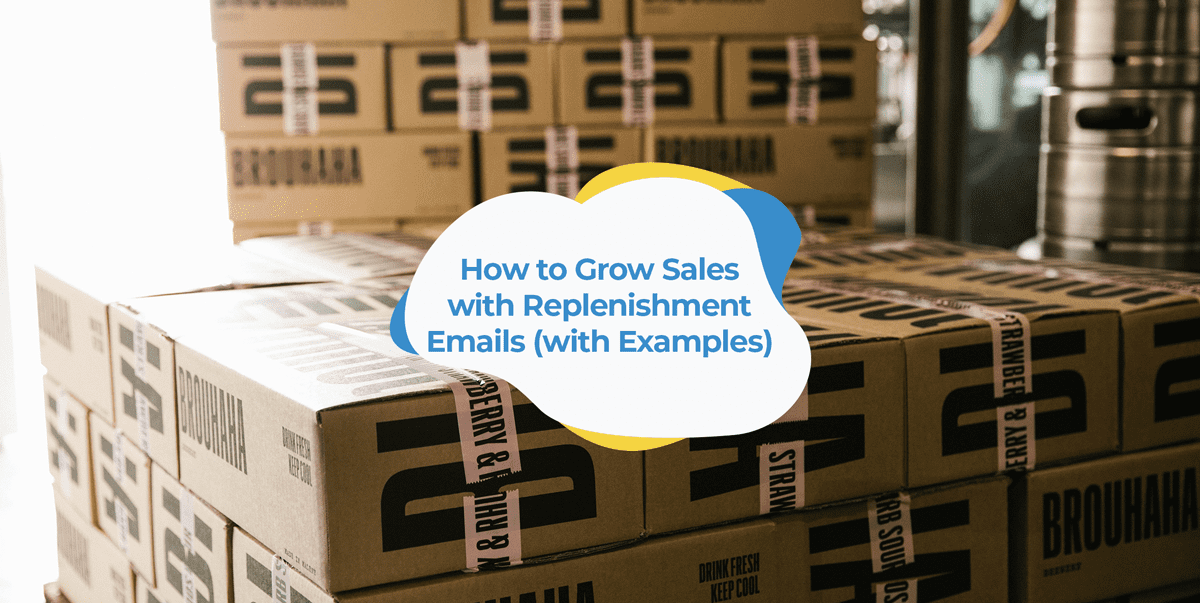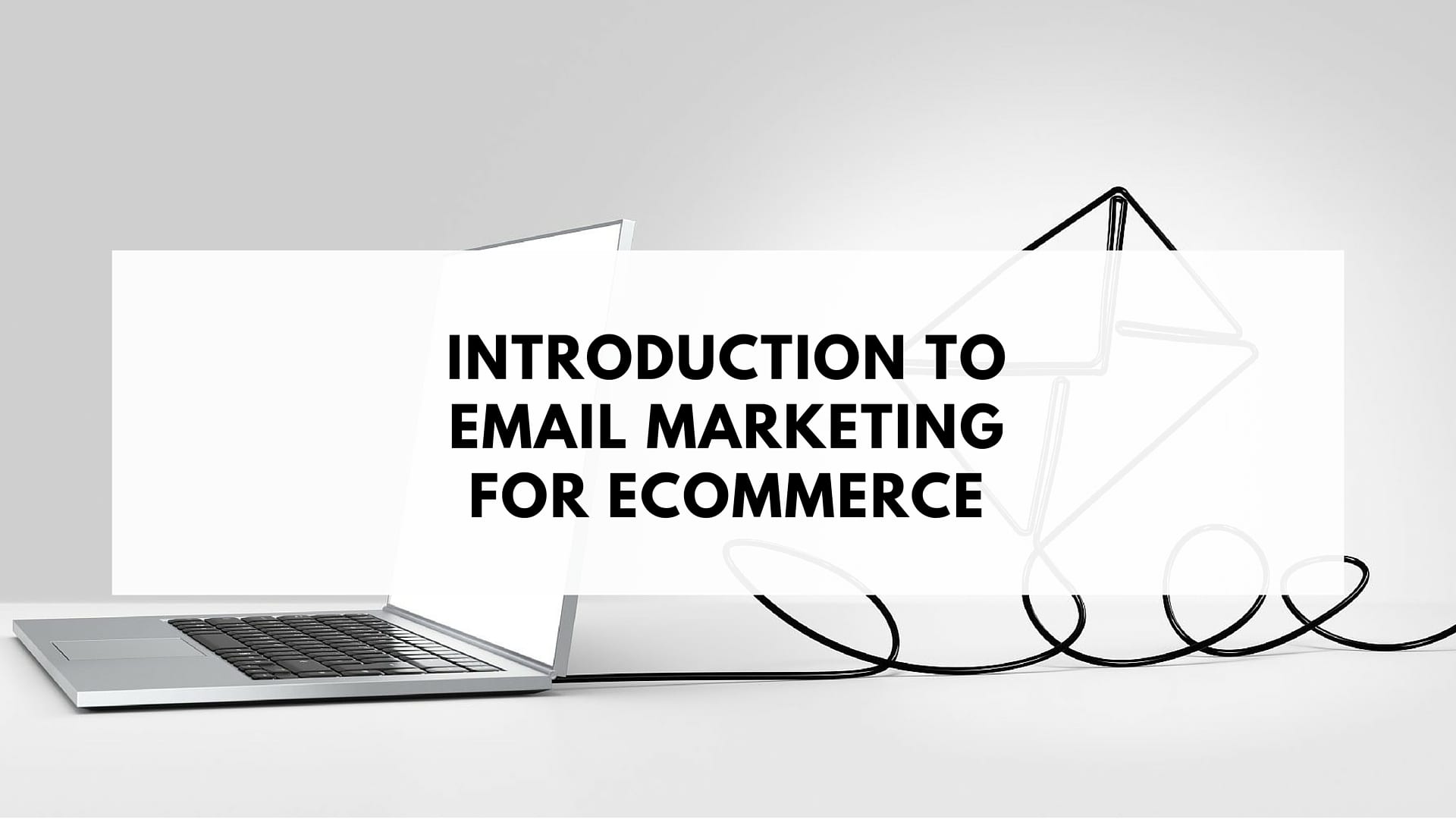Continue reading to learn how to grow sales with Replenishment Emails Wouldn’t it be great if you could generate repeat purchases automatically?
That way all you have to do is acquire new customers and not have to worry about constantly getting them to come back to your store to make additional purchases.
This is especially tempting when repeat customers are much more profitable than one-time customers and even a modest improvement in customer retention and drastically increase profits.
While there’s sadly no magic bullet that quite achieves this level of automation (yet), replenishment email campaigns come close.
In this article, we’ll take you through exactly what replenishment emails are, why they’re important, and what the best practices are so you can set up your own high-performing replenishment email campaign.
What is a replenishment email campaign?
Replenishment emails are a type of post-purchase email automation that simply reminds customers when it’s time to reorder a consumable product they previously purchased.
The typical example is pet food. Somebody orders a month’s supply worth of dog food and they receive an email reminding them that it’s time to reorder just before the month is up.
The email below from Purina is a good example of this in action.
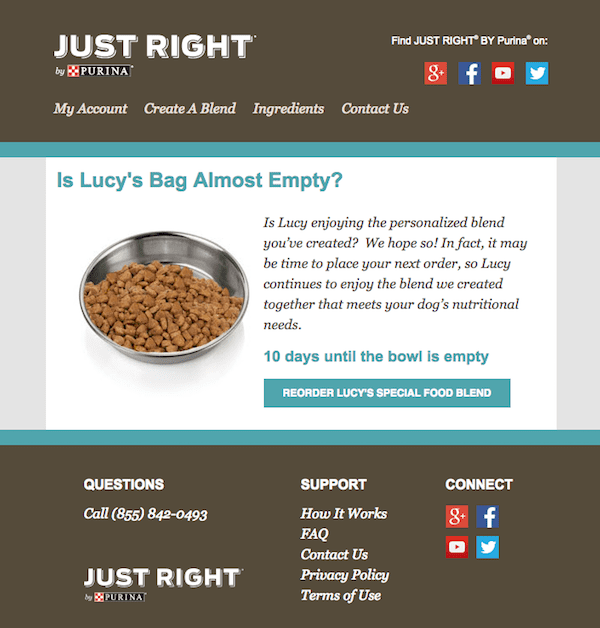
From the customer’s perspective, this helps address the pain of forgetting to reorder before realizing they’ve run out of their coffee, toilet paper, or whatever.
And it really is whatever you want to remind customers to restock as well.
It doesn’t have to be strictly perishable items that people buy at regular intervals. Kitchen utensils, autoparts, shoes, etc. all wear down over time and will need to be replaced. Likewise products like chocolate and wine disappear sooner rather than later which also makes them great products to send a reminder for.
Even services like hair cuts, car maintenance, and beauty treatments lead themselves to these reminder style email campaigns.
All it depends on is how you frame your email. For example, Graze Shop simply asks customers if they’re running low on snacks instead of being a proper reminder.
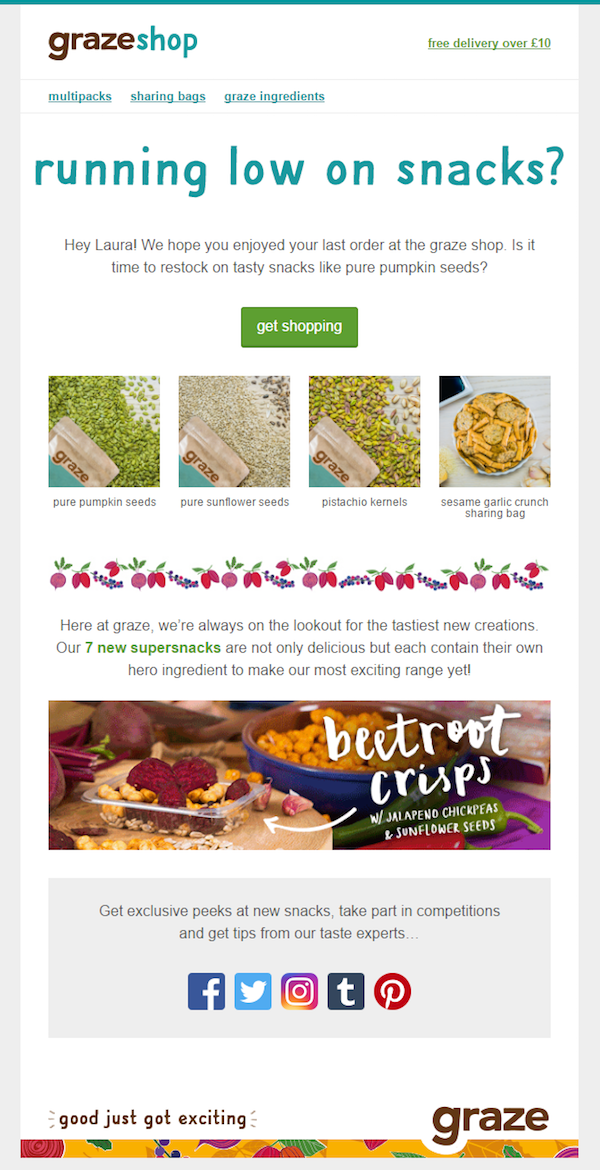
Even products that last a lifetime like books and puzzles can be styled as a “are you looking for a new book to read/game to play” replenishment campaign.

The importance of replenishment emails
Replenishment emails are important for a couple of reasons.
First, they improve your customer experience by sending a timing reminder when someone is about to run out of whatever it is they purchased.
Secondly, and more importantly for your bottom line, they also help generate recurring revenue automatically.
We know that it’s around 6 times cheaper to make another sale to an existing customer compared with someone who’s never made a purchase.
And what better way to get existing customers to make another purchase than sending them a timing email reminder right when they need a refill or their product is about to wear out.
Considering that replenishment emails are both timely and relevant, it shouldn’t be that surprising to learn that they also have the highest click to open rate of any type of email automation.
So with so many customers opening and clicking on replenishment emails, they are one of the most lucrative email automations you can set up. That’s if you know what the best practices are.
Get Started on your Replenishment Emails with SmartrMail today
? Install SmartrMail and Automate your Replenishment Emails ?
Replenishment email best practices
Now that you have an idea of how replenishment emails work and why they’re important, it’s time to dig a bit deeper into how to optimize them to generate the most sales.
Knowing when to send your replenishment emails
One of the biggest factors that will determine the success of your replenishment campaign is when you time your emails to send.
Sending an email reminder to reorder a year’s supply of fish oil tablets a month after someone purchased them isn’t going to perform that well. The same if you wait half a year to remind someone to reorder a month’s supply.
You want your email reminders to send just before someone is going to run out of your product (ideally with enough time to allow for shipping as well).
While this is fairly straightforward for products people buy at regular intervals like medicine, baby formula, and razor blades, it can get a bit messy when there’s greater variability in time to reorder between customers.
Even a product like a month’s supply of dog food can be tricky when some customers have two or more dogs and will go through it twice as fast as other customers.
The best you can do in these situations is look back at your customer data and see how frequently customers typically reorder the product. Combine this real world data with your own experience and commonsense and you’ll have a good idea of when to automate your emails.
You’ll also want to make sure that you don’t send replenishment emails to customers who have recently reordered the product.
Optimizing the email itself
Even the most well timed email isn’t going to perform well if the email itself isn’t any good. So it’s important to keep the following points in mind when creating your replenishment emails.
Make it easy to reorder
It would be a mistake to think of replenishment emails purely as an easy way to make more sales. They’re also a great way to improve your customer experience.
So instead of just reminding people that it’s time to reorder a particular product, you should make it as easy as possible for them to do so.
That means not just linking people to the product listing, but linking them to a cart that already contains the product and is ready to check out.
If the product comes in different sizes, colors, etc., you should also preselect the options your customer previously used if possible.
Anything you can do to reduce the number of clicks it takes for your customers to reorder, the better. Not just for your customer’s experience, but reducing the number of steps will also improve your conversion rates.
Sign-up to our newsletter and receive a 30% discount on your first 6 months with SmartrMail
Include a clear call to action
Speaking of making it easier for your customers, you’ll want to make sure your replenishment emails contain a clear call to action.
Like with any type of email marketing, call to actions help ensure customers take the steps you want them to take which improves your conversion rates.
Because of how important call to actions are, you’ll also want to make sure they stand out in your email design. The easiest way to do this is by designing them as a button customers can’t help but click.
Just compare the replenishment emails below.
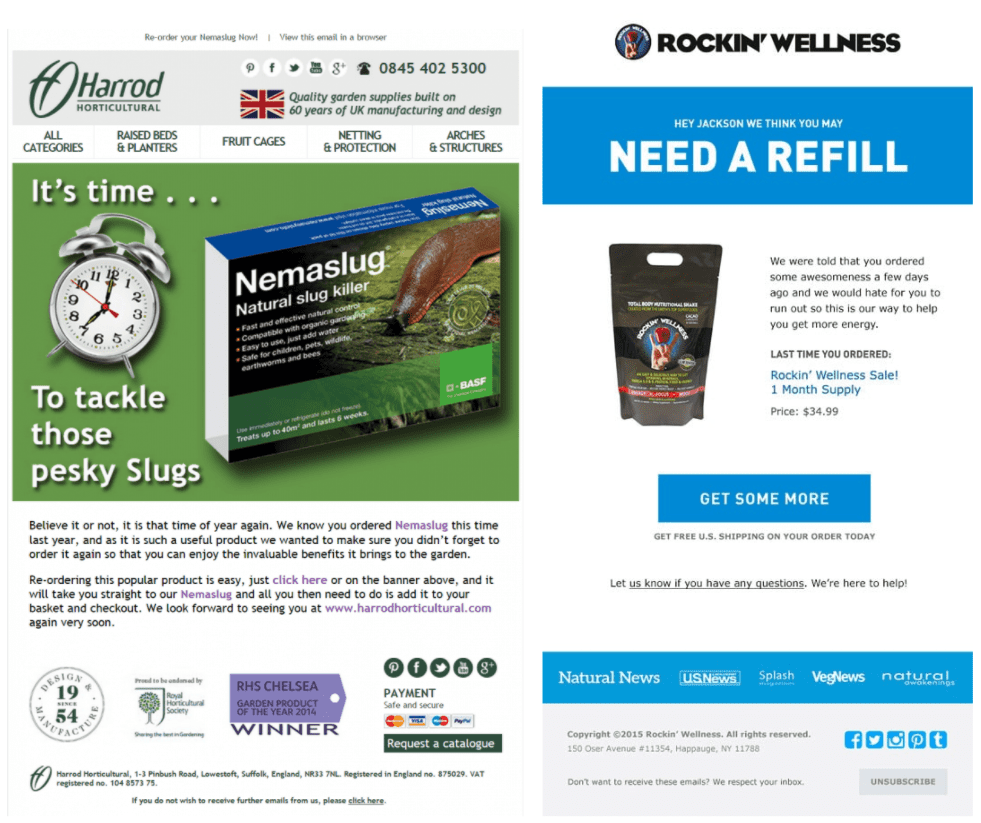
While they both technically contain call to actions, in the example from Harrod Horticulture it’s just a “click here” hyperlink in the second paragraph that’s hard to spot.
The call to action in Rockin’ Wellness’ replenishment email however is a large button right in the middle of the email. This makes it immediately obvious where you should click to reorder the product.
You don’t need to include any coupons
When it comes to making more sales with email campaigns, including a coupon code to incentive customers is a popular choice with many merchants.
But remember, your replenishment emails are going to customers you have already converted (and therefore don’t need as much enticing the second time around) and are going to need to purchase the product again anyway.
Because of this, your replenishment emails should enjoy a high conversion rate without the need for coupon codes or other incentives.
Including one would just be giving away margin to customers who would’ve purchased anyway.
It’s an expense you didn’t have to incur.
Looking at it this way, replenishment emails won’t just help you generate consistent sales. It’s also a good way to manage your expenses effectively.
Consider including cross-sells
Not every customer who receives your replenishment emails is going to want to purchase the product.
Some will have already restocked from another store, others will just want to try something new and some will not be ready to reorder.
So that your email doesn’t go to waste on these customers, it’s a good idea to include cross-sell recommendations of similar or complementary products. Such as Lancôme has done in their replenishment email below.
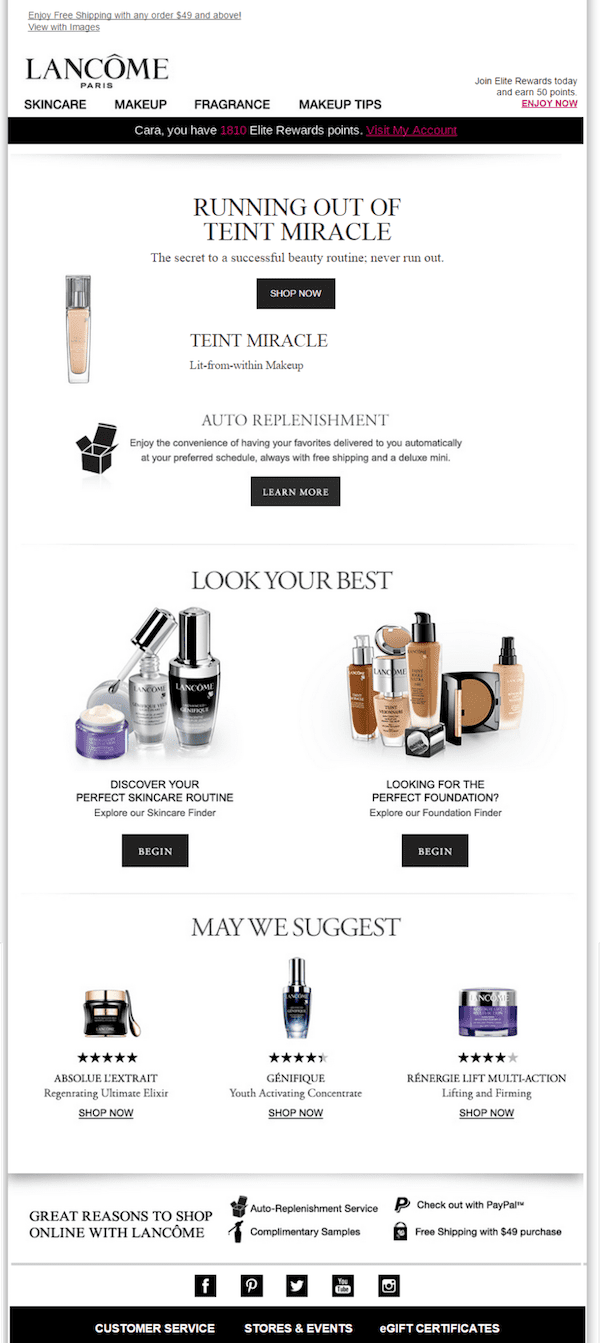
This not only increases the chances that customers will make a purchase, but helps increase the average order value of customers who are looking to restock as well.
Wrapping up
Replenishment emails are incredibly effective at generating repeat purchases automatically.
When they’re timed to send at the perfect moment just before customers are about to run out of a product they also improve your customer experience.
They’re a win-win for both you and your customers.
If you’re looking for an email app that lets you send replenishment emails, you should check out SmartrMail’s 15 day free trial which you can sign up for here.
During the trial you can set up and automate replenishment emails along with all the other best practice automations.