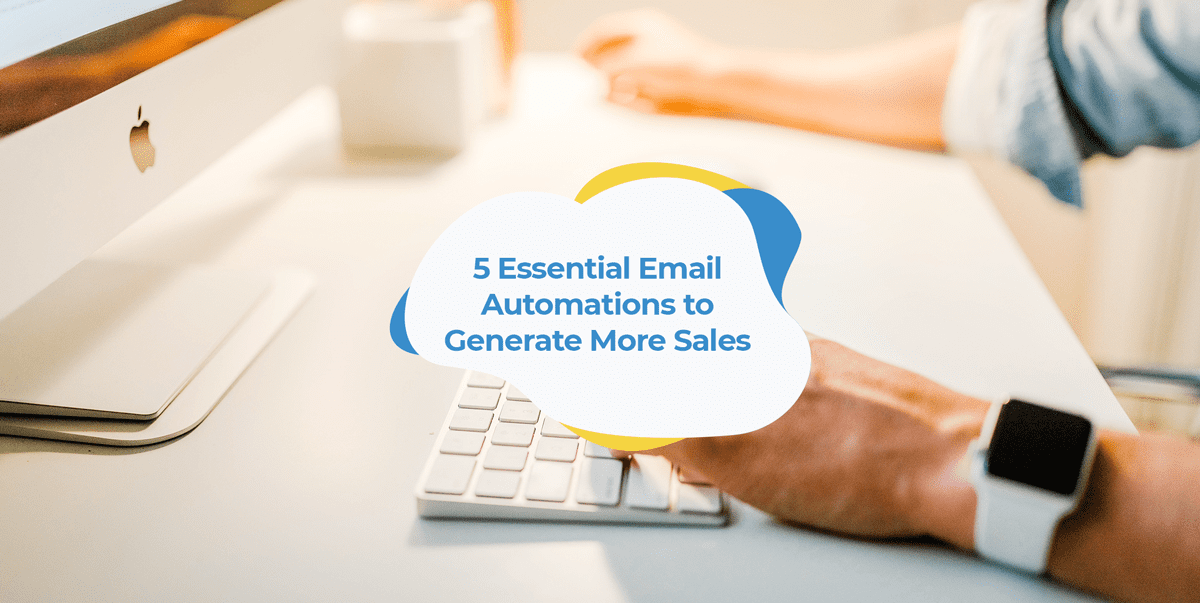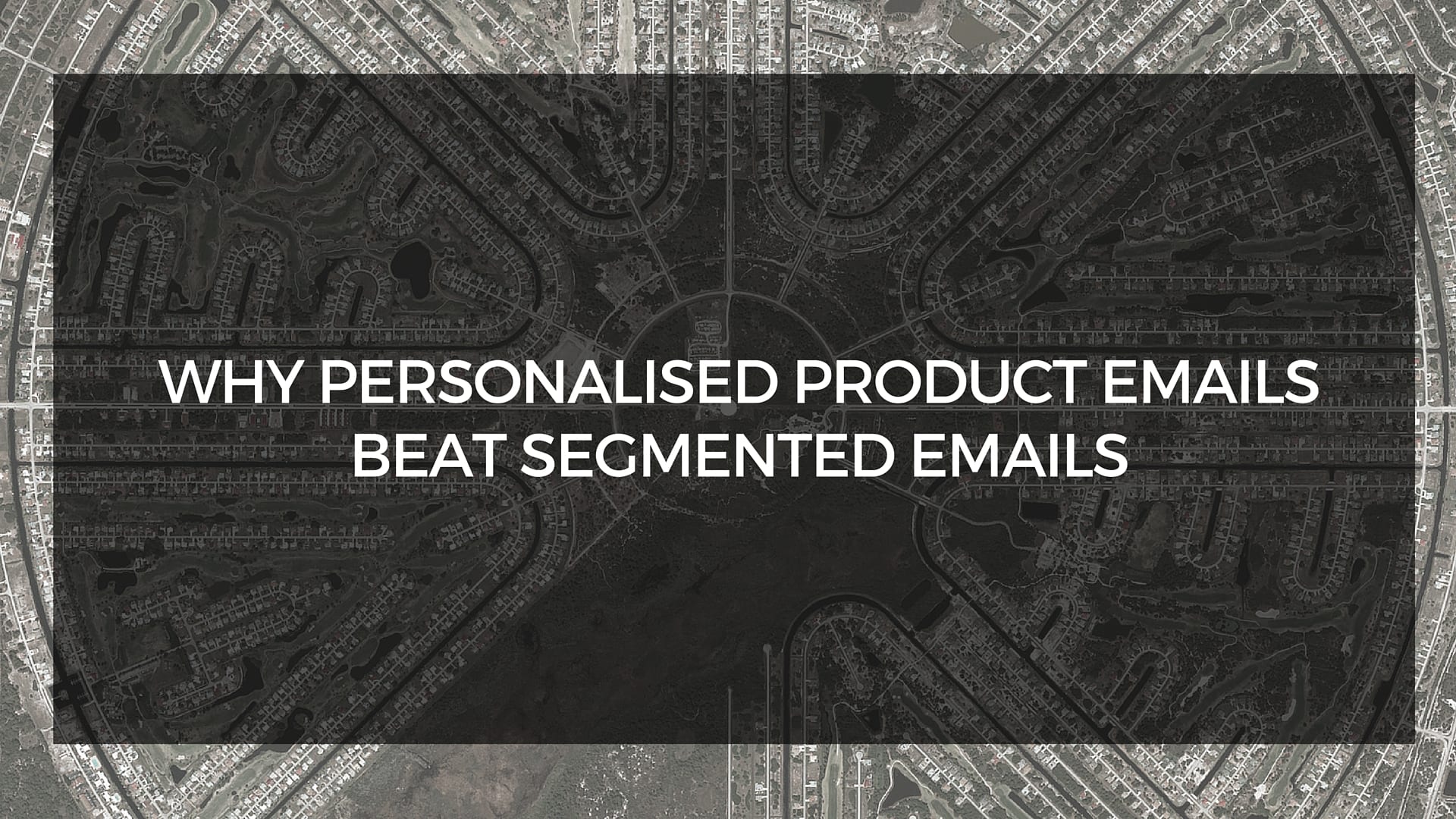Automating your email marketing doesn’t just save you time compared to manually sending every email. It’s also the key to generating more sales.
As automated email campaigns are designed to send right when a customer takes a particular action they are highly personalized and relevant messages.
It’s no wonder then that automated emails achieve drastically higher open and click-through rates as well as generate 50% more conversions than manually sent emails.
This all comes down to their ability to send the right message to the right customer at the right time.
But with so many different types of email automations, it can be hard to know which ones are worth devoting your time to setting up. Especially if you’re just starting out with email marketing and still trying to wrap your head around things.
So that’s why we’ve put together this list of the five most important email automations every online store should have set up.
Best-practice email automations every store should be sending
1) Welcome emails
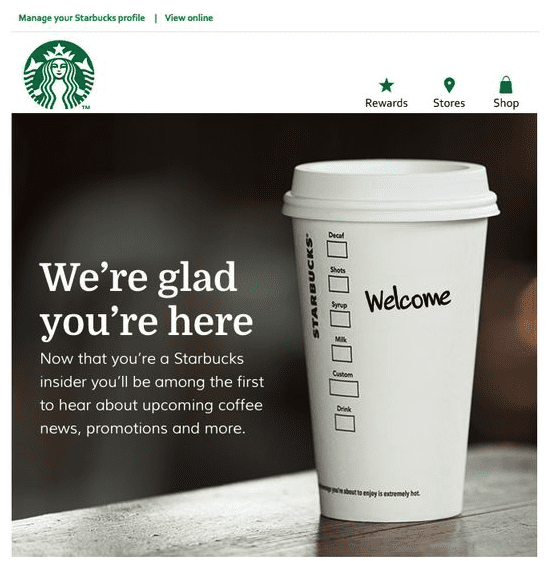
Your welcome email is the first email people receive after signing up to your email list or making a purchase from your store.
This gives you the chance to make a great first impression and set the tone for the rest of your email marketing.
It’s also a simple and easy email to create.
All you have to do is welcome people, thank them for signing up to your email list and give them an introduction to your brand and your products or services.
And seeing as it’s the first email your customers will receive, it only makes sense it should also be one of the first emails you set up.
Especially when three-quarters of people expect to receive a welcome email immediately after signing up for your email list.
To learn more about welcome emails, check out our comprehensive guide here.
2) Abandoned carts
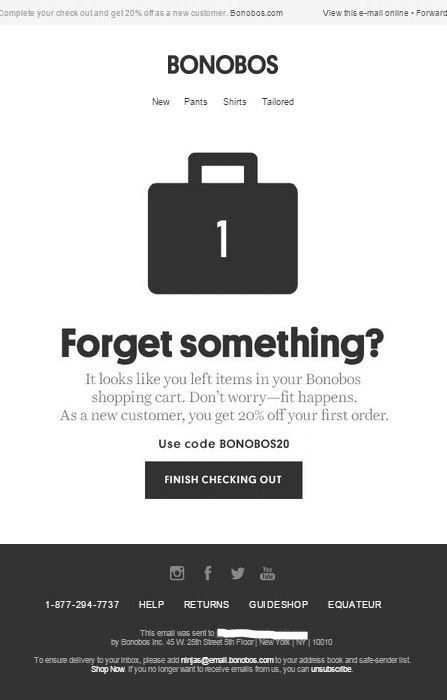
One of the biggest challenges you face as an online merchant is not only getting customers to your store, but also getting them to add products to their cart and check out.
This is while it’s incredibly frustrating that for every customer who makes a purchase, two would-be customers have added items to their cart but never checked out.
This literally results in billions of dollars worth of lost sales every year.
The good news is that 63% of these abandoned carts are recoverable. Which is where abandoned cart emails come in.
These automated emails send to customers who add items to their cart but don’t check out prompting them to come back and complete their purchase.
And when a third of all clicks on abandoned cart emails lead directly to a sale, they’re an incredibly effective way to boost your sales.
So there’s no reason not to set them up, especially when SmartrMail comes with pre-made templates you can simply switch on.
To learn more about abandoned cart emails, check out our comprehensive guide here.
3) Browse abandonment emails
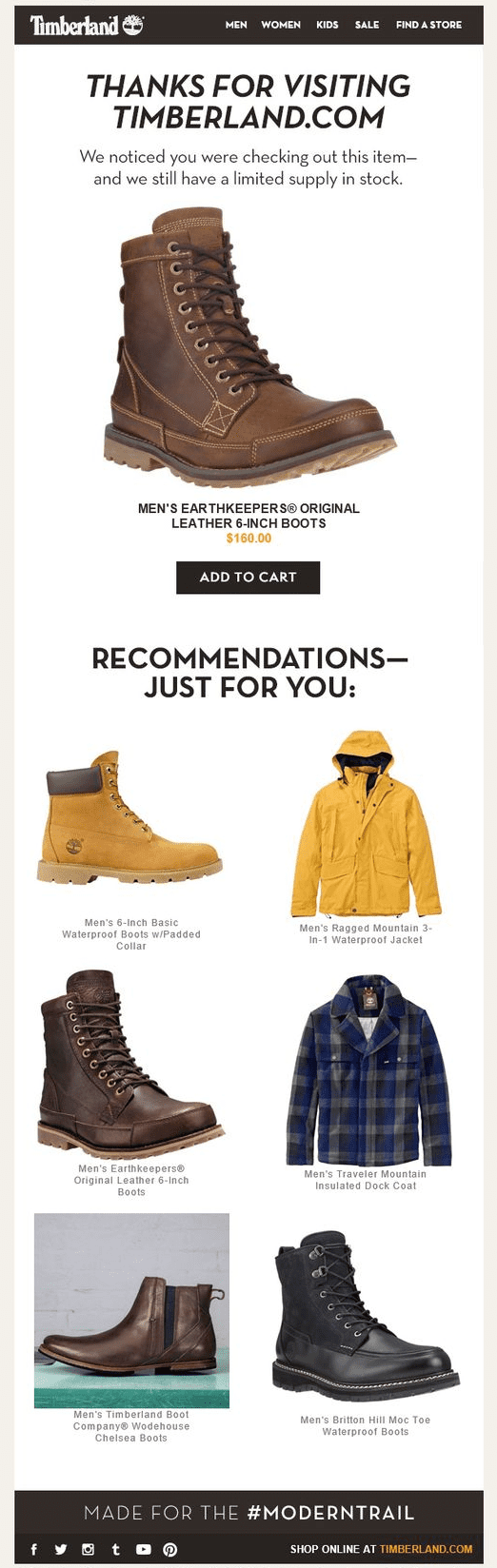
Not everybody visiting your online store makes it as far as adding something to their cart, however.
Plenty of people will browse your products, displaying a clear interest in what you sell, but then simply leave without coming back.
Wouldn’t it be great if you could target these potential customers with an automatic email campaign? Well that’s exactly what browse abandonment emails do.
These automated emails encourage people to consider the product(s) they were looking at a bit more with the ultimate goal of them purchasing it or something similar.
And like abandoned cart emails, they’re incredibly quick and easy to set up as well and will have you generating additional sales on autopilot.
To learn more about browse abandonment emails, check out our guide here.
4) Post-purchase emails
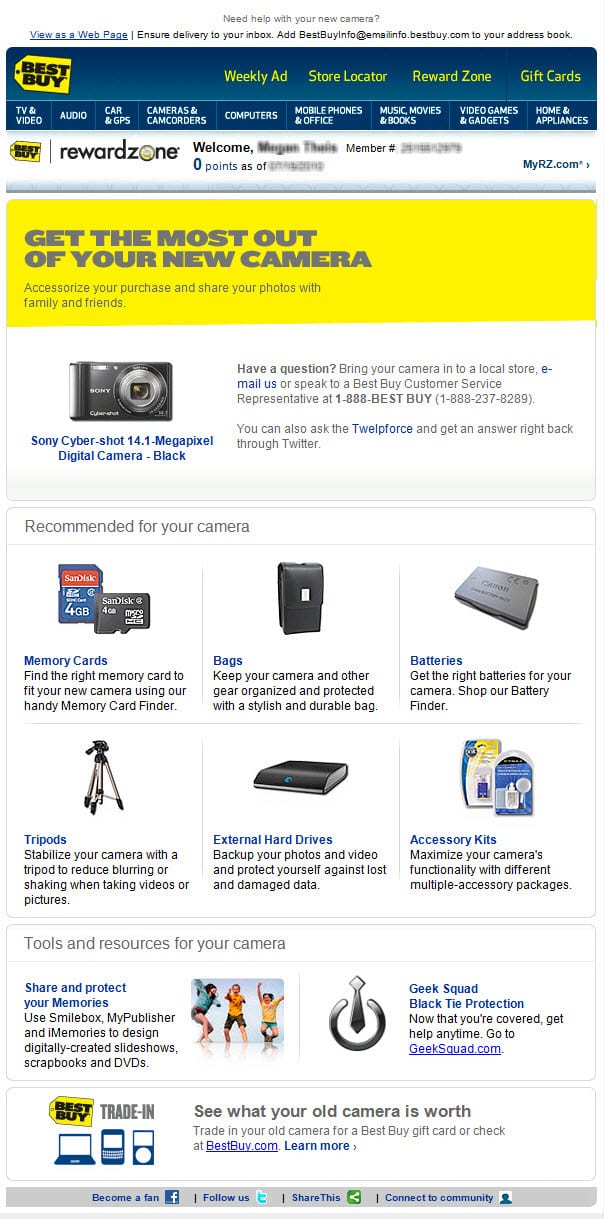
Just because a customer has made a purchase doesn’t mean you should take your foot off the email automation pedal.
Purchase is only another step on the customer journey, not the destination.
By automating a series of post-purchase follow-up to your customers, you’ll stand a much better chance of converting first-time customers into repeat buyers and repeat buyers into long-term loyal customers.
You can achieve this with the help of automations like thank you emails, customer feedback requests, cross-sell emails, and replenishment emails.
While this might all seem like a lot to set up, it’s actually quite quick and easy. Especially with SmartrMail’s pre-made templates.
And remember, you only have to set up automated emails once, after which they keep sending to your customers automatically.
5) Win-back emails
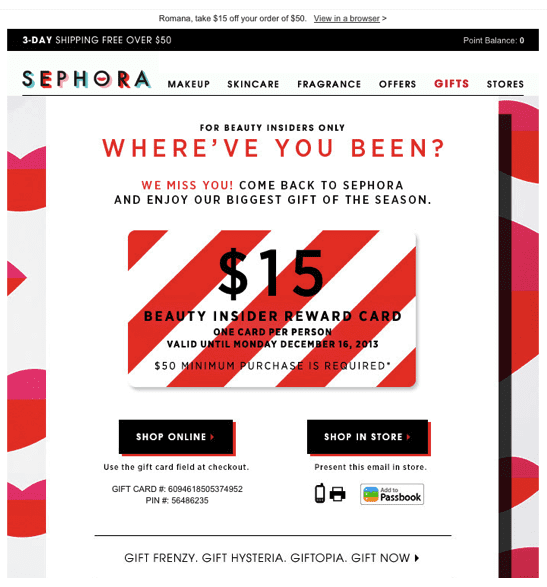
No matter how well you nurture and build your customer relationships, customers will inevitably go cold over time.
Even the most loyal customers can stop purchasing from your store without warning.
This is where win-back emails come in.
Win-back emails automatically send to previous customers who haven’t purchased after a certain period of time. Their purpose is to re-engage with these customers and bring them back to make another purchase.
To learn more about win-back emails, check out our guide here.

It’s time to finally automate your email marketing
Email automation is the key to growing your sales in a scalable way.
Once you set up these essential automations, they’ll generate additional sales and keep your customers engaged with no ongoing effort required.
And they’re not difficult or time-consuming to set up either. Especially with SmartrMail’s pre-made templates you can quickly customize and enable.
SmartrMail also comes with a 15-day free trial during which you can set up all these automations and see just how effective they are.
If you’re just starting out, SmartrMail also has a free plan for stores with less than 1,000 email subscribers you can use after the free trial.
So there’s no reason to put off automating your email marketing any longer!